FryRender (New Kid on the Block!)
-
Hi Guys,
Just learned about FryRender, a new Rendering Application which
has a Plugin for SketchUp Pro, Win only!Mike


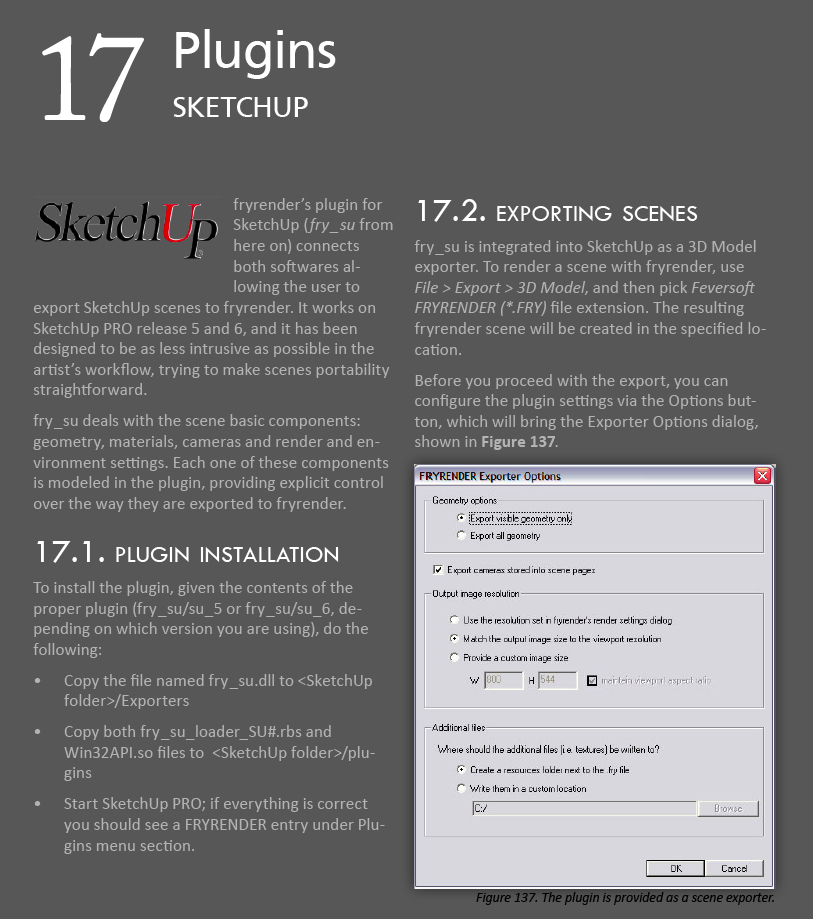
![FryRender User Manual [SU Plugin] 01.jpg](/uploads/imported_attachments/PtMZ_FryRenderUserManualSUPlugin01.jpg)
![FryRender Manual [SU Plugin] 02.jpg](/uploads/imported_attachments/IFCn_FryRenderManualSUPlugin02.jpg)
-
Too slow mike!
-
Waaaaaaaaaaaay to slow!

Anybody been able to dl their demo? I get a 404 after filling in the form.
-
-
The price on that page seems somewhat outdated. The current price is € 795 ($ 1237.37).
-
Fryrender is another unbiased (i.e. physically accurate but slow as f***) renderer rather like Maxwell, Indigo and Luxrender which gives absolutely fantastic quality if you can afford to wait.
Luxrender is one of the more obscure render engines that some of you might not have heard of. On their website (http://www.luxrender.net/index.php?option=com_content&view=article&id=46&Itemid=1) there is a vote for support for the next modeller format. Currently SketchUp is in 6th place with a pathetic 660 votes compared with 3ds Max which is in the lead with over twice as many. I'm sure that some of you will be able to influence this a little

Luxrender, like Indigo is free and open source BTW. It has OS X and Linux versions.
-
661 now.
-
663

-
665

By the way, I am waiting for Feversoft to fix animation support on Fry.
Everything else runs smoothly.
But indeed the free engine Indigo is catching up quickly on the commercial ones with multilight etc..(some bugs in latest version need fixing though).I was wondering how Luxrender compares to the other unbiased engines.
Anyone has experience using it? What are its advantages/disadvantages? -
@kwistenbiebel said:
But indeed the free engine Indigo is catching up quickly on the commercial ones with multilight etc..(some bugs in latest version need fixing though).
As much as I like Indigo, it needs some improving. I've noticed that it uses a lot more RAM than Maxwell. And I mean a lot.
How's Fry's RAM foot print?
-
@unknownuser said:
How's Fry's RAM foot print?
I never experienced trouble with RAM overflows, except for animation but that is because the incremental animation currently has a bug which should be fixed soon.
-
Too bad, really, that neither Fry of Maxwell has SkIndigo's intuitive approach to material editing. That's where both apps, imho, really fall short in accomodating SU users. Anyone here care about physically correct floor boards?

I'm not too hot on Feversoft's "access policy": it seems that, as a non-customer, I cannot read the SU-related sub-forums on the Fry forum. Somehow, From a potential customer's point of view that's not very appealling.

-
Just a bit of a sidenote, but is fry an off shoot of maxwell?
someone on another forum pointed out the similarities to me, but to sum it up, theyre both based in spain (edit: theyre actually both based in madrid, so same city.) and theyre pretty much the same piece of software (in quite a broad way.)
It sounds a lot less convincing when i write it down

-
670

-
- I hope they get the SU exporter done in record time.
-
@unknownuser said:
I'm not too hot on Feversoft's "access policy": it seems that, as a non-customer, I cannot read the SU-related sub-forums on the Fry forum. Somehow, From a potential customer's point of view that's not very appealling.

I repeateldy asked for a seperate section for demo users on the forum, but got a Nay as an answer. (actually they didn't respond which to me is the same).
I have a registered copy, but indeed for possible customers, forum access would be a plus. -
Chris i understand, and you have NDA too!
Funny thing from "demo" user - http://forums.cgsociety.org/showthread.php?f=176&t=648318

-
@unknownuser said:
Too bad, really, that neither Fry of Maxwell has SkIndigo's intuitive approach to material editing. That's where both apps, imho, really fall short in accomodating SU users.
Hmmmm? I would strongly suggest the opposite - the blended material setup with Indigo for me follows nothing toward a intuitive approach. When Maxwell was in beta it relied upon all material setup being done directly in SU and the best decision they made IMHO was to introduce a standalone material editor!
-
what I didn't like about maxwell (don't know if it changed by now) is that you do not have a representation of an imported maxwell material in SketchUp; meaning that if you apply a material to a model, then link a maxwell material to it, you do not see this linked texture on the SketchUp model. in order to get the UVs right, you have to import the diffuse map to the material manually.
if I import an indigo material however, the dif map is applied to the model automatically. -
@plot-paris said:
what I didn't like about maxwell (don't know if it changed by now) is that you do not have a representation of an imported maxwell material in SketchUp; meaning that if you apply a material to a model, then link a maxwell material to it, you do not see this linked texture on the SketchUp model. in order to get the UVs right, you have to import the diffuse map to the material manually.
if I import an indigo material however, the dif map is applied to the model automatically.hmmm? not quite sure I understand that exactly! I know from my experiences with Indigo they seem to work very much the same excepting that I must have all materials used in the indigo material in the SU browser! As opposed to the Maxwell method of only one map needing to be imported. This can weight models fairly heavily.
I'm not sure at all how you are getting a material to apply to your model without painting it on to the required surfaces and then setting the UV's manually?
Advertisement







