[REQ] Magic Wand
-
If your familiar with photoshop you would know what im talking about. a tool like the magic wand or quick selection is what i mean. It would make it so much easier when tracing blueprints
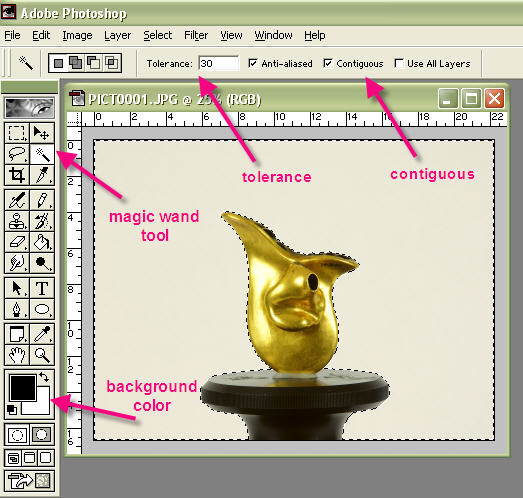
-
Interesting idea, Ray...in the meantime, can't you turn your PS selection into a path and export that as a dxf? (Though I think controling the number of line segments would be impossible...?)
-
Hi,
@unknownuser said:
I hope the the ruby masters know what im talking bout
No. What do you want exactly ? A selection tool ? If so, tthe magic wand of PS is typically useful for bitmap and pixels operations. I can't figure out how such a tool (if ever it was scriptable) could be useful in SU

For me, what you describe can be achieved with "select by material" or something similar. -
Guys...I'm thinking he wants to import an image into SU, select a color on the image (like in PS) then turn the selection outline into edges and a face. Would be useful, but again I think the edges would be way too segmented.
I'm wondering if there would be a way to trace one side of a wall (or the centerline) then have a ruby that would offset the edges, close the ends, and create a face...? Right now I do something similar in autocad: with a polyline I offset the width of the wall, then close the ends manually. This I import into SU, then make the faces.
If I'm off base, Ray, sorry.
-
OK, I see now...
I'm afraid there is no way to do that with the actual API.
@tomsdesk: there at plenty of sctipts to draw walls at my site, in the "architecture" section. -
@tomsdesk said:
Interesting idea, Ray...in the meantime, can't you turn your PS selection into a path and export that as a dxf? (Though I think controling the number of line segments would be impossible...?)
if a line has too many segments i can fix that. But it would be awsome if i could put the number of lines in the little white box in the corner
-
Tom is right. you can do that with photoshop and illustrator. use the magic wand in photoshop, save the selection as a path, export this path to illustrator, save it as a dwg-file, import the dwg-file into SketchUp.
I know, quite a detour. but for it can't be done within SU via ruby script it is defenitely better than tracing it manually with the SketchUp drawing tools.
makes especially sense when you want to create 2D trees with accurate shadows... -
If you have Corel PhotoPaint you can export the path directly as a dxf :`)
-
Ah, thanks Tom, I didn't know that (I use that instead of PS)
-
ill try that too thx. it would be really nice if there was a way to make an application that could do all this with one click directly into sketchup
Advertisement







