My first Sketchup attempt!
-
basic.woodworks:
Thanks alot for the tips! Definately going to check it out.
Relly need to learn some new tecniques to improve myself. My main fult is that I'm always using a simple smoothing on every corner i don't want. Instead I want to lears to make detailed shapes.
Thanks again, it surely will help me alot!Boofredlay
Thanks alot.
plot-paris
I made a channel and turned it into a group, wich I copied and pasted. Btw, what is the difference between a group and a component? Very sorry for my lack of smarts. Thanks again!Best Regards, Ken
-
oh, this is one of the most wonderful things in SketchUp. you will love it!
a group is a unique thing, meaning that if you have a group and copy it several times, all these copies are indepenent geometry.
if you create a component however and copy it, the copies will behave like clones - if you change one component, all the copies will be changed at the same time.
so every time you have the same element repeatedly in a design (like in your model) it is advisable to create a component, rahter than a group.
thus if yo want to change them, you only have to do it once.
and the best thing is, your file will be much smaller, because SketchUp saves the geometry information only once...

-
Thank you very much for that info. Gold!
Does it also save some CPU when making a Component instead of Group?
If I am (like above) using the same channel 24 times? Because I'm noticing that my PC i working very hard
when I am Orbiting, eventhough I have turned of shadows etc. -
Here is the workfile. If anyone got the time, I would be happy if you could take a look at one thing.
Over the red, yellow, green, blue faders there are some signalmeters, but they seem to not fit accurate.
I have tried to use the function "intersect with model" but It doesn't seem to work. Confused!
-
I don't think it will affect the performance of SU itself much. in this case it will be your graphic card that has difficulties to cope with the model, because it has to display (and therefore calculate) every single object, no matter if component or not.
but nevertheless it is allways good to have components, where repetitions occur.
-
@plot-paris said:
I don't think it will affect the performance of SU itself much. in this case it will be your graphic card that has difficulties to cope with the model, because it has to display (and therefore calculate) every single object, no matter if component or not.
but nevertheless it is allways good to have components, where repetitions occur.
Okey, then I know.

Now tht i know about the component feature, my work will be a heck of a lot easier.
Thanks again! Btw, If you have the time and possibility, please take a look at the workfile above, and se if you can explain my problem to me?Ken
-
The level indicators aren't lying flat on the surface of the mixer - see the picture below. You can rotate the panel back into place.
It's more difficult working on a sloping surface. I think that - for building - I would make the main surface horizontal; then rotate it to the right angle when all the components were complete. That way most of your lines will be in the XYZ axes.
I'd also make much more use of components, as well as making each mixer module a component, you can make each knob a component - then the knob geometry is only stored once - instead of the 400 you have now.
Bob
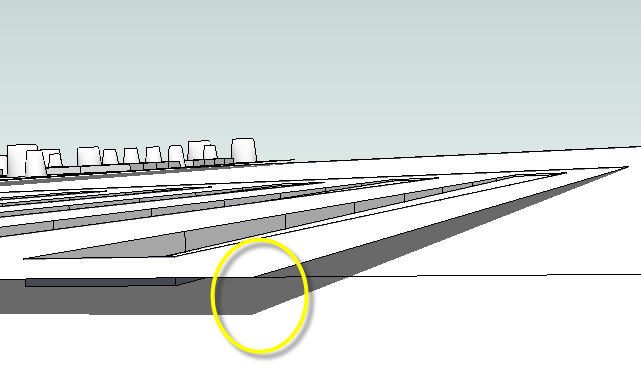
-
@greyhead said:
The level indicators aren't lying flat on the surface of the mixer - see the picture below. You can rotate the panel back into place.
It's more difficult working on a sloping surface. I think that - for building - I would make the main surface horizontal; then rotate it to the right angle when all the components were complete. That way most of your lines will be in the XYZ axes.
I'd also make much more use of components, as well as making each mixer module a component, you can make each knob a component - then the knob geometry is only stored once - instead of the 400 you have now.
Bob
Thank you for some really great tips. I have felt uncertain in every task I do i Sketchup, but this gives me a pretty good idea how to work. It's time to continue my training, haha, but a big thanks to all of you guys.
Best Regards, Ken
-
Also, why I'm still here. I would like to add some text graphics (flat simple text) on to my mixingconsole. Like on the buttons, and such. Should I properly use the 3d-text tool for this, or is there a task where I can apply a aimple text just by selecting a piece of area I want to put my text on?
-
if you want the text to be a part of the model (as geometry) then you have to use 3D text - however, you can set the factor of extrusion to 0 to make it flat.
you should consider to use a small image with the text though (created in photoshop or similar) to keep the model simple (3D text means a lot of polygons).
for positioning the text properly it is very helpful to whatch the tutorials at the Google SketchUp website...
-
I had a long phone call this morning and played with your mixer modules - here's one turned into a component and using components for the repeating parts. This brings the module size down by about half from the groups in your version - but because there are 24 of these in the model the model size drops from 6.5Mb to 0.6Mb.
Bob
PS This is rotated flat as I suggested - needs to be rotated back 7.6 degrees to go into the board.
PPS I made some of the coloured knobs unique - I'm sure it's possible to change the color of some instances of the same component but I couldn't get it to work.
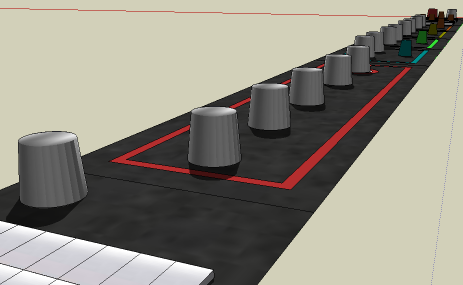
-
@greyhead said:
The level indicators aren't lying flat on the surface of the mixer - see the picture below. You can rotate the panel back into place.
It's more difficult working on a sloping surface. I think that - for building - I would make the main surface horizontal; then rotate it to the right angle when all the components were complete. That way most of your lines will be in the XYZ axes.
I'd also make much more use of components, as well as making each mixer module a component, you can make each knob a component - then the knob geometry is only stored once - instead of the 400 you have now.
Bob
If you make the whole as a group, you can the edit it and re-orient your axis to match, regardless of the rest of the model. You can also change the axis at any time and reset it to it original when you're done.
Ciao
Mike RL
Advertisement







