Engineering Toolbox not working
-
@unknownuser said:
If you happen to fall under the Engineering, Construction or Facilities category, then please read on. We just found a new website that could be useful to you. Engineering Toolbox is a website dedicated to providing relevant basic information and data to the engineering and designing community. The best part about this discovery is the ruby plug-in for Google SketchUp; you can download standard and customized components like pipes, elbows, tee sections, lumber and beams. Download the Engineering Toolbox plug-in and use that welding neck flange you've always wanted.
i found this info at the official google sketchup blo. i downloaded it and when tried to use it all i got is what you see in the attachment. would anyone know what is happening with it?
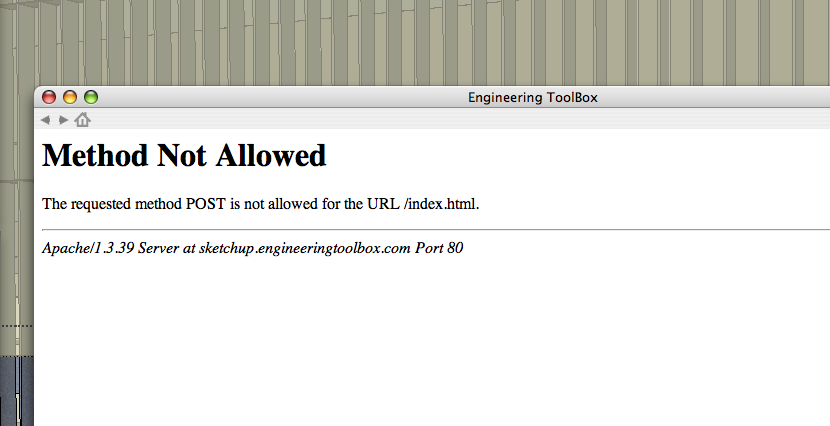
-
I had this with my video plugin. It seems it is a MAC problem with webdialog browsers
-
Hi, Edson. It works (i use a PC) but in a "3D warehouse-like" way. You need to be online. Roll on the menu and click in the "insert" link.
Oi, Edson. Testei aqui num PC e funcionou. Mas precisa estar online. E' so' escolher a peça que você quer que aparece um menu com as dimensões standard. Depois é so' clicar no link 'insert'.
-
thanks, guys. it is definitely a mac problem (or rather, of not taking mac users into consideration). i tried it in windows under parallels and it worked.
-
Soory for digression but do you have the link for the toolbox.
-
-
Cheers Edson
Advertisement








