Fry render v1 released
-
like it says.
-
Cheers for the additional info kwist, just got to wait for the real time 3D walkthroughs they were talking about now. That should be interesting

-
@remus said:
Cheers for the additional info kwist, just got to wait for the real time 3D walkthroughs they were talking about now. That should be interesting

Yes, the real time walkthrough feature is called 'Random Control 4' and will be a completely seperate software package.
But Fryrender will be able to export to RC4.
I am not really sure how it will work (no one really knows actually), as there seems to be a lot of secrecy around the project. -
Impressive site, lots of eye catching images.
Gotta make an investment soon into something like this.
Chris, If I was to decide between Fry render and Maxwell, what advise could you give me.
-
Good catch Remus.
Indeed, v. ONE is finally out and I must say that the Sketchup plugin has a lot of improvements concerning the workflow.I did quite some nagging on their forum to get some of these little things implemented (a render button, exact SU viewport match, animation support, a default place for the Fry toolbar in the SU GUI, component instances instead of groups,etc..).
Fry is now very well suited for use in a Sketchup combo.
Especially the 64 bit version rocks.The biggest difference with Maxwell is the fact that it doesn't need editing in a seperate 'Studio'.All happens smoothly within the Sketchup interface.
The multilight feature (called 'layer blending') is also a little more advanced in my opinion as it is possible to seperate the direct sun from the sky (=you can put the sun on a separate layer and adjust its strenght on the fly).
-
Maxwell has a fast setup and well slow render, how is the setup with fry?
The material and lighting setup?(maybe I should get the demo)
-
Personally I would go for Fry.
As a user you get to be closer to the developers than you are when buying Maxwell.
You can actually get things done and they really listen do your needs (as long as you remain polite ).
).When comparing quality, that is difficult to answer.
I think they are similar and I can't really decide which is better.
I personally love the workflow more in Fry, definitely when seeing the latest improvements they did on the SU plugin. -
Keep in mind that Maxwell's Studio provides you with a good way to add, say, high poly 3D trees to your scene.
I gotta try Fry, though.

-
Fry is fast at setup, slow at rendering( unbiased...you know).
Some people say it renders faster than Maxwell, but I haven't done a comparative test.When you already have Maxwell I would stick to it, but when you have to make a new purchase I would consider Fry..
I don't know if the demo of version 1 is already up for download but yes, trying the demo is definitely the best way to make your choice. -
@unknownuser said:
Keep in mind that Maxwell's Studio provides you with a good way to add, say, high poly 3D trees to your scene.
Fry does proxy/instancing from within Sketchup, which works similar to the 'dummy' approach of Skindigo.
It allows you to place low poly 'dummy' trees in your scene, which will be automatically replaced by the high poly 3D trees when rendering... -
Is there a studio in for fry as well? i got the impression form your first post that there as...
-
A handy feature from within the material editor is the ability to alter the bitmap textures you assigned to the materials.
It has a lot of possibilities to change the appearance of the textures. (No need to get back to Photoshop to change things).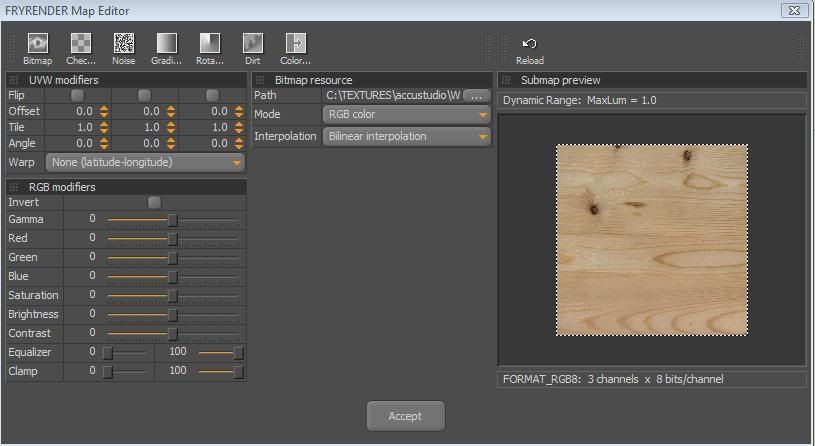
Very easy to make a bump map for instance out of the colored texture by desaturating, increasing contrast, clip whites or blacks etc...
It also lets you add procedural noise, color gradients etc... -
To clarify the workflow from within Sketchup I will post some screen caps.
This is the Fry toolbar within Sketchup:
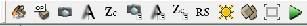
When clicking the icons of that toolbar, following windows will pop up according to which icon you click:

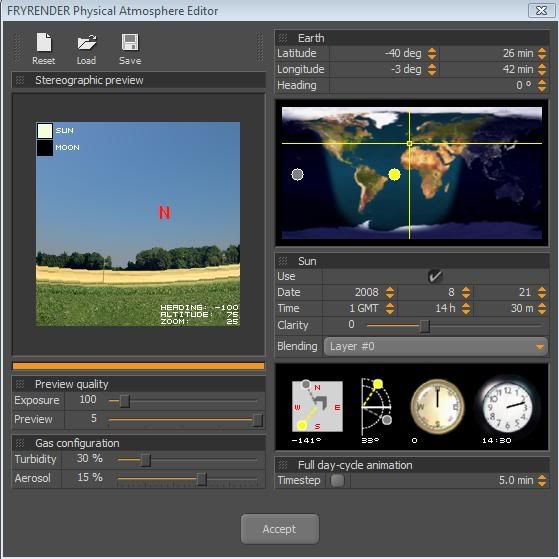
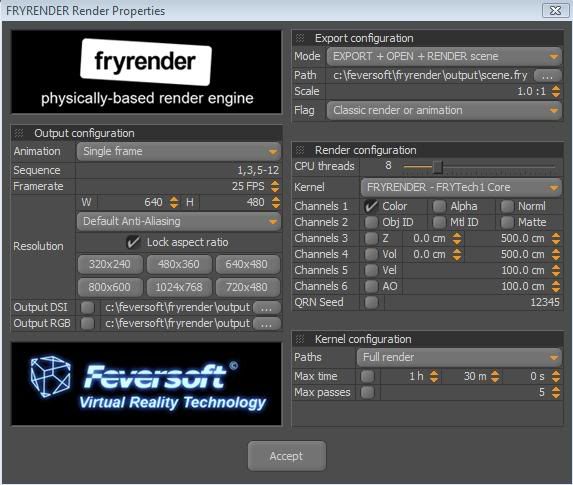
-
The material editor:
How it works:
While having selected the Sketchup material (in the SU material browser), push the 'bucket' icon on the Fry toolbar.
The 'Fry material editing' window will pop and will make you setup the properties of the material: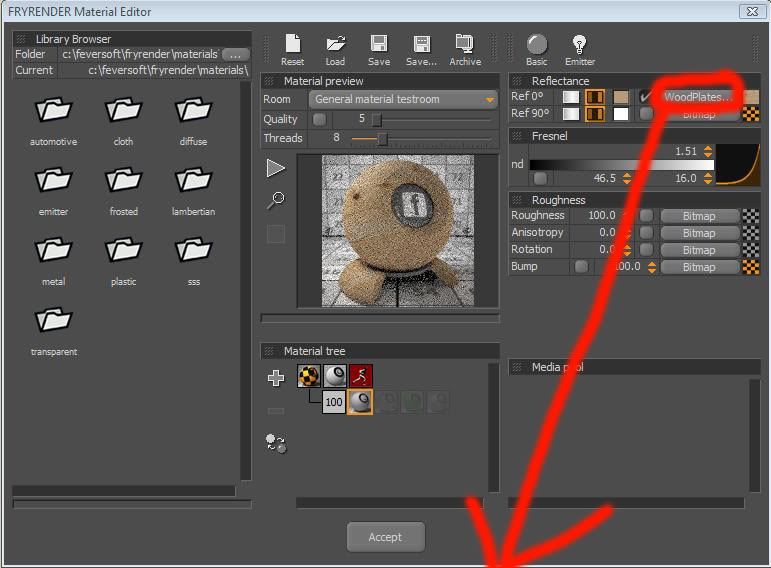
-
Not in the sense of the Studio in Maxwell.
But it has its own GUI (a 'mini' Studio if you like) that is launched when you push 'render' in Sketchup.
It lets you adjust some things if needed (e.g view point, camera settings, material tweaks),but all the mat editing and render settings are actually already done within SU...An extended manual will be uploaded this week (according to the developers) on the Fry website.
-
Cheers for the little walkthrough kwist, im tempted to give it a go now, if only i could find some time!
-
I just tested the new animation feature and I must admit it is a bit buggy on larger sketchup files.
It seems to have trouble to save a dump file in the temp folder (crashes SU). Hopefully it will be sorted out soon.Rendering animation seems to be quite fast though.
Here's a small tryout which rendered 1 minute per frame, which is actually very speedy.
Just a displaced box on a surface:[flash=480,360:2autdnzb]http://www.youtube.com/v/J1MfQNjGSOw&hl=en&fs=1&ap=%2526fmt%3D18[/flash:2autdnzb]
-
Thanks for sharing this great review, Kwist, good work!

-
strange, why not to try demo?

http://fryrender.comanyway indigo/kerky2008/and little bit luxrender and maxwell are best
holywar joke
-
Chris, I installed Fry and unzipped the SU6 plugings and installed them into the correct folders. I am usng U6 pro and yet I do not see any icons or reference to them in plugins drop down menu.
I do have the .fry export facility which opens the Fry consol.
Advertisement







