Do i really hide edges?
-
Hi all
Today i'm on a asking spree.. sorry
I've designed a 3m long galvanized steel support bar trying to apply correctly components and copy/flip concepts...
I don't know if i've correctly learned the lesson... I've hidden some edges to see a unique bar at the end but i don't think i've reached my goal: i don't see any unwanted black edges between my bar components anymore but i see white edges (weren't they hidden?)... is it normal? how can i avoid this not so good effect? i wanna see a unique bar at the end without any white edges...
I've hidden some edges to see a unique bar at the end but i don't think i've reached my goal: i don't see any unwanted black edges between my bar components anymore but i see white edges (weren't they hidden?)... is it normal? how can i avoid this not so good effect? i wanna see a unique bar at the end without any white edges...
Can you help me? Have you got some suggestions?
Thanks a lot
-
Maverick, the end faces of your components are "shining"...just delete them from your components and the white lines will disappear. Best, Tom.
-
Oh this is a heavenly piece of advice!
Thanks a lot, you've just solved my problem!
Bye -
Thanks modelhead!
Your advice is really appreciated!
Bye -
@unknownuser said:
Following Tom's (always great) advise you are best to build a new component without the shiny surface, copy/multiply the appropriate number of times. You will be left with open ends....right click the end components and make them unique....ad the face and texture again to the end pieces.
What is a shiny surface? Do you mean it's where 2 faces, (and edges)-from copying a component in sequence, butt up against eachother? Thanks, I have this problem sometimes..
-
What he means is that when you place two components next to each other and hide the edges to make it look seamlessly flowing, if there are faces between the components, they "shine" through the outside surface (like - especially on the top - in this picture with two simple cubes as groups).
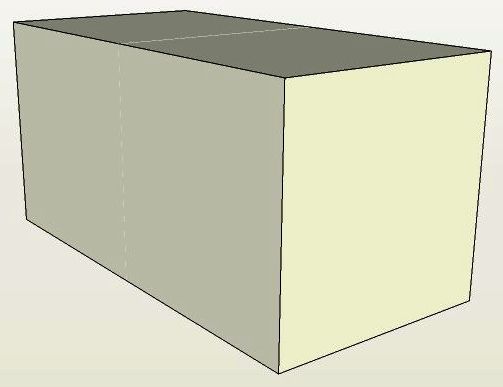
Have a look at this tutorial about the issue and how to avoid it. Also, below is the skp file and you can play with it - delete the faces between the groups to see the difference!
-
Sorry but your model is full od double-side,uneded faces,maybe there are a easyer way how to made this is mine,or how I would do it.
Advertisement







