[REQ] Segment Follow Me
-
Is there a segmented follow me ruby somewhere? If not, this is what I mean:
Select your path, choose Segment Follow Me (instead of Follow Me) and select your surface. It creates the follow me path like normal but brings up a window (after or before running it) that asks how many divisions. It then creates segments along the path without creating the corresponding face inside.
See images for example:
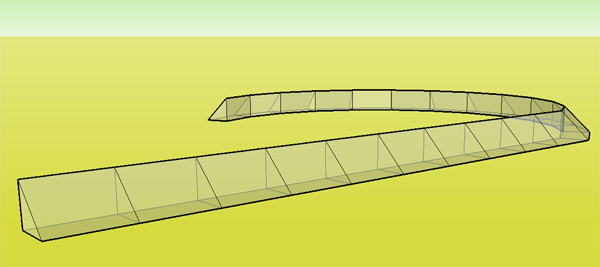
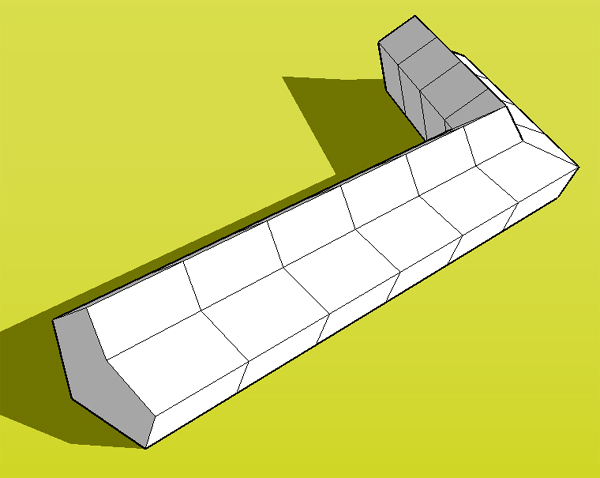
-
I'll add my vote to this. Would be very useful for use in combination with FFD and organic modeling in general.
-
this would indeed be a nice tool. then my suggestion for this tool would be unnecessary...

but even better would be a script that lets you adjust the segment legths of several selected faces or edges.
the workflow would be like this: you select the faces in question and simply type in either the desired number of segments (for example 25) or the length of one segment (for example 56mm).
alternatively you can rightclick on one of the faces and choose "adjust segment lengths".
of course there are difficult questions to be answered first, like: what happens if the desired segment length doen't fit into one of the curves? is SketchUp then allowed to change the endpoint of one curve (and therefore the startpoint of the neighbouring curve as well) sligthly to get the same segment length throughout the selected geometry?
the very first and the very last point of the overall selected form have to stay put, so that the connection to the rest of the model is not broken...
Advertisement







