Materials Revisited
-
Well Ladies and gents I am back to the same problem I began with, I am now working on a standing seam roof and am having the same problem I was having in my Materials post. When I bring my model into Kerkythea it is picking and choosing certain roof sections to rotate the material on so that instead of running verticaly the seams are running horizontally. I have tried rotating the texture before sending it in but to no avail. Im thinking the problem is somehow in the material I made in Kerkythea to assign to the model upon bringing it into Kerkythea. But this was simply exporting the material in sketchup as a texture image and assigning it to a new material in a library in Kerkythea.
I've attached a jpg of the problem and a sketchup file showing a portion of the roof
Any thoughts?Running till Tackled
Eric

-
Hi Eric,
I've just taken a quick look at your 'skippy' and made a test exporting it to KT using the SU2KT plug-in...

I have absolutely NO idea why you get the result where some of your textures have been rotated, cause regardless of what I do, I can't make it happen...
Below please see the model exported from SU and the same model rendered in KT...
As you will see, there's no difference...Just for reference I've attached the XML-file as well...

So... I'm sorry to say, but I have no idea why this is happening to you...

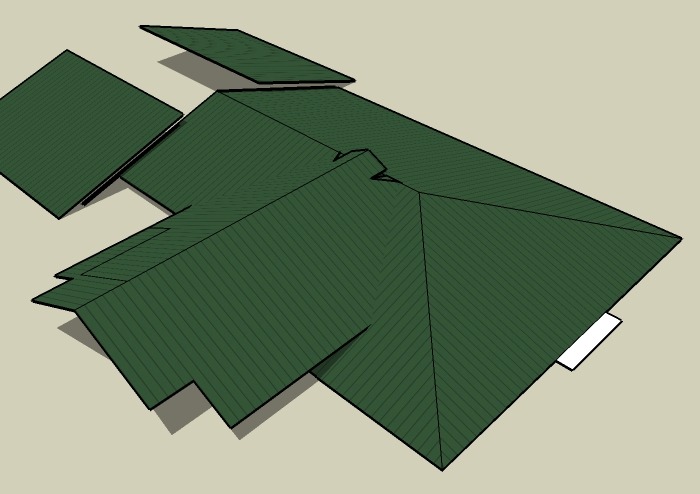
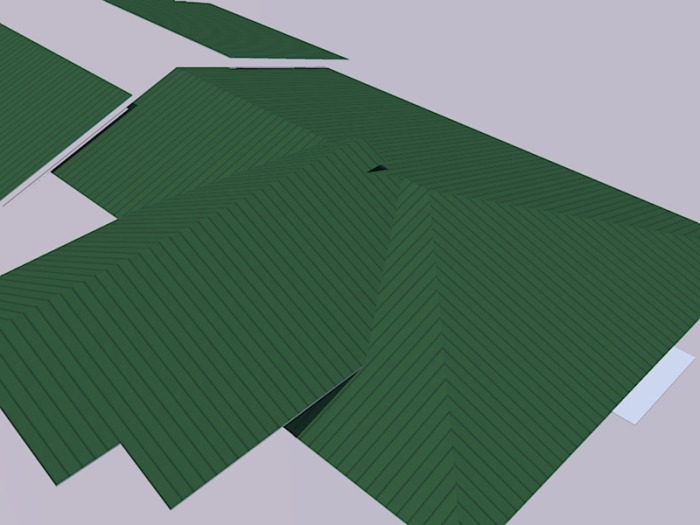
-
I ran the same test as Frederik with no problems. Tried with the export instanced and uninstanced and both seemed fine. Do you have the latest version of the exporter?
Bob
-
Ya i have the echo edition i figure I will try remaking the material in kerkythea again and see what happens
Runnin Till Tackled
Eric
Advertisement







