Dealing with Moire effects?
-
When I use a texture or "build-out" cladding and the line spacing is tight, I get the moire effect when the camera is at a distance. I would love to save the time of creating a new surface for distance shots. Is there a technique that anyone is using to reduce or eliminate this effect.
-
Good advise Matteo, thanks

-
so far as I know, setting a 2x or 4x antialias in the opengl preference dialog (if supported by your graphic card) doesn't affect your texture, but only the edges of your model.
On my computer Sketchup doesn't apply any improvement to the texture antialiasing: many other programs, especially computer games, have this feature.The best workaround I know, if you need a static image, is to render it bigger (2x, 4x) and resample it with an image editor with a good resampling algorythm (bicubic, spline, ecc) like The Gimp or Photoshop.
If you still want to avoid the moire effect inside Sketchup, another way is to edit your texture with an image editor and soften or soft blur it. If the texture is not so crisp, this will reduce the moire effect.
Here some snapshots:
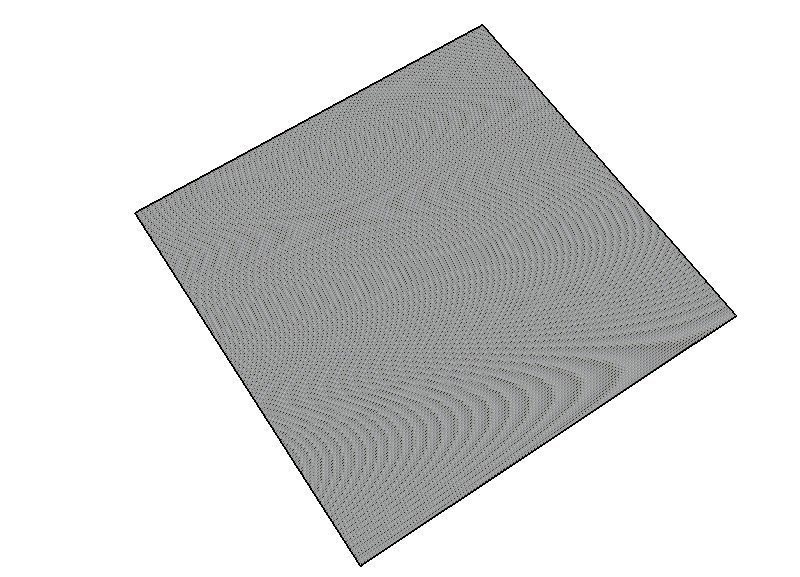
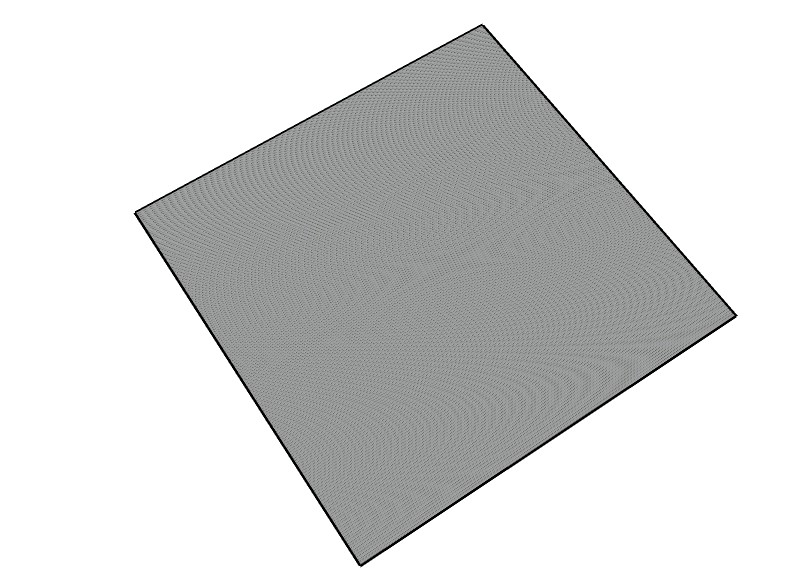
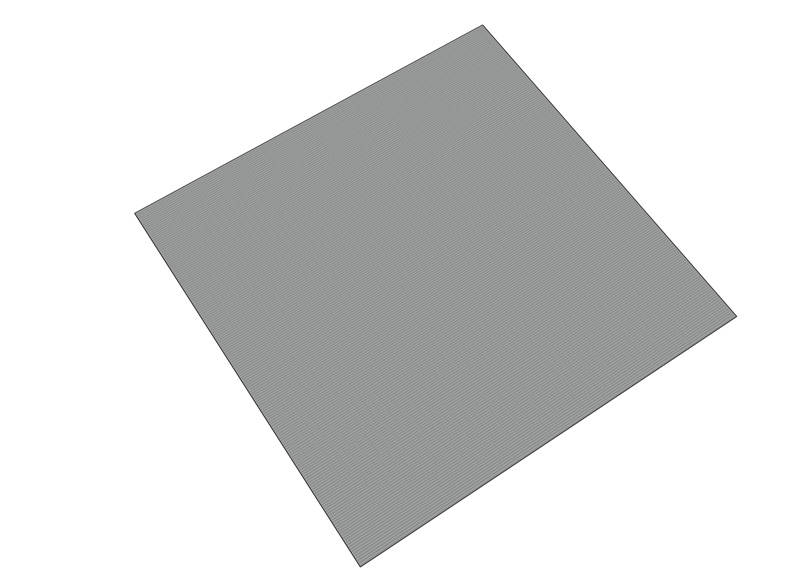
Advertisement







