SHADOWS ON TOPOGRAPHY
-
Hello All,
I am having trouble understanding how the shadow tool is used on sloping terrain.
I have my buildings all set in on a hillside property but the shadows are not being cast on the slope. instead the shadows are being cast as if the terrain around my building is flat.
How can I make Sketchup read the topography?Any assistance would be greatly appreciated.
Thank you,
Fernando
-
It sounds like your shadows are casting on the ground plane (its set to be invisible by default.) If you select everything and move it up until it is all above the origin then your shadows should cast properly.
-
Thank you for your response.
I moved everything up 500 feet. Now, the shadows are still being cast on the ground plane 500 feet below. -
ok, try selecting all the topography, right click->entity info then there should be something about recieving shadows, make sure its ticked.
-
THANK YOU REMUS!!!!! YOU ARE A CHAMP!!!
I found the problem with my settings. Thank you!
Fernando
-
There is an option on the shadows dialog box that says cast on ground, just uncheck that and you wont have to move the model.
Post some pics in the gallery when you're done
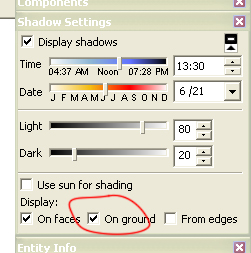
Advertisement







