NVidia graphics card comparison: 8800 GTX vs FX 3500
-
OK, so I recently bought a nVidia FX 3500 and tested it against my nVidia 8800 GTX. Here follows a comparison I made, I'm not calling it a benchmark though, but could be considered as such I suppose.
System specs (the constants):
Samsung Syncmaster 226BW 22" LCD monitor at 1680 x 1050, 32 bit colour, 60Hz refresh rate
Intel Q6600 CPU, stock standard
DFI P35 "Blood Iron" motherboard
OCZ DDR2-800 RAM 4x 1GB
WD 36GB Raptor (10000 RPM) HDD for applications
WD 250GB HDD (7200 RPM) HDD for data
Win XP SP3 (32 bit)
SketchUp 6 Pro (version 6.4.112)
Crowd test skippy.Specifications (the variables):
nVidia 8800 GTX 768MB (standard version)
384 bit memory interface
144W power usage (approximate), requires 2x 6 pin power supply connectors
DirectX 10 or 9c (10 = Vista, 9c = XP)
Based on 8xxx series GPU (CUDA capable, ie. programmable GPU)
Driver used: 169.21_forceware_winxp_32bit_english_whql
nVidia FX 3500 256MB
256 bit memory interface
80W power usage (approximate), requires 1x 6 pin power supply connector
DirectX 9c only
Based on 7xxx series GPU (not CUDA capable, ie. non programmable GPU)
Driver used: 162.65_quadro_winxp2k_international_whql (SketchUp certified)Here follows a synopsis of the time it took to process transitions between scenes, shadows were switched on, without shadows the test is pointless as it takes 1-2 seconds to display the new scene.
8800 GTX:
Scene 1: SU not running, load time to display first scene = 9s
Scene 2: 2s
Scene 3: 2s
Scene 4: 2s
Scene 5: 2.5s
Scene 6: 2.5s
Scene 7: 3s
Scene 8: 5s
Scene 9: 11s
Scene 10: 23s
Scene 11: my machine choked on this scene somehow, but the display time should be about twice that of scene 10.
Animation (scene 1 to 11): 1m55sFX 3500:
Scene 1: SU not running, load time to display first scene = 9s
Scene 2: 2s
Scene 3: 2s
Scene 4: 2s
Scene 5: 3s
Scene 6: 3s
Scene 7: 6s
Scene 8: 12s
Scene 9: 13s
Scene 10: 26s
Scene 11: 52s
Animation (scene 1 to 11): 2m45sThe nVidia 8800 GTX has a superior memory interface (384 bit vs 256 bit) and memory amount (768MB vs 256MB) in addition to superior fill rates and memory bandwidth. We're looking at roughly double the fill rates and memory bandwidth of the nVidia FX 3500. The FX 3500 is also a generation older, in technology terms, than the 8800 GTX.
Considering these factors, even though the 8800 GTX slammed the FX 3500 into the ground in these simple tests, the FX didn't fare too bad. Remember that the FX strong points are more stable drivers and specialised (advanced/tweaked) drivers for certain applications.
Price wise, you're looking at roughly about double the price for the FX 3500 vs the 8800 GTX.
There are many other things (features, etc.) that I've skipped here, but for SketchUp (at this point in time anyway) I think the 8800 GTX is the better graphics card.
-
Thanks for that Juju, I am sure many users at some point get to the forked intersection of graphic card choices. I too agree that the 8800 range of Nvidia cards are currently the best all round choice available, even though they may have a little AA glitch in SU.
-
Thanks for the test juju, id kind of automatically assumed that the FX cards were generally better than the 8800 etc. although this is obviously not he case.
I wonder how much the amount of memory had to do with the display times? im just thinking that perhaps the 8800 could keep more of the scene in memory each time and so displayed it faster...
-
Apart from the huge difference in RAM amount, the two cards are from two different generations, the 8800 GTX GPU (8xxx generation) is quite a bit more powerful than the FX 3500 GPU (7xxx generation). So, all things considered, the Quadro card didn't do too badly.
-
Juju
The 8000 architecture is apparently a far cry from the 7000 architecture. It would be more useful if someone can compare FX 3700 (or FX 1700) with 8800 GTX.
If the GTX comes on top then I will save myself tons of cash
 .
.my 2 cents
-
Chango70, I am fully aware the two architectures differ. These are two cards I have, hence the comparison. The 8800GTX comes out on top in the comparison above, but all things considered the FX3500 isn't such a bad card, it has way less RAM, uses older technology (big jump in performance from 7xxx series to 8xxx series GPU's) and there aren't any driver optimisations that a workstation card can make use of in SU (AFAIK) but still performed relatively well in comparison.
At the moment it seems like you can't go wrong with the 8800GTX for SU, unless you use other apps that have optimisations to accelerate performance with workstation class GFX cards (like the nVidia FX series).
-
Juju
Thanks for the prompt reply! You are right that if I use other application then Quadro FX seems likely to be a more rounded option. How ever FX 3700 cost a few hundres pounds more than a GTX! I find it a pain to commit my self if the difference isn't going to be substantial. I am look at benchmarking websites like Tom's hardware but they have the major softwares (3DMAX, Maya etc.) listed but none of the sofware I plan to use including Rhino and Modo or Silo not to mention Sketchup... Does anyone know any benchmark website that tests more than just industry standard? Or is there a good way to find out reliable information regarding Pro card vs Game card performance in the aforementioned softwares?
-
This is interesting stuff and timely, too. I have an FX5500 and suspicions that it might be about to roll over and float belly up in the tank. I guess I should look at the 8800, hmm?
What are the AA problems?
-
@dave r said:
What are the AA problems?
To my recollection, I didn't experience any trouble with it. Speak to solo though, he seems to know more about this.
-
hi juju,..
is there any trouble using 8800gtx with OpenGL hardware accelleration and fast feedback in SU 6 ?
thank's -
I had no trouble with the nVidia 8800 GTX graphics card what-so-ever, see my posts above as well. Solid performer with SU6.
-
what size is the model used for testing the cards? can you post it here?
-
It's the Crowd Test SU file, as mentioned. It's floating aroung on the forum somewhere, a quick search took me to this post where it is available for download.
-
thnks juju.

-
wow! i cannot believe it!: i tested this model with my old PIII PC (866 MHz, Geforce 2 MX, 256 MB ram, 19" monitor,...), and to get from the scene 8 to the scene 9 took me less than 5 secs. Am I doing sth. wrong?
EDIT: i had shadows turned off. Anyway, with them turned on it took me some more time than before, but i do not see the point in testing a model with some hundred "plane guys" standing... So, i wont change my old crappy PC
-
Thanks Juju, intersting results. I have a Quadro FX570 about 3 months ago on an intel Quad Core 2 with 4Gb RAM and am pretty happy with it. [for what i do]. I am however stepping into the rendering world soon so maybe level of satisfaction will take a beating when I do....
-
I had the older nVidia 6800 and changed it for an FX3500. There wasn't a huge difference in opening scenes, but I found it to be faster when actually drawing geometry within large files. I thought that was down to the processor, but I did a before and after test and there was a significant difference so the graphics card must have an influence too. I also had a bug that some people have found where the sky turns black when changing viewpoints. The FX3500 cured this.
Kenny
-
Hi there,
I am using an NVIDIA 8800 GT and have a problem when running at 32bit color quality on SU6.
My system is an intel core duo 2.33 ghz running windows XP professionial SP2.
I am using an HPL190 LCD monitor at a screen resolution of 1280x1024.
I run SU with openGL set to use hardware acceleration and fast feedback.
When I change color quality to 32 bit, my SU screen jumps around and I get image reflections of the left hand side appearing on the right hand side. Its fine at 16bit color quality. Any suggestions.
Thanks David. -
Hi David, any chance of posting a screen capture of what it looks like?
-
Hi Juju,
attached is a screen shot taken while using the select tool and dragging with the left mouse button depressed. On checking this seems to be the only tool which creates this effect either using an enclosing or crossing window. As soon as I release the left mouse button the distortion dissapears. I have attached a second file showing my preferences on for OpenGL with the details open.
Regards David.
PS this machine is fitted with 4gig of SD
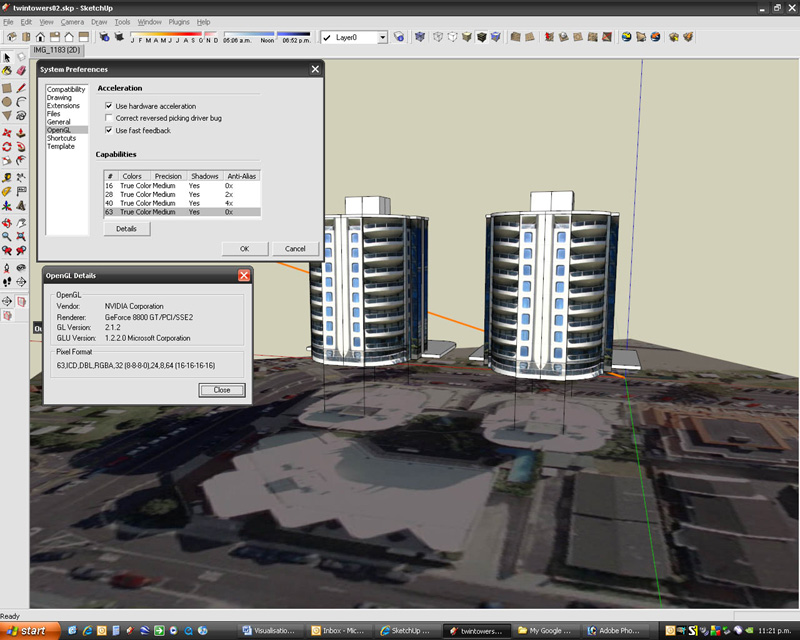
Advertisement







