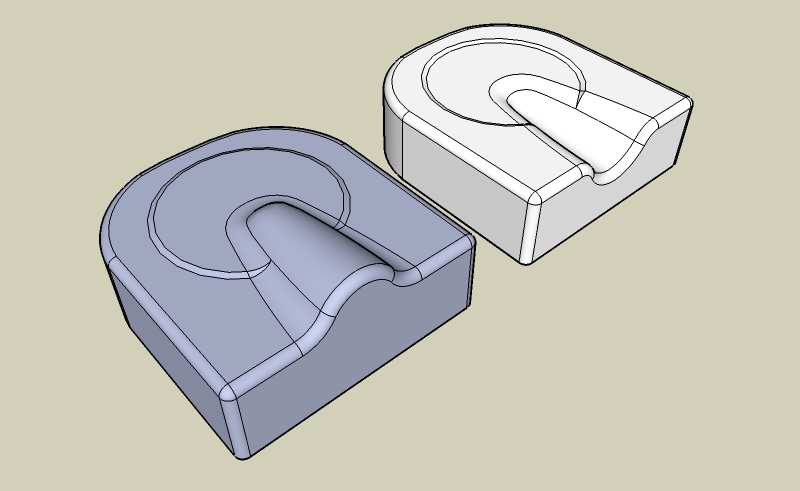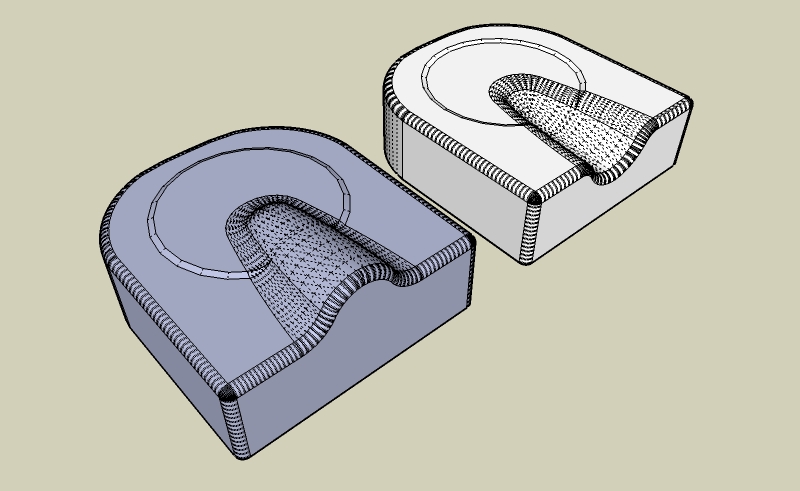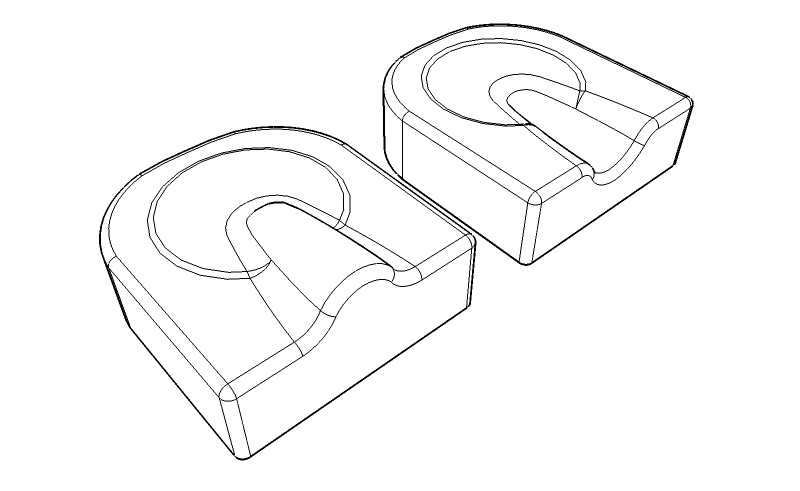Where to start on modeling this?
-
I am wanting to model some shrinking dies

I understand how to make the base, but as far as the detail on the top parts go,
I am unsure as how to begin that part.
Any help is greatly appreciated. One top is just the opposite of the other.Thanks,
Devin -
-
Awesome! Thank you! This is exactly what I was looking for. Now I have worked through some tutorials on the follow me tool but not sure how to apply it to this shape. I mostly made circles or lathe type shapes. How did you use the follow me to do this one?
Thanks,
Devin -
the corner is easy to make with follow me,just draw an arch and use the follow me ,
later u must use the follow me and the scale tools
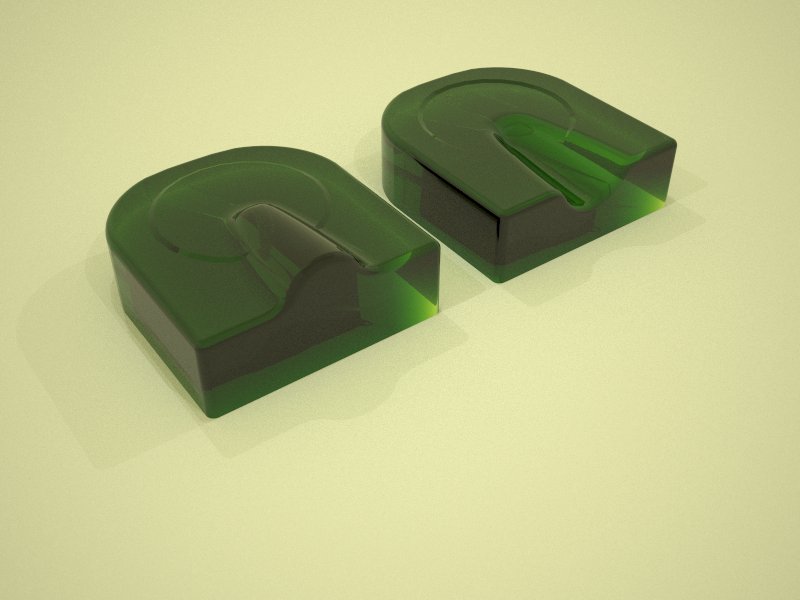
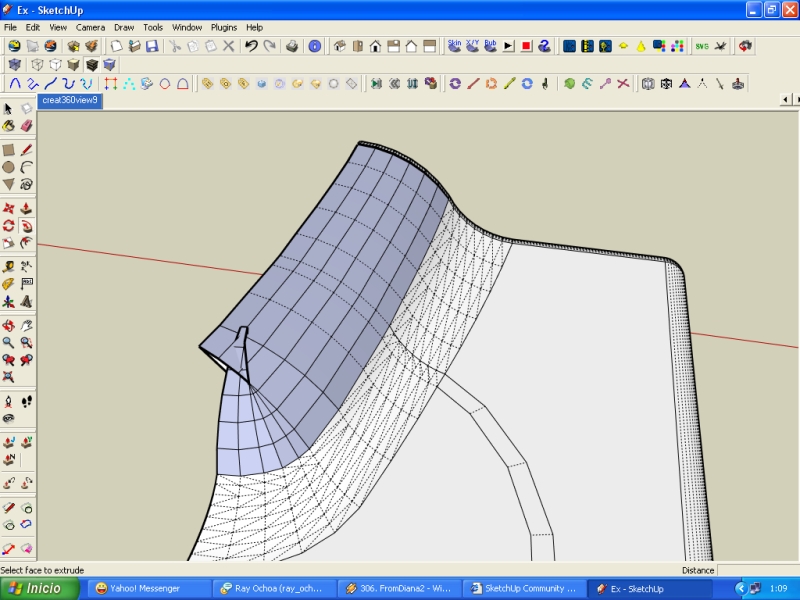
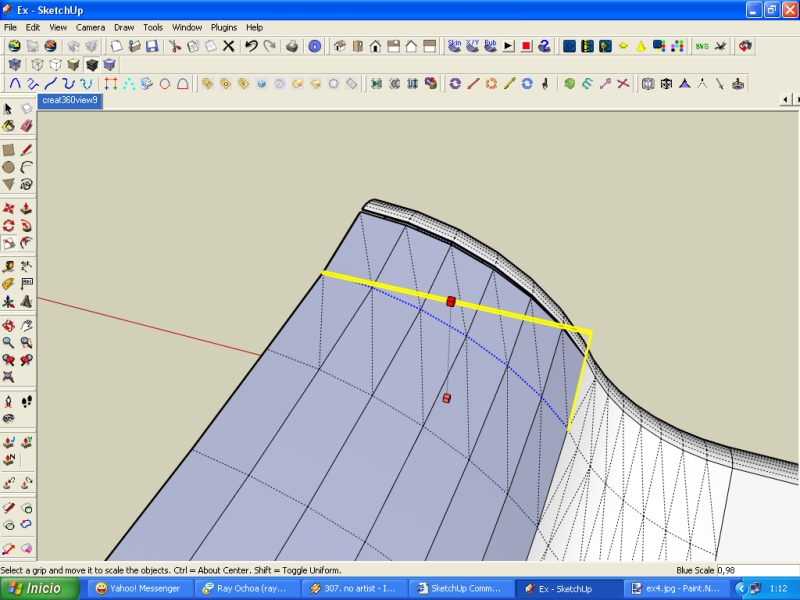
-
So, did you create the first arc and then use the follow me for a bit and then scale the arc down and use the follow me and repeat to create the slight slope of the thumb in the part?
Thanks,
Devin -
i used 2 follow me:one for the connection part(at the base)and later i play with all section with scale tool ,and one for the upper part and again used the scale tool for all sections
-
I think im gonna dig into some follow me tuts, cuz I'm still not getting how you did it.
Thanks,
Devin
Advertisement