[REQ] HTML Viewer for SketchUp
-
It happens ALL THE TIME - We have schools and hospitals for clients.
If we do a SketchUp model for them (they LOVE SU models by the way) and we try to share it with them it causes the client delays and headaches because their IT departments BLOCK download and installation of the SketchUP Viewer (and most software).
All solutions I've seen for exporting and viewing SU models involve the client downloading/installing somethingon their machines.
What is needed:
A website I can direct a client to view which allows them to explore my SU model without installing anything.
The site would have to be VERY SIMPLE with 'Open a SketchUp model' on a button.
They click it and browse to find the model I've sent them.
It opens inside their web browser and they have an interface similar to SketchUp viewer, or at bare minimum, can watch the animation by clicking the PageUp and PageDn buttons on their computer.If this is not possible with Webdialogs or Ruby, then I guess I would appreciate if someone would tell me where to send this request to our friends listening at Google SketchUp.
The only other thing I can think of would be a way to 'PACKAGE MODEL AND VIEWER' where I could send them a CD-Rom with the model and viewer that would just auto-execute and open right up when they put the CD in their PC or Mac.
Am I the only one needing this?
-
you cannot have HTML only viewer of SU models without installing something (besides Web exporter but that are just images around the model)
you can have a viewer in Flash or Java but you need to optimize it for web display and have those plugins installed and activated.
-
Fletch, I have an idea for a web viewer, but as Tavi states, you HAVE to have something working in a browser or client side, nonetheless. Even with barebones HTML, images might be turned off and javascript might be turned off, so even that is not foolproof.
Are your clients guaranteed to have Flash or Java?
-
That's what I was afraid of, thanks guys.
I keep telling my bosses "well, you have to have SOMETHING installed to read the model."I was thinking that they would likely have Java and Flash, but this of course is not guaranteed either.

I have very restrictive internet at my work, but can install a Flash plugin or whatever while I'm browsing the web.
Perhaps what I was thinking also was that if it was simply a plugin for their web browser that was easily installed on-the-fly they may not have to go thru their IT departments to get it... but perhaps I'm wrong on that.
-
Fletch,
Clients with IT departments that resemble the thought police - sounds familiar ...However, there IS a solution you may be interested in.
Use Hypercosm:
http://www.hypercosm.com/products/teleporter/sketchup/index.html
Not perfect (what is ???) but pretty good.
...
Produce your SU Model.
Export as 3d model - Hypercosm (*.htm plus folders)
...
Supply Model to your Client on CD.
Entirely self contained.
This works well - it produces a pretty good copy of your model (looks v. similar in quality to SU version).
Page names (Scene names) supported.
Sections not supported if produced as a standalone model to be run from CD.
X-ray / Wireframe modes etc can be produced.
Very easy for clients to use / navigate around.
...
Model looks better than any SU exported 3d PDF versions that I've seen produced so far.
...
Your clients DO NOT need to install any plug-ins for their browser.
The Model and Viewer (applet) can be made to run entirely from a CD which you can make autorun - a simple text file.
...
I'd be amazed if SU 7 does not address this issue further ...
...
Hope this helps
Regards
Howard L' -
Howard: Hypercosm still needs an install (Hypercosm Player), but it is a good solution that mimicks SU output.
it all depends on the what the users want to do with the model - only view ? orbit around ? modify ?
-
TBD,
If you view your Hypercosm *.htm output directly through a web browser - you need to install the Hypercosm Player (Web browser plug-in) on your PC.However...
If you point a text file at the *.hvcm file (also produced by the Hypercosm Exporter at the same time as the *.htm ), you do not need to install the Hypercosm Player on your PC.
You place the Hypercosm Player exe (Hypercosm Viewer) and output files / folders (ie the model) onto a CD and point a text file at it.
The Viewer Starts as an Autorun from the CD and opens the model which is also on the CD.*** Nothing is installed on the users PC ***
...
In either case - the ouput that the user sees looks the same.
...
We've produced quite a few CDs like this for clients and it works well.Regards
Howard L' -
Howard: Fletch wants a "website I can direct a client to view which allows them to explore my SU model without installing anything"
you can make SU Viewer portable, and not have anything installed and that will be for free, but we are talking/looking for a solution that works on the web without running/installing "alien" software.
the closest solution is to have a web exporter and with hotspots to be able to "explore" the model from different points (like 360 panos)
-
TBD,
The web solution would be brilliant - but for now at least, it may not be possible.
My earlier suggestion was a possible solution to Fletch's immediate request:@unknownuser said:
a way to 'PACKAGE MODEL AND VIEWER' where I could send them a CD-Rom with the model and viewer that would just auto-execute and open right up when they put the CD in their PC or Mac.
He could implement this now.
...
If yourself, Todd or any of the other gifted script writers can come up with a web based solution I think loads of people would be interested.
...
Regards
Howard Leslie -
Hi Howard!
@unknownuser said:
The Viewer Starts as an Autorun from the CD and opens the model which is also on the CD.
thanks for that reminder!
I remember exploring Hypercosm many moons ago... will have to give it another look.
The next step, then would be for Hypercosm's viewer to be developed in such a way as to be able to have my clients download the 'model presentation package' from our project FTP site and watch it within their web browser. maybe thru java somehow?
but until then, the old CD-Rom auto-run thing may have to do.
-
Hey guys! My name is Razvan and I'm from Roumania. I used Sketchup Pro 7 to design a very complex model of a building and I need to export it to .html. I tried this by using Hypercosm, the free version. And it works....but not for this particular model. After I export it to .html , when i try to open the .html file with the browser I get an error that sends me to check the .hcvm file from the applet folder. Anyway, as I said before, it works fine for any other model I design. This model is much more complex than the others. I used layers, scenes and much more.
My question: Can anyone provide me a pro version of Hypercosm? I don't want to buy it until I'm sure that the problem is that the free version of Hypercosm does not support certain features from Sketchup 7. If I pay 200 $ and it doesn't fix the problem I pay it for nothing. So...please help!

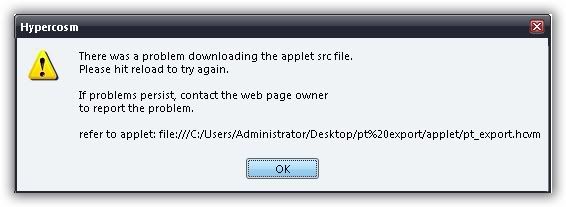
-
Hi Razvan,
I'd rather suggest you directly contact Abe Megahed, developer of the Hypercosm plugin (and also a respected member here) because it doesn't really look nice on this forum, where most of the members live on their "intellectual properties", to apply for a pirated version of a software.
As for your problem however, I doubt that it's because you are using the free version. I used to have the pro version until I had a hard drive crash (BTW I should PM Abe for the license key) but though the free version doesn't support certain features, it should work equally well. So my suspicion is that there's some other thing wrong with your model.
-
Sorry if I hijack this thread a little but I would like to ask if your clients in general know how to navigate a 3d model or if a "pre rendered movie" or "VR movie" would be better for presenting the model? Personally I have shifted towards the "movie" solution since many of the clients wouldn't know how to use a 3d viewer. That also have the benefits that you can direct their focus on the "right" stuff. End of hijack.
-
@unknownuser said:
I would like to ask if your clients in general know how to navigate a 3d model... "VR movie" would be better for presenting the model? ... many of the clients wouldn't know how to use a 3d viewer...
I have found this to be better too, clients can find hypercosm or Su viewer very frustrating. Even though they always say, "Oh great, does this mean I can show people around the building myself", they often come back saying "You said that would be easy!".
-
Thanks Gaieus for the advice! I told Abe Megahead about my problem and he said that there was a problem with the Hypercosm Teleporter plugin and that a new version will be released next week or so. He also gave some advice about my model and showed me a few tricks. He also exported my model as a proof that the problem has been fixed.
By the way Gaieus...if you're tell someone not to apply for a pirated version of a software you should buy the software as well if you need it.
@unknownuser said:I used to have the pro version until I had a hard drive crash (BTW I should PM Abe for the license key)
-
@pixero said:
I have found this to be better too, clients can find hypercosm or Su viewer very frustrating. Even though they always say, "Oh great, does this mean I can show people around the building myself", they often come back saying "You said that would be easy!".
LightUp has a Still capture mode that will produce 6 images of the current view which you can then simply point something like GoCubic.exe at to produce a Quicktime VR file that can be rotated around by the end user. Its a good compromise between file-size & simplicity.
(If I was allowed to upload quicktime .mov files, I'd post a sample)
Adam
-
One of the best solutions is the 3D PDF from AL.
Acrobat should be on every computer nowerdays.
Just another idea -
@omuljungley said:
...By the way Gaieus...if you're tell someone not to apply for a pirated version of a software you should buy the software as well if you need it...
That would truly be the case if Abe himself hadn't provided me with a "gratis" copy of the Pro version. All I used it for was to make a couple of nice examples for him for his showcase for HC.
Also note that I didn't really mean to scold or "lesson" you - it was rather a friendly advice before the others jump on you (I'm generally not as harsh as some of the other members here
 )
)BTW glad that Abe could these things clear.

-
@gaieus said:
@omuljungley said:
...By the way Gaieus...if you're tell someone not to apply for a pirated version of a software you should buy the software as well if you need it...
That would truly be the case if Abe himself hadn't provided me with a "gratis" copy of the Pro version. All I used it for was to make a couple of nice examples for him for his showcase for HC.
Also note that I didn't really mean to scold or "lesson" you - it was rather a friendly advice before the others jump on you (I'm generally not as harsh as some of the other members here
 )
)BTW glad that Abe could these things clear.

I understood that the first time Gaieus, but there could be some other people who might have not. I didn't try to offend you in any way, it is just that when you advice someone to buy a software it is a paradox to say in the same sentence that you need to get it for free or "gratis". Others who see your post will also want to get it for free and if they can't get it from Abe they will get it from somewhere else.
As an excuse, I myself needed a copy of the pro version because my model had a problem with the free version and I didn't know if it is because of my model or because the free version doesn't allow the export(the only reason I was searching for the pro version). If I would have bought the pro version it would have been a waist of money because the pro version either could have not export my model. The new release will be fixed and I will not need the pro version. Until then Abe also provided me a "gratis" version of the Hypercosm and a way to fix the problem it had exporting my model.BTW, I advice everyone who needs a professional export to buy the pro version of Hypercosm Teleporter. It is way much better than the free version. Using the pro version you can export the file on a web page and you can play with it like you would be running it from SketchUp. Thank you Abe for this great software!

-
@omuljungley said:
I understood that the first time Gaieus, but there could be some other people who might have not. I didn't try to offend you in any way, it is just that when you advice someone to buy a software it is a paradox to say in the same sentence that you need to get it for free or "gratis". Others who see your post will also want to get it for free and if they can't get it from Abe they will get it from somewhere else.
Well, that may also be a valid reasoning but you may never know what's behind such a "present" from a developer. For your information, I have received a free upgrade from SU 6 (Pro) to SU 7 (Pro) as well. In fact, although by accident, I ended up with two pro licenses of SU 7 (one of which I don't use of course because it's not what the aim of this free upgrade was). Now would this mean that everyone should be entitled to expect the same from Google?
Or I have licenses of three commercial plugins for free for different reasons (beta testing or translating the English version to my mother tongue etc.).
But seriously, let's put this aside because I'm also sure your intention was not "piracy" and I can imagine that sometimes one needs to try out something until he can make sure it will work. This is also why "trial versions" (and optimally "fully featured" ones) should always be available.
So again, I'm glad it worked for you and indeed, Hypercosm is a great tool (and the Pro version is quite powerful, too). Unfortunately it's rather undervalued and not very well known by SU users although since they released the Mac version of the viewer, it has worked on all major platforms and browsers which you cannot tell about a lot of other applications of similar purposes.
Advertisement







