Still trying to model a uke neck
-
Some of you may remember my previous post months ago about me trying to do this. I have gotten a little bit better since then. My models are not AS sloppy. But I still need some help.
I am trying to model an ukulele neck so that I can carve it out on my CNC router machine. I am kind of dissapointed because there is some detail that I am unable to do only because of my lack of experience with sketchup. What I really want the back of the neck to look like is this

(the scoopy part that is under the tuners, its called a volute) it would require that portion of my headstock to be a little thicker. Its hard (for me) to make the curved raised and rounded portion without making it look really messy and then faces start dissappearing.on to my second problem.
I did my neck in three parts 1) the headstock 2) the neck shaft 3) the heel (the tall thing). Where I had the biggest issue is where my headstock meets with the neck, I had to make the neck shaft go through the headstock so the back of the headstock wouldnt have any gaps. I have tried and tried to remove the part of the neck that is protruding from the face of the headstock but cannot do it without getting the neck all messed up.
My last issue is that I cannot get a face onto the back of the heel.
Any help or suggestions would be appreciated.
-
well. i guess i figured out most of my problems. the only one left is trying to figure out how to do the volute. attached is an updated file.
-
I had a go at this - I think that there are two parts to it.
First, I put a bend in the neck part so that it turns back through the 12 degrees to line up with the headstock - this gives the 'body' to the volute. I took the neck back to a clean section, and did 6 push-pulls of about 0.2" each then rotated all the end pieces through 2 degrees, selected all but the first and did another 2 degrees and so on.
With the headstock, I made it thinner, took out a lot of stray lines and realigned it to the curved neck (I got this wrong and left it too close).
Then put a vertical rectangle through the centre line of the stock and neck and, on the rectangle, drew a line down the back of the headstock to the point where it starts to curve, marked the tip of the volute and joined the two points with a curve tangent to the back of the headstock.
I kept this curve on the rectangle, turned it into a closed area and push-pulled that sideways. Then it's possible to intersect copies of this cutting piece with both the neck and the headstock. A lot of cleaning up later (not complete) you have something like a volute.
With hindsight I should have moved the headstock a further 1/4" to 1/2" away from the neck (or started the curve further down the neck) as this would have given a more satisfying volute.
Bob
PS There are still a lot of unnecessary lines and faces in your model - in particular the curved edges near the bottom of the headstock are zig-zagged this makes the intersections messy. They be a lot easier if the model were cleaner.
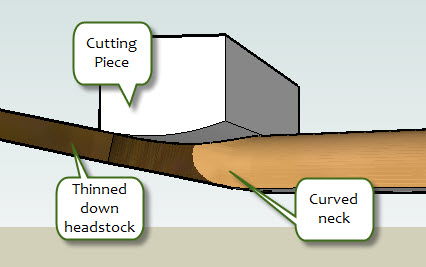
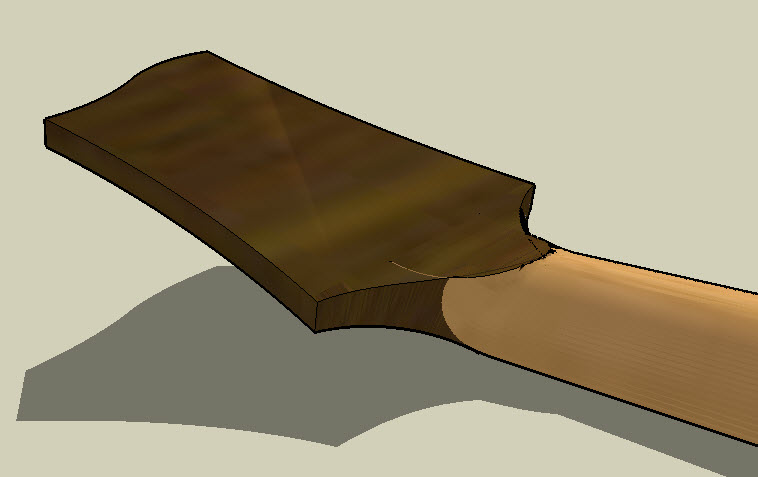

-
thanks greyhead for the input. i went ahead and redid the neck portion again. i didnt even think about bending the neck at the same angle as the headstock. i need to open my mind about sketchup and realize that anything can be done. i tend to rush and get a sloppy model and then just try to keep working with it when problems arise. i will post pics if i can get the volute just right. till then i will keep the back of the neck the same. thanks again.
Advertisement







