Bezier curves - Help !
-
Hello everyone,
this is my first topic. I have two basic questions :-
I have dowloaded and installed the plugins bezier.rb, bezierspline.rb, etc., but that doesn't give me a regular vector bezier drawing tool (like in Adobe Illustrator for example). Does such a drawing tool exist for Sketchup ?
-
I can import simple vector formes created in Illustrator as DXF or DWG files. However, once in Sketchup, it is not possible to extrude the formes with the "push pull" tool. One has to re-draw over the top in freehand, which is very difficult (as I said earlier, the bezier plug-ins are difficult to use also and don't behave like regular bezier tools).
Hope you can help.
(I am on a Mac).
-
-
Dear Alan,
The AutoCAD command VIEWRES adjusts the number of line segments used to create curves on the screen (I usually have VIEWRES set to 5000). I am not sure if this variable also controls the number of line segments exported, but there must be a variable that does.
Regards,
Bob -
Bob,
I'm not familiar with AutoCAD, but certainly Illustrator and CorelDraw allow you to edit a bezier curve and incrementally increase the number of nodes...placing an intermediate one between each existing one...by means of a single click, before converting the whole thing to straight lines.As Jim (?) mentioned Illustrator, that's what I used. In my example, the resulting dwgs were simply imported into SU and a single line traced over to fill in the faces (MakeFaces.rb does it better with complex shapes), before extruding. BTW Jim, doing it this way there was no question of having to trace the entire outline. What you may find however is that if you import a dwg into a file already containing existing geometry the dwg will import grouped...so as not to connect to that geometry. In order to fill-in the face(s) and Push/Pull, it is first necessary to either explode that group or enter Group Edit mode.
-
Thanks for the advice Alan, I'll give it a try.

-
Bezier curves are completely incompatible with any kind of mesh modeller, which relies upon a series of flat faces to simulate a curved surface. Hence, any kind of Bezier tool, including the Ruby plugin, will produce not a continuous curve but a series of straight-line segments. The bezier charactersitics are limited to the means of actually achieving that line...the usual contol handles etc.
You can export beziers from Illustrator, but you'll need to break them down into similar straight segments first, by using the Illustrator controls to put in enough anchor points to maintain the apparent smoothness of the curve before converting it to straight lines. You can then export to dwg to bring it into SketchUp.
You can just export to an early release of AutoCAD dwg, such as R11, without going through the manual increase of anchor points. This will automatically export the curve as straight line segments. The problem is that there will be thousands of them, resulting in thousands of faces when such a shape is extruded.
Attached is a SU file with both methods exported from Illustrator. You could argue that the manual one on the left doesn't have enough nodes (I left it that way for comparison), but it depends what you are using it for and exactly how much of this stuff you have in the model. Certainly, if you have too much of the auto export on the right, the model would quickly become unnavigable.
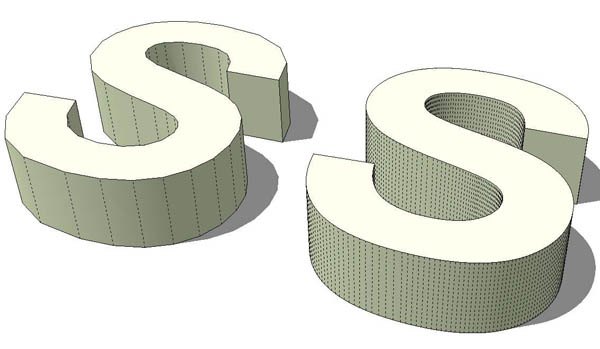
-
 It works a treat ! Thanks again for the advice.
It works a treat ! Thanks again for the advice.In Illustrator, after adding plenty more nodes (Object menu) one goes back th the same menu for "Simplify" then choose "straight lines" (in fact I use a French set up, I assume those are the English terms used in the menus).
Once in Sketchup, the Makefaces plug-in is essential to enable push-pull extrusion.
All this enables one to convert vectorized texte or logos into 3D forms. Cool.
Advertisement







