Component with cut opening
-
I made simple window frame and opening, than made component out of it. It cuts window opening fine when I apply it to walls. So far so good. But when I applied to grouped walls, window will not cut. I had to explode the wall group, and reapplied the window component for the cut to work.
Changing out windows late in model building sequence is not going to be simple tasks. Am I right?
-
You can only apply hole cutting components on single faces (no groups/components or curved surfaces). You can however edit the group (not explode) and place the window component inside.
@unknownuser said:
Changing out windows late in model building sequence is not going to be simple tasks. Am I right?
I'm not sure what you mean here but if I understand correctly, there is always a way to replace a component by "reloading" it (with any other component) from the context menu.
-
Sometimes it's inconvenient to be continually working in group edit mode. It is also possible to arrange components on the outside of the group (presumably as you have been doing). This has been done in the attached file. As you found out, the cutting doesn't work. All you need do now is select all the windows and Edit > Cut. Then double-click the group to open it and Edit > Paste In Place. All the windows will immediately reappear and cut themselves into the wall.
On more complex groups with sub groups or components, you'll need to check whether you have burrowed in deep enough by testing whether the target wall is selectable. If you still get a bounding box rather than the wall surface lighting up, you've still got further to dig.
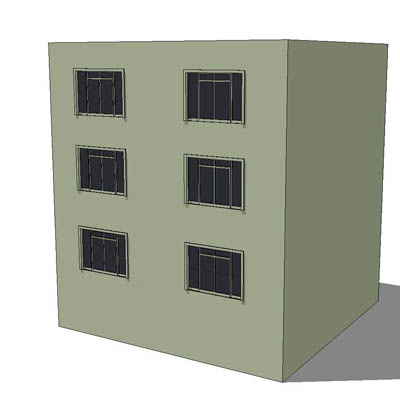
-
Cut and Paste works. Thanks.
Advertisement







