Instancing in indigo
-
yeah i had the same message when trying a resume. might just start to from the beginnning.
i must say that i am getting more impressed with the speed of indigo, especially with the instancing. i've not been as hot with my render practices recently, but now i have kerkythea, and indigo to mess about with i'm defo going to be hitting it up.
i had been using the latest version of artlantis, but as simple as it is to use (and as expensive as it was) i'm finding the functionality and variables in a league below these two free renderers.oh well, guess i'll save for v-ray so i can compare that too.
pav
-
2900 rubiks cubes,
original model is 3.9mb
rendertime: 17m 37s (then i got bored and had to get on with some work)
pav

-
did probably take you quite a while to solve them all (I think I never succeeded in getting one of them ordered...)
instancing in indigo is soooo great fun!!!

I will soon buy a new laptop. then I will join in with some tests

-
-
looks sweet. obviously indigo has no problems with several light sources.
how long did it take?
-
I used Vue, for 800x600 on final (not high) quality it took 2m47s.
Hope yu do not mind me posting Vue instancing (I never got the hang of Indigo yet, in fact my installation is probably messed as I cannot even get the consol to appear since last update)
-
Great tests! Here's one I did over a year ago. I modified SkIndigo to export a random material color for each instance. Total cars = 40,616 each with unique color.

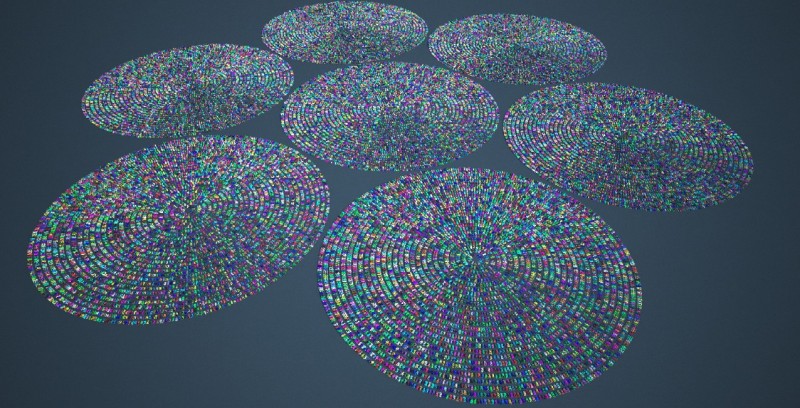
-
It seems indigo handles high poly counts somewhat better than SU

On a vaguely related note i remeber seeing an instancing test on the indigo forums which had 200 billion faces, i was impressed by the number alone.
-
Thats an interesting twist, Random color. How exactly is this done. Does the random color get assigned in sketchup via su ruby? I use kerky and this would be a nice feature with proxies instancing.
-
Well whaat said he did it by modifying skindigo (the indigo exporter for SU) so it was probably done by skindigo when it was writing the scene file. Could be wrong though...
-
@remus said:
i remeber seeing an instancing test on the indigo forums which had 200 billion faces, i was impressed by the number alone.
200.000.000.000 faces! if every 0 were a cheeseburger I would be quite full now
 (cheeseburgers as random sample to show how many zeros there are)
(cheeseburgers as random sample to show how many zeros there are)by the way. if you say: my model has XXX polygons - do you normally mean edges or faces? I think it is edges (because you can have one face, defined by a polygonal line...)
-
Ive always taken it to mean faces, but then im probably wrong. I just guessed it meant that

-
Well it took ages, but heres my first one:
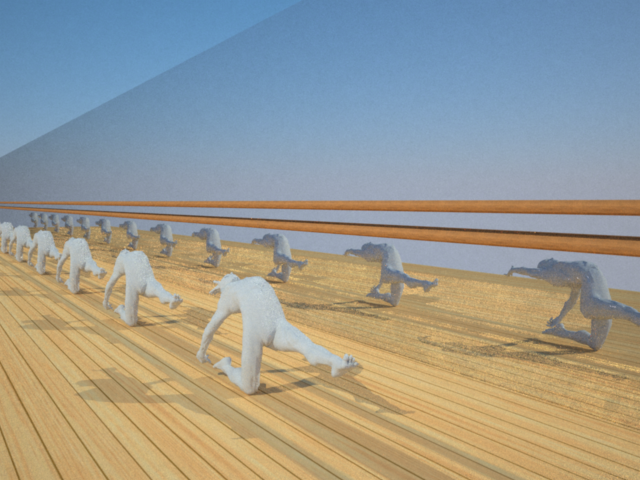
-
awesome work remus, very nice indeed.
pav
-
In case your wondering the dancers were actualy meant to be standing up, but i forgot the component was originally lying flat. Might go and change it when i get half a chance.
-
now it is more yoga than dancing

-
@solo
I'm a VUE 6 xstream user too, but as I know, in vue you can not instance objects with the same dimension. It variated the scales of the objects, so I can't use that system to brushed such as a crowed. Any solutions you can help me? Thanks. -
bobu,
Vue standard (released version) only has the replicate function that can scatter objects of the same size, however the instancing brushes vary the sizes. There are a few Python scripts for instancing identical sizes with variations on twist, rotation etc. I have had no need for such a python as I need the randomized sizes for my ecosytem brushes however if I come across those scripts I wil send you the link (or if Chipp Walters sees this he may have such a script in his arsenal)
Scatter method:
Advertisement









