Problems
-
I'm having trouble getting the servo joint on the inside to work...most likely just a beginners error. Can you please give me some help?
-SpaceCow
-
Hello
the trick of all that is this
Put the joint orange(servo)to the piece orange
then Group the Joint orange(servo) to the piece orange
Only now use the "Joint Connector" from Servo orange to the "Parent" white!!!"Parent" white is previously made like this
Put the joint violet(Hinge)to the piece violet(horizontal cylinder)
then Group the Joint violet(Hinge) to the piece violet(horizontal cylinder)
Only now use the "Joint Connector" violet Hinge to the "Parent" white (vertical pieces grouped)!!!
(Input Name in Controller for initialize it)Rule is "put the joint to something"(not with the "connector"), "group the joint with the something", then "joint connector" the joint to a parent
Have fun Sketchy Physics
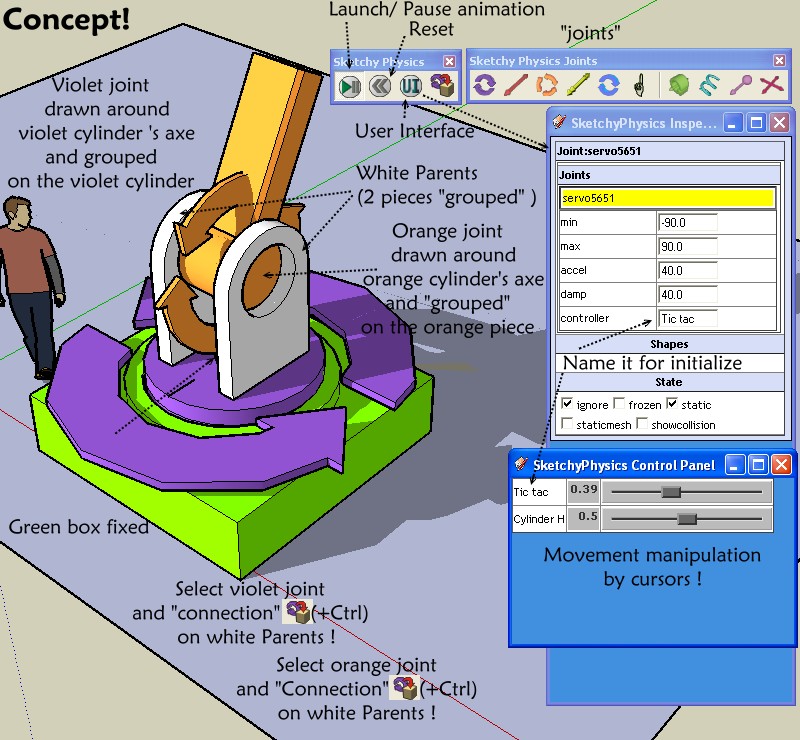
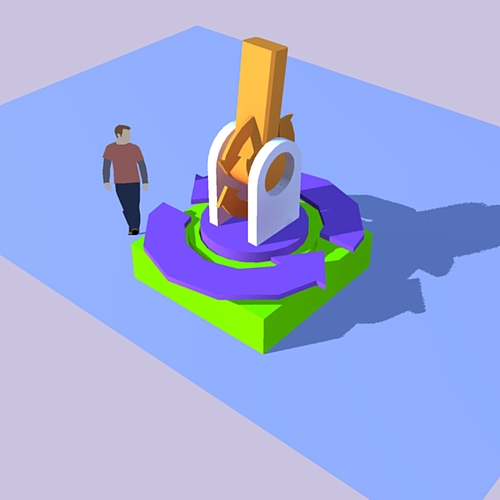
Advertisement








