Materials
-
So here is the deal, I have a made from scratch roofing shingle material and after struggling with the scale and proportions I came to realize I had a curious problem. On some of the sloped faces the shingles ran the right way, but on others the rows of shingles ran perpendicular to the direction they wee supposed to be in, any ideas?
-
Hi,
This has actually nothing to do with KT, but all to do with SU...

This is what's reffered to as UV-mapping, where you define how a 2D texture is applied on a 3D model...

You need to apply your material so that it will orient correct in you modelling application - in this example in SU...

All you have to do is to right-click the texture in SU, where it's oriented the wrong way...
Select the sub-menu Position and now you have 4 options...
Select the green pin and rotate the texture to fit right on your model...
Hope this can help you further...

-
Will this work even if the material is applied correctly in SU?
-
If materials are applied correct in SU, they will also work correct in KT...

-
there in lies the problem, they are correct in SU i tried it originally (all the shingles are horizontal and the modified way, (changing the direction of the material) and both times it is facing with rows of shingles vertically lol any more ideas lol?
-
Can you post a small scene enabling me to see what's going on..??
I'm 100% sure that this is UV-mapping and you need to do this right in your modelling app...
-
After heading home for the day from work and tackling it this morning, your method did work, thanks for all the help would not have known that feature was there
-
So heres a funny one, now that i rotated the texture in sketchup and sent it to kerkythea, I had to make some changes so i went back to sketchup, resent it to kerkythea with the shingles rotated to account for the wierd texture orientation and now it has turned the texture 90 degrees again in kerkythea, any ideas now?
-
@autokidd said:
So heres a funny one, now that i rotated the texture in sketchup and sent it to kerkythea, I had to make some changes so i went back to sketchup, resent it to kerkythea with the shingles rotated to account for the wierd texture orientation and now it has turned the texture 90 degrees again in kerkythea, any ideas now?
The short answer is No...

It's not that I want to sound rude or anything, but I have no clue why this would happen...
KT doesn't do anything to the UV-mapping applied... KT "reads" the 3D model and the settings applied...

Like I said - it's an UV-mapping issue, but although SU isn't famous for the way it handles UV-mapping, I've never experienced anything like what you're reporting, so my best guess is that there's a rational explanation to this...

Again - the best suggestion I can come up with is for you to post a 'skippy' where this problem is present and then I (and others) can try to debug it...

Only alternative is that you can try to rotate your texture in KT, but I don't know how you've made the material...?!?
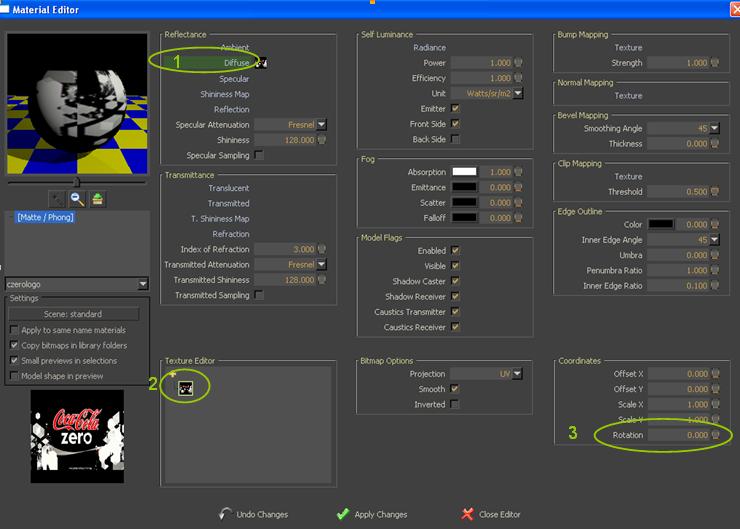
Advertisement







