Oops, your profile's looking a bit empty! To help us tailor your experience, please fill in key details like your SketchUp version, skill level, operating system, and more. Update and save your info on your profile page today!
🔌 Smart Spline | Fluid way to handle splines for furniture design and complex structures. Download
Texture problems?
-
Yes - you can use any textures... Just make sure that the scale is right... If it's not when you apply one of the KT materials you can re-scale it in KT (see page 17 in the Getting Started tut)...

@Csaba - Colors Named doesn't have any UV co-ordinates either... Unfortunately...

-
OK, understood!

BTW the site is on again.
-
Hi, the render is finished. Here it is.

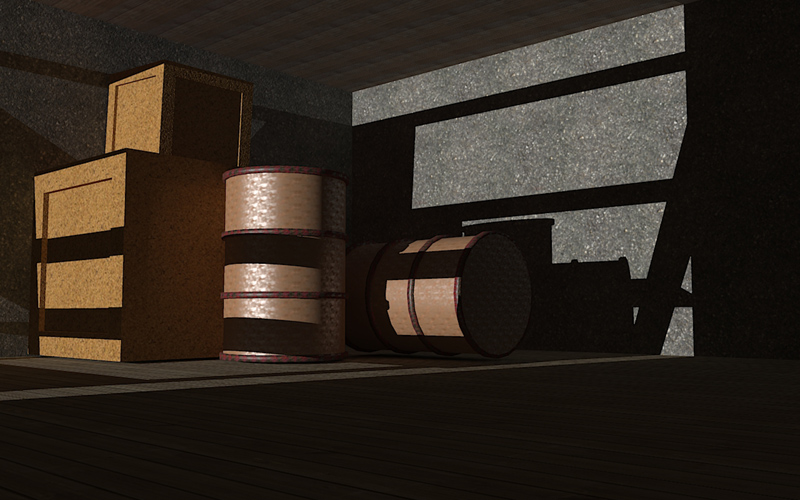
-
Well then, now start using some soft shadows!

Nice start!
Advertisement







