Face selections: lost keyboard shorcuts in Sketchup 6
-
When you select a face, the right-click menu lets you select the adjacent faces and the bounding edges. I find these features very useful: with a bit of practice you can make really precise and quick selections.
Sketchup 5 allowed me to associate a key to these operations, while I can't find this association in sketchup 6. Did I miss it? or isn't it anymore available?
I used to press the key "+" to select all adjacent faces, while with "shift" + "+" I could select the bounding edges. Pressing the "+" more times let me select large parts of my model quickly. If I do this by right-click menu, it becomes uncomfortable.
One more question: is there a ruby that allows you to select by similiar faces, or by similiar edges (like in wings 3D) ?
I've done a quick search about it here, at the Ruby Depot and Smustard but didn't find anything about, beside the inverse selection ruby.
I know this second question is for the ruby forum and I'll be glad to post it there, but I prefered to keep them together. -
You can certainly assign shortcuts for those: first select a face, then go window->preferences then you'll want to type edit/item in to the filter bar. This gives you a lsit of all the stuff you usually get in the context menu so you can just add shortcuts from there.
As for the ruby question, in what ways are the faces you want to select similar?
-
Remus,
thank you - I've been blind finding the keyboard shortcut from that list.
Abot my second question, I'll post it in the Ruby Forum.
Just to explain what I mean with similar faces selection: in Wings 3D, the subdivision modeler, by selecting similiar faces, the program let me select all faces with the some shape and area (not really the some, but with a tolerance that tends to zero. That's why it's named select similar, instead identical - in some complex models it selects unexpected faces sometimes). The selection cares about the bounding geometry too.
Here a couple of screenshots to explain it better: the red highlighted faces are selected.
This works with the edges too. This saves a lot of time, when editing complex geometries: in sketchup I had to select manually the faces with ctrl + left-click.
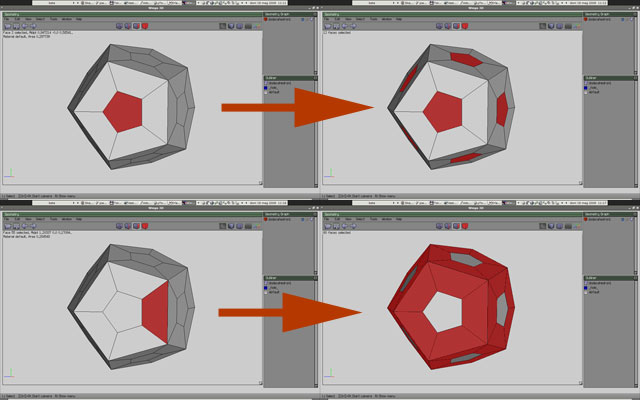
Advertisement







