Draw 3D from 2D image
-
i have an image (my logo) and i want draw 3d object for it. is there any way which i could import my 2D image to sketchup and convert it to flat surface and use push/pull tool and convert it 3D object?
many thanks -
Yes: file->import then just browse for your image, also make sure to tick the box saying 'import as image' on the right hand side of the window.
Once youve done that youll need to expolde the image and then trace around the logo with any combination of the freehand tool, the line tool and the arc tool. After youve done that, get rid of the spare and push/pull away to glory.
-
Why do you say to "explode" the image? I'd thought that the explode command was only for ungrouping combined components.
david
-
Well whne you import an image and tick the 'import as image' box, it makes sure the imae stays as it is, and is unaffected, by putting it in a group. Once youve exploded this group you can draw on the image as f it was a face, except it will have the picture applied to the face as a material.
-
i have a problem with explode
 it just copy another image when i use push tool on it!
it just copy another image when i use push tool on it!
(my image is PNG) -
Could you post the file hamid?
-
you can find the attach my logo.png

-
you have to trace it over because if you dont it will stay a square of a picture.
-
I had a quick go with the logo (see attachment), and something weird was going on, not sure why though. Basically once id traced over the image it wouldnt form a face on the image for some reason, i just closed it up normally though, push/pulled it up and applied the texture to the new geometry.
Im guessing it might have something to do with it being a transparent .png, although i dont actually know.
p.s. it would be pretty easy to make the sides a lot neater simply by applying a different texture, i just left it like that because im lazy.
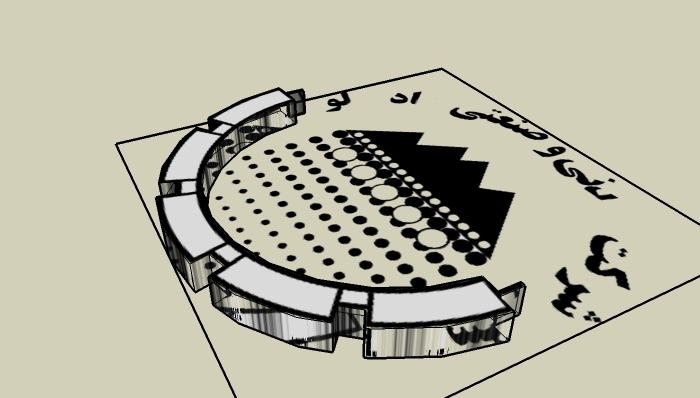
-
i looked at the attached file ... another alternative is using autocad ( or vector ) files . you may convert your logo to an dwg vector file using "scan to cad" applications , and then import it to SU . SU workes nicely whit dwg/dxf files
 .میتونی تو سایتای ایرانی دنبال این نرم افزار بگردی یا اینکه you may use this useful: http://www.cleansofts.com/get/451/7222/PaperPicture_2_DXF.html
.میتونی تو سایتای ایرانی دنبال این نرم افزار بگردی یا اینکه you may use this useful: http://www.cleansofts.com/get/451/7222/PaperPicture_2_DXF.html
or: http://www.wintopo.com/wintopo-free.htm . needs a registration: http://www.wintopo.com/download-form.htm
Advertisement







