I made a thingie!...selections and colors questions
-
I asked a question a while back only to realize that I'd jumped into deep water before having learned how to swim. So, I tucked my tail under my legs and scurried off to learn more about the BASICS man... And this is the result. Here is my first successfull... well... thingie. Just a random object that represents the sum total of my sketchup knowledge to date. I began with a circle on the Y axis and pushed and pulled and tweaked it into the thingie.
I like it.
But I now have questions if you don't mind...
-
why are some of the faces white, some purple and some grey? What do those colors mean? It doesn't seem to be following a light source.
-
I'd like to select the floating ring in it's entirety without selecting any of the rest of the model. How do I do that? If I drag the area with my selection arrow, I get the model too. So how does one selectively... ahh.. "select" different ungrouped areas of their model?
I've included the .skp file of the thingie.
Thank you for your advice.
David
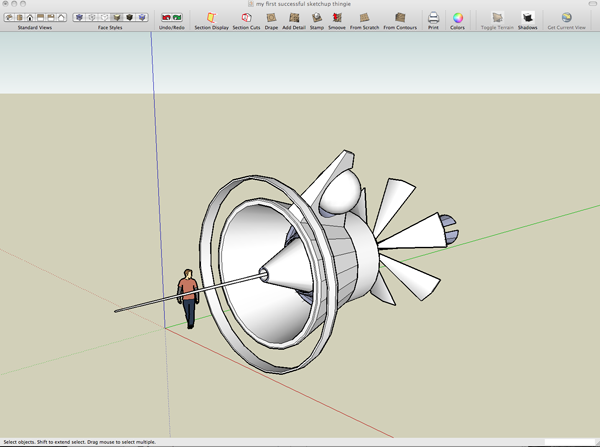
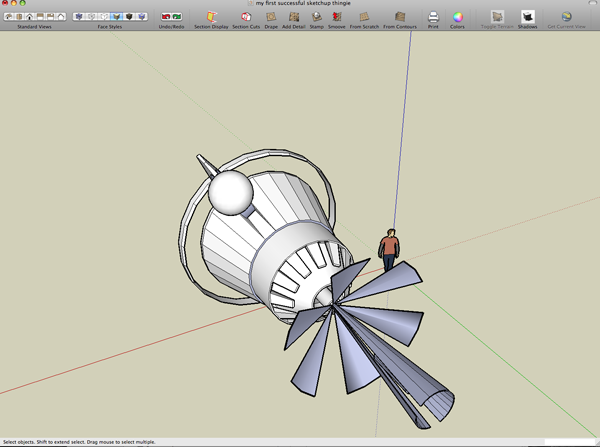 thingie.skp
thingie.skp -
-
Wjite faces are front faces, theyre good, you only want front faces really. Blue/purple faces are bad (very generally) theyre back faces, and can mess things up if you ever try and render your models. I think the gray you are refering to is just the shading SU does on surfaces ot make the model look more 3d.
As for selecting the ring, as long as its not connected to anything you can just triple click it and that will select it. Otherwise youll ahve to play aobut with triple clicking things and deselecting things (hold shift while youve got the select tool) untill youve got the selection you need.
Nice thingie btw

-
Thank you Remus! Triple clicking worked beautifully. Don't know why it never occured to me to try that. As to the colors.. So, you're saying that Sketchup views the inside of an object as purple? I do notice that the inside of the front "bowl" cone has several purple parts... But, why then, are the outside edges of the thingie's tail rendered in purple?
Again, thanks for your advice and for your patience.
David
-
SU basically has to guess which way you want the face to point, and it doesnt always get ti right, thats why theres purple faces on the back end of your thingie.
I forgot to mention before that its very easy to reverse faces if theyre pointing the wrong way, just select the faces you want to flip, right click and hit 'reverse face'
-
Yeah, Remus has said most of the main things. Also, yes, a nice "thingie" (whatever it is). You may also try to right click on a white face and select "Orient faces". In simple models it tends to work. If it messes up your model more than it was, undo and do what Remus said; select the blue faces and reverse them.
Advertisement







