Holding textures: how?
-
Hi all,
I am not sure if it is a bug, but following steps makes subsmooth on a textured object non responsive.Draw a cube by push/pulling a surface.
Select all.
Use the paint bucket on the selected geometry.(a texture from SU library)
Group.
Click subdivide&smooth icon.
Nothing happens.Can other people confirm this?
-
Kwist, i tihnk the whole thing is just hiding behind the applied texture. I followed your steps then went in to the group and deleted a face, the proxy and subsurf are there, but are obscured by the texture. Id say this is a bug, but pretty easy to workaround.
-
I'm really happy to see that you've brought this up, Chris..!!

I've had the same issue and find it impossible to use a seamless texture within SU...
But I'm sure that there's a work around...
Maybe Pete (Solo) can help us...?!?
In his Table cloth made easy tutorial thread, he have shown a nice texture on the table cloth, but only the explanation@unknownuser said:
- texture and complete

But if you download the same table from the Draping cloth thread, and you try to apply a texture, it looks very poor...
Maybe Pete have used another application to apply the texture - like Deep Exploration or Vue..??

-
Frederik, bit of a guess really, but it looks like pete textured it with projected textures. If you had a suitable pic, you could arrange it in to 3 sides of a cube (front, left and top for instance) and then set it as a projected texture before applying it. to the relevant bits of tablecloth.
-
Remus,
Yes, I am sure Pete (Solo) used the 'projected' method to texture the table clothe.
However, for a lot of objects this is a difficult method.Just imagine you want to texture this object (modeled using Subsmooth/jointpushpull) :

Getting a nice texture to those ribs or a seamless tiling image to the base is a pain wouldn't you agree?
By the way, could someone please tell me what the hell I just modeled here? ...or at least point me the direction the rest of the chicken went?

-
Clearly, it's a watermelon juicer.
-
@jim said:
Clearly, it's a watermelon juicer.
I am not sure Jim....

When whistling,it seems to go for a walk :
Anyway,
Texturing tools for these kind of things would be awesome to have... -
Don't know 'bout the rest of you guys, but I'm glad Kwisten's not a geneticist.

-
Oh...You are right remus.
Unfortunately the subsurface is not textured but plain white.I was finding myself a way to start subsmooth on a simple object that is already textured.
I guess that is not possible the way I tried it.
The video tutorial (#2) shows a way to paint on the proxy and to auto inherit the material to the subsurface.
Isn't there a way to start from a textured basic form and model with the initial textures in place?
It would have been a cool way to avoid having to make some auxiliary geometry to 'project' textures on to the organic form , a SU method which I still think is kind of tedious as a way to fake 'wrapping textures around a freeform'. -
This is the textured result of a subdivision and smoothing operation:
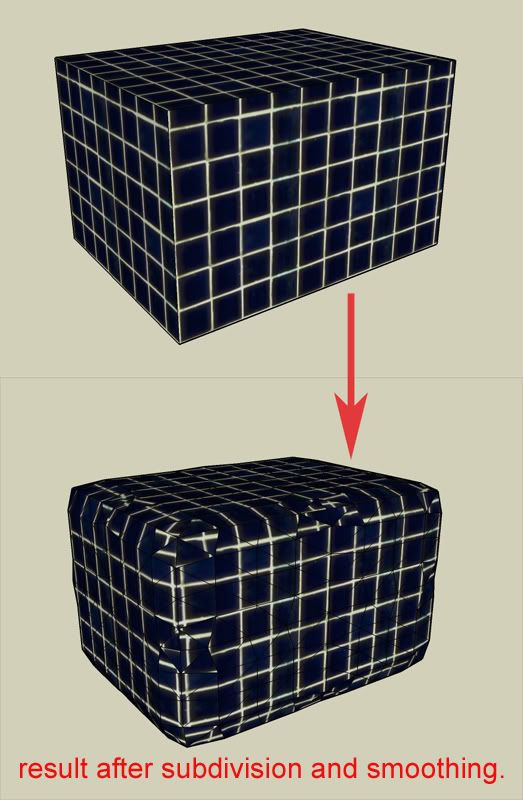
My actual question would be how we can have a seamless texture wrapped around this object.
It would be great if Subsmooth or an extra plugin would automatically take care of this.The method described here: http://www.sketchucation.com/forums/scf/viewtopic.php?p=3949#p3949 is kind of tedious to use for freeform objects and doing it manually per face even more.
As I don't have Vue to texture these forms, a 'wrap texture around object' option when subdiving would be a nice thing to have along with Subsmooth....
-
Kwist, couldnt you use the 'copy textures' thing to texture the shape? would only work for simple textures though

As for that...thing, i reckon its got to be part of a turbo jet engine, theyve got lots of semi propeller like things

-
I think it's a banana with a very fancy dress

-
Biebel
I agree mate as the abilities with sketchup grows particularly with Whaat's plug I think the Google developers need to incorporate better uv mapping tools. I'm not sure the ruby guys will pull it off in the near future but it is well over due for sure! The pads on this lounge took me ages to paint triangle sample paint to the next, grrrr! then if I double click to edit - bang all out of whack again!
-
@kwistenbiebel said:
By the way, could someone please tell me what the hell I just modeled here? ...or at least point me the direction the rest of the chicken went?

It looks to me like something you'd find in an cough adult boutique cough.

Advertisement








