"cutting" glitch and more push/pull problems
-
bug report! (fans of "red vs blue" will know)
i have a problem with zooming in on a model. when ever i get too close, it starts "cutting" into the model. kind of like the section cut tool, but its always perpandicular (or however you spell it) to the camera. ive discovered that it will happen on random models, so its not part of a corrupt file, although it stays with a file that i save (ie: next time i open it, the bug is still there) any way to fix this? ill have some screen shots soon to calrify.
i also found a push/pull bug: when i try to extrude a face, instead of making it thicker, it moves the face foreward and extends the faces touching it. almost like i had selected the face and moved it with the move tool.
i have copied the model i am working on when the glitches apeared into a new file and the bugs stayed! is there a certain procedure for doing that? anny help is apreciated.
ps: SU dicided it would be a good idea to unleash both these bugs right when i needed SU to draw plans for a class project. these bugs made it almost impossibe to model. any sugestions?
-
Your first problem sounds ike clipping to me. As far as i can remeber it usually happens when youve either got some really big geometry (kilometers sort of big) or you have geometry a long way form the origin. Theere might be a few other things that can cause it, but i cant remeber them

As for the second point, have you got some pics? i dont quite understand what your saying.
-
shure, here are some screen shots:
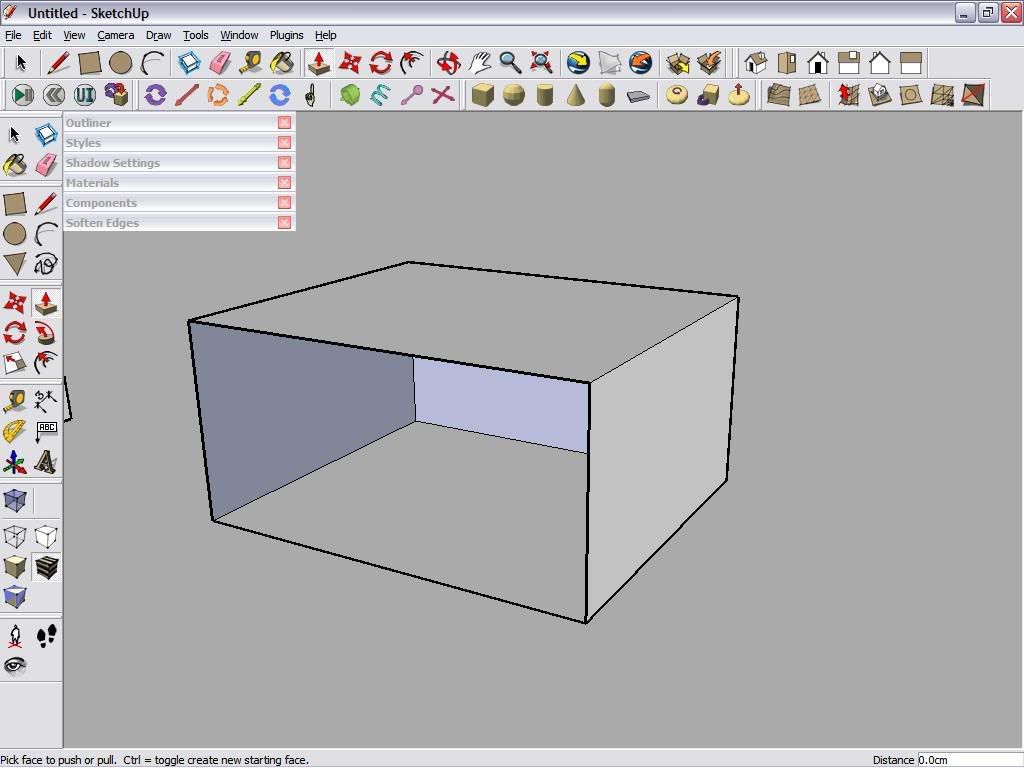
before
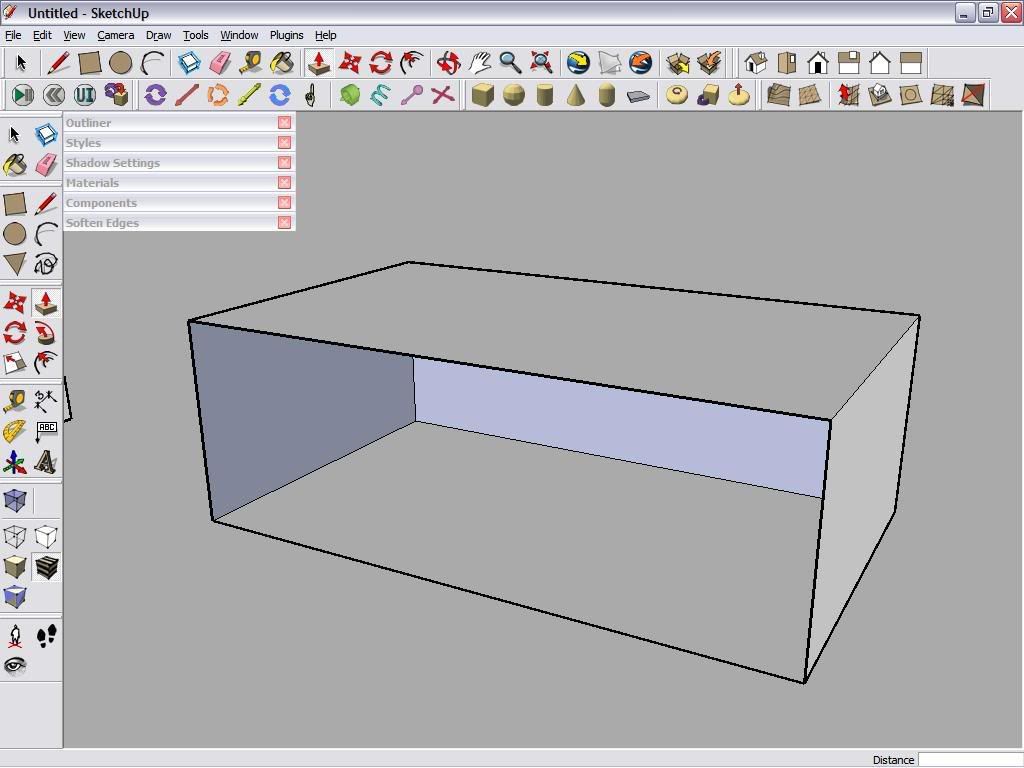
after
anny help? i know a way around this, just coppy when you push/pull, but it has its disadvantages.
as for the clipping, im dealing with very small geometry, like 0.4 centimeters, but the clipping happens on normall sized geometry too, is it just b/c of the small geometry?
thanks remus
-
Hi Igor,
Yes, very small sizes can cause clipping as well. See what the SU Help Center says about this.
As for the second issue, it may as well be caused by very small sizes (in this case - as mentioned under the above link - try to resize it) but can be caused by some hardware/software collision too (can even be a mouse driver problem). Try to play around with your OpenGL settings (hardware acceleration/fast feedback) in Under Window > Preferences.
-
hey, thanks guys, taht helped a ton! the push/pull thing hasnt been resolved, but i did eliminate the clipping and heres how: i simply took the geometry i wanted to not clip and copyed it to my clipboard (ctrl + c) and then oppened a new file and ensured that there was no clipping going on. then i saved the file and then pasted the previously copyed geometry and it worked!
thanks again for the help.
Advertisement







