PLZ Help!!!!
-
Ok I got a couple of questions.
1.What are the optimal render settings for kerkythea?
2.How do I do depth Rendering with Kerkythea?
3.How do I get The lights to emit "BEAMS"?
4.Is it Possible to do Multi-Pass Rendering with KT.
5.What is LR01.Diffuse Texture Pass, LR02.Light Pass, LR03.Diffuse Pass, LR04.Specular Pass.Sorry for all the Questions but I am really new to the whole rendering process.

Thanks

-
Im definetly no expert, but i think i cna help on a few of those points:
-
There are no optimal render settings for kerkythea, they are all good for different things and for achieving different effects in different amounts of time.
-
my understanding of multipass rendering i limited, but i think you can.
-
again im a bit hazy on the details, but id imagine that each of those passes concentrates on a particular aspect of the render. SO say you run a specular pass, youll get specularity (the reflections you get of a shiny rounded ball.)
I'll just wait for someone to come and shout me down now...
-
-
Hi Gigga97,
First of all I would recommend (if you haven't done it already) that you download the new Getting Started - KT2008 Echo tutorial, which will help you understand the basics with rendering...

Also I would suggest that you make a search at the KT Forum, where you can find answers to many questions and if you can't immediately find an answer, then you can post one in the forum...
There's always plenty of users willing to help you, and although people are really nice here at the SCF, you have the expertise regarding Kerkythea, rendering and render techniques at the KT Forum...
@gigga97 said:
1.What are the optimal render settings for kerkythea?
Like remus just explained, there's no optimal render settings for KT...
It all depends on your scene especially the complexity of your scene/model, the materials used and what kind of light you need/want to use...Please read the Getting Started tutorial, where the render methods have been explained...
@gigga97 said:
2.How do I do depth Rendering with Kerkythea?
Kerkythea is like a virtual camera, so if you know how a real camera works, you can set-up focal distance etc. enabling you to render a scene with Depth of Field (DOF)...
Once again, I suggest that you make a search at the KT Forum using the search word "DOF", where you can find many useful answers and guides to how you can render with depth...

@gigga97 said:
3.How do I get The lights to emit "BEAMS"?
You need to elaborate here... What do you mean with the words "emit BEAMS"..??
Are we talking about beams like from a laser beam..??
Or do you mean rays of light through i.e. windows in a ceiling..??If you mean like "laser beams", this isn't possible, unless you are creative and model the "beam"...
If you mean rays through i.e. holes/windows in a ceiling, then you can check this thread...

Otherwise please come back with an example of what you want to achieve...
@gigga97 said:
4.Is it Possible to do Multi-Pass Rendering with KT.
I'm not completely sure what you mean...

If it's something like this, then the answer is no...
Not with the current version available...@gigga97 said:
5.What is LR01.Diffuse Texture Pass, LR02.Light Pass, LR03.Diffuse Pass, LR04.Specular Pass.
OK... You've made me completely confused now...

I'm part of the KT Team, but I don't recall having seen these in KT...
But I seem to recall having seen something similar in 3dsMax...
What do you mean here...?? Are you mixing up render applications..??@remus said:
I'll just wait for someone to come and shout me down now...
 Come on, Remus... Why would anyone do that..??
Come on, Remus... Why would anyone do that..?? -
Thanks for all your help.
Frederik,
About the Multi-pass rndering the link answered my question,thank you.
Now about all those rendering options that you havent seen yet in KT here is a screenie.
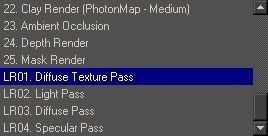
If you recognize them it would be great to know what they do and how to use them.
Thanks again! -
Aaahhhh....


Those are render presets... Never used these LR01-04 presets myself...
To be honest I'm not exactly sure what they're used for, but if I remember correct, they're there to help 3dsMax users for some layered render techniques...
Don't bother about them...
But if you're curious about how they work, you can always run a test render with one of these presets...
Stick to the presets no. 03 - 20...
-
Thanks You have been a huge help.

I just downloaded that KT tutorial so iam gonna take awhile to go through that.
Thanks again
-
@frederik said:
Aaahhhh....


Those are render presets... Never used these LR01-04 presets myself...
To be honest I'm not exactly sure what they're used for, but if I remember correct, they're there to help 3dsMax users for some layered render techniques...
Those are useful with post processing, for example if you want to add a controlled bloom.
Advertisement







