Igor's renderings
-
just me playing around (i know, is kinda low-poly):
http://s256.photobucket.com/albums/hh173/imacarfreak/?action=view¤t=20080305125301_1m57s.png -
observe the greatest race car to ever exist (atleast until ferarri relaeses its ne F1 car)


-
new render baking! just playing around w/reflection and light.
btw, does podium support projected textures? i cant seem to get mine to work. and podium doesnt support light refraction, does it? that why the glass ball im rendering looks hollow... -
ok ok! im sorry for having like, 5 post in a row.
anyway...
heres the finished render!
the second one is me trying at projected textures... and failing. podium aparantly doesnt like projected textures.

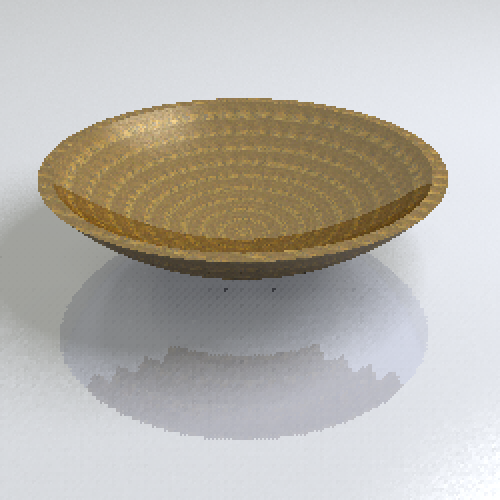
-
What do you mean by projected textures?
-
a projected texture is when you - wait for it - project a texture! you know how when you put a texture on a curved face, i becomes all tilled and everything, filling in the little squares of the hidden geometry. if you project it, you get a nice, smooth, seamless texture. ill try to get some examples
-
Okay so as I understand you used the project texture feature within SU, what I do not understand is how Podium 'does not like' them?
I use projected textures on most of my curved faces without any issue, I assumed maybe you meant bumped textures.Have you tried projecting a bump texture? that way the render will have the appearance of a relieved texture.
-
Ah!!
Explode the bowl, while it is still hi-lighted make it a group. The texture will adjust and you can then scale as you please using the editor and it will then render just fine.
-
no, i mean that i can have a seamless textured bowl (with projected texture), and when i render it, it looks all tiled and everything. and it looks like the texture is really tinny, even if i scale it up. what gives?
oh and btw, im not yet using bumps, so you can scratch out that option.
-
One other thing, copy texture and apply to reverse side too.
-
it worked!!! thanks solo, sorry if i kinda snapped at you before, i was just kinda ticked at SU...
oh and thankd for the texture tip above. but wait, what is it supposed to do?

-
-
im starting a new series! its baisicly just me playing around w/ reflective TINs. a render is baking as i type, should be ready in an hour or so.
-
here is one!

incase the image thing doesnt work heres the link:
http://s256.photobucket.com/albums/hh173/imacarfreak/?action=view¤t=20080423200516_36m34s.png -
here is another, completed over night! oh, and this thread just reached a thousand views!!!!!
btw, can some one else please reply? i feel kinda bad when its me posting like 5 times in a row.ok, the file is too big to upload, so here:

gir! the thing wont work! heres the link:
http://s256.photobucket.com/albums/hh173/imacarfreak/?action=view¤t=20080424064728_10h31m12s.png -
wow, that one was going for a long time, did you use noisy settings?
-
yep. here's another. left it on noisy whil i was @ school. once again it wont fit in the post, (could it have something to do with the fact that i always format the renders as PNGs?) here it is:

or incase that doesnt work here is the link:
http://s256.photobucket.com/albums/hh173/imacarfreak/?action=view¤t=20080424162954_8h53m23s.png
why does the image thing keep not working! i got it wo work before. is there a trick? -
alright, i rendered another one while i was out at dinner. i tried to get the two spires to reflect off eachother, and im shure they did, but i cant see it! i will once again try to get the image to apear here, but ill probly end up posting a link.
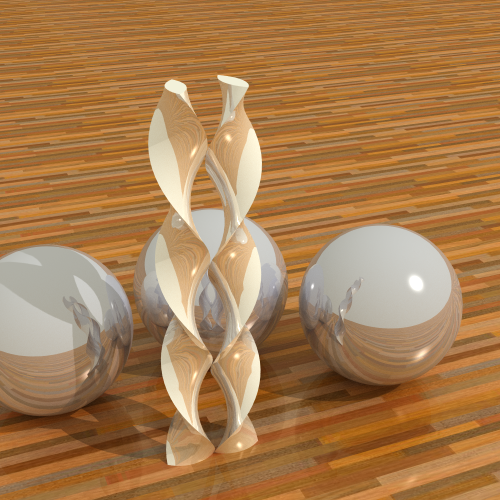
or the link, if the image doesnt show up (agian) i heard something about a file server somewhere. where you you could upload a file regardless of size. where is that?
http://s256.photobucket.com/albums/hh173/imacarfreak/?action=view¤t=20080424194835_2h44m55s.png -
heres another. if youve noticed, its just me playing around with how the TIN reflects on the spheres and the floor. i havnt made any changes to the scene.

-
here is another, sorry if you dont like the blue tinting.
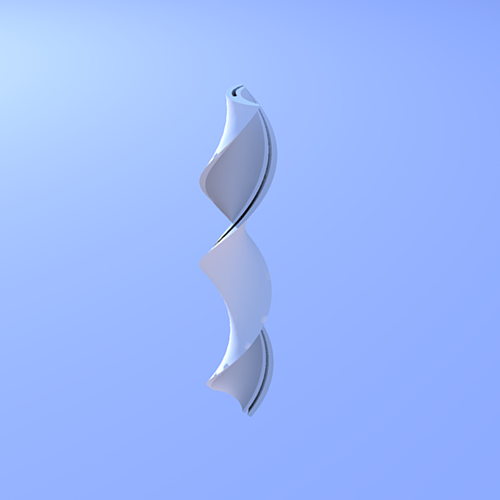
Advertisement








