Igor's renderings
-
fresh from the oven! i dont know what happened to the ball on the left, maybe it started to "cut" in to the car?
this took about 1700/10,000 iterations of the podium render script. on my wimpy computer that might as well have no grafix card.

next up: indor scenes!

-
ok, skrew indigo!!!!! i am soo pissed at it right now! not only did i spend my time uninstalling and reinstalling it 2 times, now it has messed with my prefrences!!!! now, instead of starting with the normal SU screen, it starts with the view from the top, completly monochrome style and no bryce!!! and no matter what i do, it wont go back!!
i went so far as to remove all my plugins fron the plugins folder, leaving only indigo and its path to the program, and it still wont work!!! i still get error mesages ever time i try to use it, and the buttons dont show up!!!!
i am officialy boycoting indigo. end of story. bye bye! podium RULES
-
Thats very strange indeed. Do you know how to set your template that loads at startup? window->preferneces->template, and just set it to the one you had before.
-
thx remus. ill try. in themean time, heres another render (the floor glitched again. i just copy the model to another file, right?) :

-
new one! indor scene, and the floor got screwed up. oh well, the car looks cool! sorry if its a little dark. view full to get full impact! (ie: click on the picture)

-
Hello Igor,
From the looks of the post it seems that you are using Podium to do your rendoring. While I don't have nearly the talent which you seem to display, I was wondering if you can help me out. I have been trying to render a piece of metal, and I can't seem to get the surface to resemble it. Any tips?Thanks,
DZootZuiter -
hey! welcome to the forums!
depends on the metal you are trying to replicate. chrome is simple: make the face grey then select the fave and move the "reflection" slider all the way up
brushed metal: SU has a pretty good texture for this. put it on the face and dont do anything to the sliders. later on you can use bump maps for a more real effect.mind to tell me what metal you are trying to make?
ive got another render, er, rendering right now. coming soon!
-
Thank for the info, what I'm trying to accomplish is gold. I also want to make something out of obsidian which has a glassy quality to it, any ideas on that?
Thanks
-
because i really dont want to jack this thread, why dont you go to the podium forums (idex page> extentions and external aplications> podium) and ask about it? happy rendering!
im at school right now, so ill see what i can render in study hall.
-
just me playing around (i know, is kinda low-poly):
http://s256.photobucket.com/albums/hh173/imacarfreak/?action=view¤t=20080305125301_1m57s.png -
observe the greatest race car to ever exist (atleast until ferarri relaeses its ne F1 car)


-
new render baking! just playing around w/reflection and light.
btw, does podium support projected textures? i cant seem to get mine to work. and podium doesnt support light refraction, does it? that why the glass ball im rendering looks hollow... -
ok ok! im sorry for having like, 5 post in a row.
anyway...
heres the finished render!
the second one is me trying at projected textures... and failing. podium aparantly doesnt like projected textures.

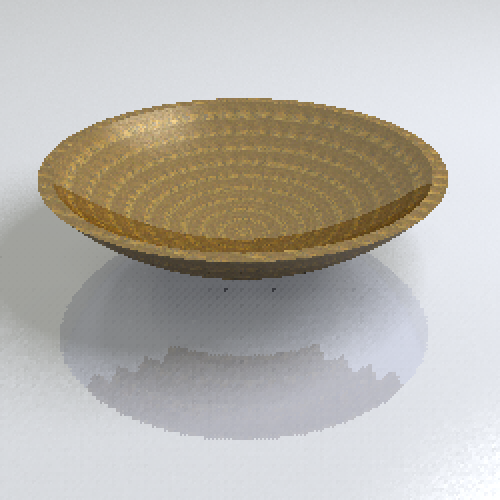
-
What do you mean by projected textures?
-
a projected texture is when you - wait for it - project a texture! you know how when you put a texture on a curved face, i becomes all tilled and everything, filling in the little squares of the hidden geometry. if you project it, you get a nice, smooth, seamless texture. ill try to get some examples
-
Okay so as I understand you used the project texture feature within SU, what I do not understand is how Podium 'does not like' them?
I use projected textures on most of my curved faces without any issue, I assumed maybe you meant bumped textures.Have you tried projecting a bump texture? that way the render will have the appearance of a relieved texture.
-
Ah!!
Explode the bowl, while it is still hi-lighted make it a group. The texture will adjust and you can then scale as you please using the editor and it will then render just fine.
-
no, i mean that i can have a seamless textured bowl (with projected texture), and when i render it, it looks all tiled and everything. and it looks like the texture is really tinny, even if i scale it up. what gives?
oh and btw, im not yet using bumps, so you can scratch out that option.
-
One other thing, copy texture and apply to reverse side too.
-
it worked!!! thanks solo, sorry if i kinda snapped at you before, i was just kinda ticked at SU...
oh and thankd for the texture tip above. but wait, what is it supposed to do?

Advertisement







