[Obsolete] Offset On Surface (v1.0)
-
Yes Coen, that's a good trick to use short cut keys.
But I meant 'time saver' as it would be easier for noob modelers to pick up one 'organics' plugin than to go browse forums to gather the separate scripts, find out what they do and install them.
This is not a crit, just a call to get things streamlined.I can imagine that for a lot of people who don't visit SCF on a daily base like we do, it is easy to miss out on some of the nice scripts.Being able to download them as a package would be nice. Preferably with a shared interface and one tutorial doc ?
-
Thank you very much Fredo. This, along with JPP is very useful. Just for fun I did a little demo. Also used the Skin plugin, too. If you're interested, here it is. Sorry about the low resolution.
-
wonderful !!! many thanks




-
@unknownuser said:
@kwistenbiebel said:
With all the 'organics' plugins being released lately (FFD,joint pushpull, catmull clark subd, etc...), isn't it time to combine all those plugins into one bigger plugin?
Hi there ,
what's "catmull clark subd" plugin ? I can not find it in this forum, please give me the link , many thanks

-
Fredo, it has all been said allready,
but after trying the script all I can ad is
thanks,
erikB -
Fredo:
When I look at the context menu, all but "Generate as Group" seem to report just the opposite of what the tool is doing.... the Yes's should be No's and vice versa.
Anyone else seeingthis?
Regards, John
p.s. Excuse me, I should have begun with, 'incredible scripting and support documentation, I am amazed as I watch it work. Thank you' .
-
Thanks to all for your encouragements. I appreciate.
I found a number of bugs in the current version which I will try to fix over the next 10 days, if hopefully I can find some time.
I would also appreciate if you could give some feedback on a few points:
1) Inference of the Red Point: I had the choice to have the Red point follow the surface or stick to a constant line independent from the surface. Because you cannot move the cursor in Ruby, I needed to manage the 'projection' of the mouse cursor, to the surface, but then, it's not easy to use inference vis-a-vis the rest of the model, except for plane surface. So is inference useful for an Offset operation?
2) Enter distance AFTER Offset operation: in most Sketchup tools, you can usually modify again some parameters after you perform the operation. In the case of my tool, this is doable, though not extremely easy, as I would have to use the Sketchup Undo, retrieve the original selection (Undo may create new Faces and Edges objects, not restore the same), and then re-launch the Offset operation. As I am not sure Offset On Surface is to be used frequently and also because the 'retry' can be done manually, I don't know if it is worth trying to address this problem
Finally, I could recycle the work I did for OOS to derive a script 'DrapeOnSurface' that would take a selection of faces and edges on a plane and drape them onto a surface. The SandBox 'Drape' does this, but 'by projection' only. In addition you have to orient the surface more or less in the horizontal plane (as for anything with the Sandbox) and position the component to be draped above. DrapeOnSurface would instead be independent of orientations and positioning, will work by extension, not by projection, allowing to preserve distances and fully drape around for instance a close cylinder. In addition, it can create a group with the generated surface (mould option).
Thanks to all again
Fredo
-
Fredo, you took the words right out of my mouth. I was thinking of asking you earlier this morning to consider revising SU's Drape tool because it only works on the "vertical" access, but I thought that might be a bit too much to ask for so soon after the time you've been spending on the 3D offset script.
Ahem..... so while you opened the subject
 a do-over of the SU's Smooth Tool might also be appreciated by this crowd as it has similar limitations as the Drape tool. [SoapSkin&Bubbles could "suck" up a surface without being confined to the vertical axis and also protect the outside edges of a surface from being distorted, but doesn't seem that SoapBubbles will be supported.] Also, there could be further enhancements that would be useful such as:
a do-over of the SU's Smooth Tool might also be appreciated by this crowd as it has similar limitations as the Drape tool. [SoapSkin&Bubbles could "suck" up a surface without being confined to the vertical axis and also protect the outside edges of a surface from being distorted, but doesn't seem that SoapBubbles will be supported.] Also, there could be further enhancements that would be useful such as:
1- an simple way to input how much "pull" is to be exerted
2- not limiting the shape of smoothing area to a circle. If possible, allow the user to define the bounds from a preselected shape in a manner similar to the Drape tool. -
This is fantastic.
I feel like a kid in a candy store. Like when I first discovered SU.
This together with JPP... man!
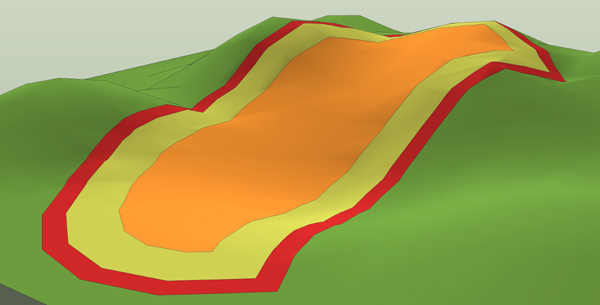
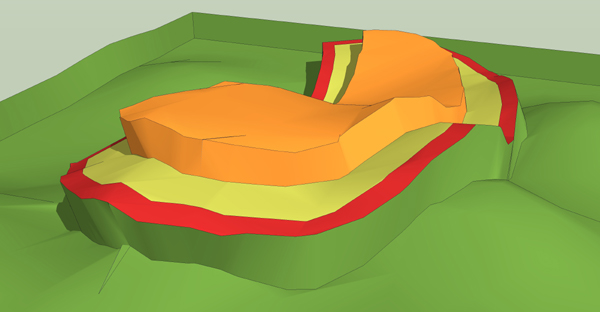
-
Yeah I had that same feeling Eric when testing it and to think now there is the possibility of progressing this script even further with the drape tool is fantastic.
-
-
Inference of the Red Point:
Perhaps this can be useful (i don´t know if I understand well this feature) -
Enter distance AFTER Offset operation:
I think this is not necessary... and if it is complicated will be better to try other things to improve.. when the distance of the offset is big the surface changes his shape a little. But the current version gives really amazing results.
Again thank you for this tool (and the other ones!). The Explicit / Implicit selection is a great idea, very useful and works very well.
The DrapeOnSurface sounds great too!
Thank you!!!
Daniel S -
-
Hi Fred. Just wanted to add my 2 cents and say 'much appreciated' for the fine work you've done on this and your other plugins. They truly make a difference in not only the ease-of-use of SU, but in whether or not one even choses SU to create models with. Thanks a bunch!

-
ok ok now is serious...
 .... u*re the man....
.... u*re the man.... 
Thx a lot!
-
I've been waiting for this tool for years:P
THANK YOU THANK YOU THANK YOU
-
Just found out about this

Very useful idea and amazing new possibilities.
What more can I say other than a big "Thank you!" ? -
Thank you a lot.
-
all my thanx to you for this jewel

-
I was thinking about JPP and OOS and how you take out the SketchUp limitations.
They are every-day use tools and replace the original ones.The idea of improving the drape tool or the smoove tool like they are talking on other topic is great and can change the way we are using SketchUp... in fact, with JPP and OOS you change the way I use it. Thank you!!!
Just another idea... the follow me tool has limitationts too.. you can´t take a curved face and you can´t take more than one path to follow.
Daniel S
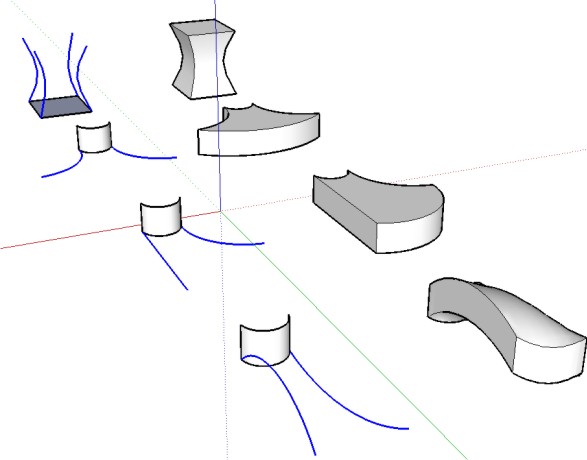
-
Thanks a lot. this is just too good!
-
Thank you! This is great work.

Advertisement







