Mouse leaves pixeltrace...
-
Hi guys, i'm new here. Must honestly say i registered just to share my problem, hoping someone knows what's up. The only guy i know that's sort of an expert doesn't...
Anyway, the problem is this; sometimes, after activating one of the draw-functions or the measuring tool, my mouse starts to leave a trail of colored pixels. That's really the only way i can put it but i've added a screenshot to make this more clear.
This problem only occurs on 1 mac, 17" iMac 1,83 Intel, various other models (Powerbooks, 20" Intels) do not show this problem. Not even when working on the same file. I've recently uninstalled sketchup completely (and emptied the bin) and downloaded the latest free version but allas...
When the problem occurs, as soon as i scroll/zoom in or out the pixels vanish. On moving the mouse the problem reappears.
Anyone?Thanks! Bob.
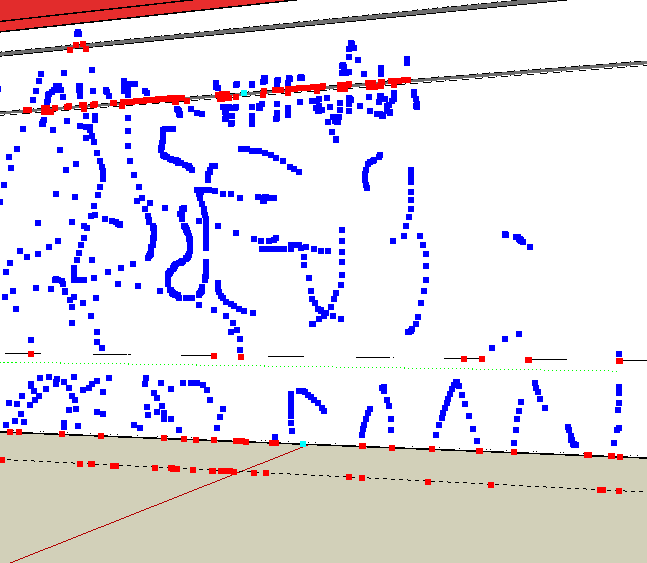
-
Looks like a graphics problem to me. My guess is that SU isnt refreshing the screen often enough, so the inference points get stuck.
Have you tried playig with the openGL settings in SU? (window->preferences->openGL, path might be different for a mac)
-
Brilliant!! I've de-activated the hardware acceleration and the problem is gone.
Thanks a bunch!
Since i don't know what i've just done could you try and explane it to me? Easy on the technical lingo please, cause i'm absolutely no expert...
Thanks again! Bob. -
My guess is that itss because your graphics driver isnt up to scratch. Try updatign them, as ahving hardware acceleration off slows down SU a lot if there is a big model.
-
The Intel motherboard graphics chips don't work well with SU, especially on PC-s. The MAC driver should be slightky better, so you could also try turning off only the "Use fast Feedback" option but leaving the Hardware acceleration on. If it happened to work, it would be faster than turning off Hardware Acceleration altogether.
Anssi
-
Hello,
I'm having the same problem with my mouse leaving a pixel trace. However, I don't really understand how to deactivate my hardware acceleration. Could you please explain or give a more detailed description as to deactivate hardware acceleration?thanks!
A -
oh, by the way, I use a macbook
-
The OpenGL options for SU are on the Preferences>OpenGL pane. I don't use a Mac, so I don't know where the preferences window is to be found on a Mac, on the PC it is in the Window menu, but I think that it is placed differently in a Mac, maybe in the leftmost (Sketchup?) menu. As I said in my post from spring, first try unticking "Use Fast Feedback", only untick "Use Hardware Acceleration" if the first one doesn't help.
Anssi
-
Yes, it's in the SkectUp menu (leftmost)
Advertisement







