Simple trees needed
-
Remember these?

-
yes, eric. i thought of pointing out that i have them but forgot it eventually.
the "problem" with your trees is that they have too much character: they would stand out too much from my schematic buildings. but otherwise they are great.
thanks.
-
Too much character, I guess that is a good thing to have

-
@unknownuser said:
Too much character, I guess that is a good thing to have

it certainly is, eric. it is just that, in my specific case, the trees would steal the scene as would tom's.
-
Edson...here's three from the old forum (some were ver4 so can't tell you who to thank :`), but I gotta tell ya: they were almost as characterful as Eric's until I painted them gray and cut the transparency down to 70 (less if you want to skip shadows). I think you can do the same with his to achieve a beautiful result. (Also, try playing with some of the simple png billboard trees: change the color to black and cut the transparency on those too.)
-
thanks, tom. those three will be of help.
changing colors and opacity is clear enough to me but what do you mean by png trees? usually i get them as skp files; do you mean importing them as a png image?
-
Edson, on a PC you can alt-bucket click on a png image (in a group or component...so a faceme tree like mine) and edit the color of a png just like any material. So turn it black and see-thru too. Of course if you try to use color and black in the same model (as I have here) you'll have to export the png and rename then replace...but I bet you won't want to so you can just load your fav trees and away you go.
You can do such on a Mac? Also, this alt-bucket-pick has only worked once for me in SU6 (drives me nuts...once is enough to keep trying), but always works in SU5.
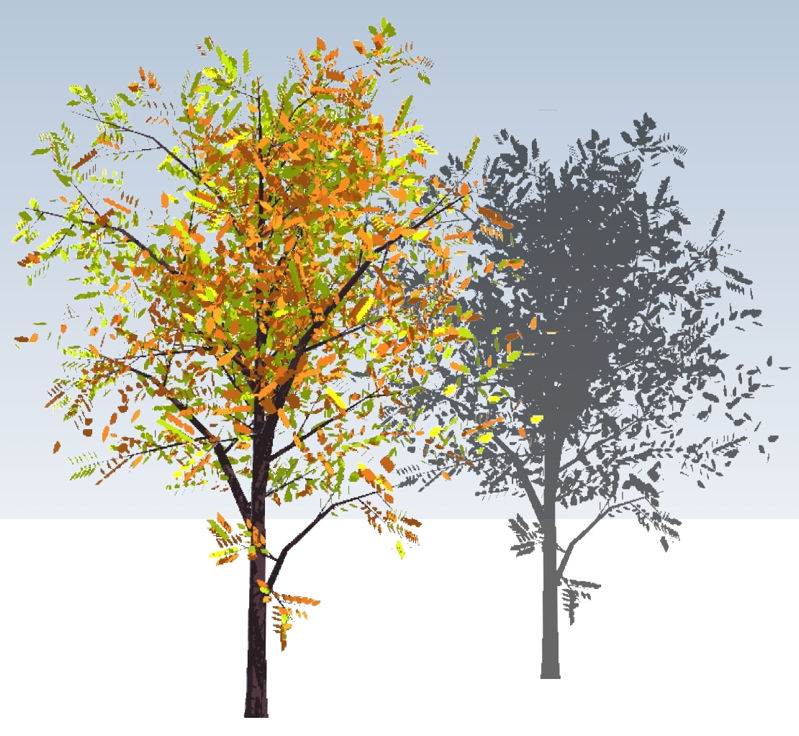
-
thanks, tom. these are useful trees indeed. no, alt-bucket click does not work for me on a mac. i wish i could turn it dark green with an opacity of around 50-60%.
just for curiosity's sake: what one would one have to do for these trees to cast a true shadow?
regards.
-
Alan fraser did a good little (quite big, actually) walkthrough of how to do this.
-
thanks, remus. i had even printed it and filed with other similar info. but one usually forgets these things...
-
Edson, the couple of examples I posted here were just quickies made from a single png...didn't add a shadow face, sorry. Yes, to the Alan link...if you the "shaded" face style you'll see the shadow face(s) of any of my trees.
The other thing you can do is explode the png image (then hide the 4 edges), now it's just a material you can edit the color and transparency...and I'm afraid it's also a bit more bytes.
If you really want to get into it you can export the image (right-click menu on a PC...Mac?) and edit it in PS, then import it back into the component (you'll need to change the name of the new png) and erase the original.
Advertisement







