Help with getting my gun smoother
-
@jimutt said:
Hi! I'm quite new in SketchUp and for the moment I'm trying to modeling a HK MP5.
And now I'm going to make the smoother things like the grip and so on. But i want to know the easiest way to do that.Hi Jim, please attach the picture first so i can see what it is.
so actualy if you want to smooth the face, just simply select your component, and go to the Window > soften edge and you can make it smoother as your like.BR
-
Yeah, I know I can use the soften edges tool but some parts of the gun I want to do smoother than with the soften edges tool. But here's a picture of the model.
-
You'll never get the gun smooth by simply tracing around it and extruding. You will need to import the photo then use it as a template to construct the gun the way it is...in other words, using the circle tool and Push/Pull on the barrel, sights and parts of the stock etc.
When you have finished actually constructing it, you can pull the photo away from the model, (but still lined up with it) sample the photo, then project it onto the mesh.
This horse was done exactly that way in SU. It uses a single, side-on image.
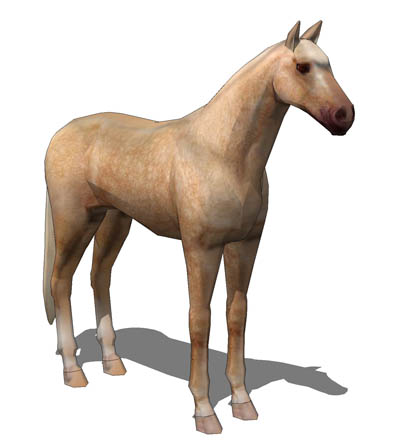
-
Hmm, I think youre right. But it will be much harder to do it on the "real" way.

-
This is the start of what I mean. The lower photo has been exploded, sampled and painted onto the gun. Only model half the gun, then duplicate, mirror and stick the two halves together.

-
@jimutt said:
Yeah, I know I can use the soften edges tool but some parts of the gun I want to do smoother than with the soften edges tool. But here's a picture of the model.
hmmm. i think you should see this thread http://www.sketchucation.com/forums/scf/viewtopic.php?f=57&t=5687#p32591
but right now the ruby is not available.
anyway I'm agree with alan.hai Alan,
can you show me how to make a horse model from single image?
screen shoot or the model?
-
How to make a smoother curve...
video demonstration: http://www.speedyshare.com/655417782.html
Here,take this,smoother cylinder shape...
-
@pagan said:
How to make a smoother curve...
video demonstration: http://www.speedyshare.com/655417782.html
I must be missing something here. Why wouldn't you just change the number of segments in the arc before drawing it?
-
@chippwalters said:
I must be missing something here. Why wouldn't you just change the number of segments in the arc before drawing it?
Change,but where...

-
When you click on the arc tool, look in the VCB (lower right) and it will tell you how many segments the arc will have. You can change the number, press enter, and the next arc will draw with the new number of segments.
-
Thanks...didn't know that...

-
You can also right click > entity info and if you haven't modified it yet, you can overwrizte the segment number. If not, it is already greyed out.
-
Hi
can you tell me why i don't have access to pics here? -
H
i see it's working now
Advertisement







