Oops, your profile's looking a bit empty! To help us tailor your experience, please fill in key details like your SketchUp version, skill level, operating system, and more. Update and save your info on your profile page today!
🔌 Smart Spline | Fluid way to handle splines for furniture design and complex structures. Download
[Tutorial > Modeling] Lift a "Bridge" Off a TIN Surface
-
Brief tutorial on lofting a surface off of a TIN while keeping some edges of the lofted surface smoothly aligned with the TIN, creating the visual effect of the TIN surface being unbroken. The key trick in all of this is to use grouping to isolate geometry, and then the smoove tool to move interior geometry of the group while avoiding any movement to the group's geometry that you want to stay aligned to the TIN.
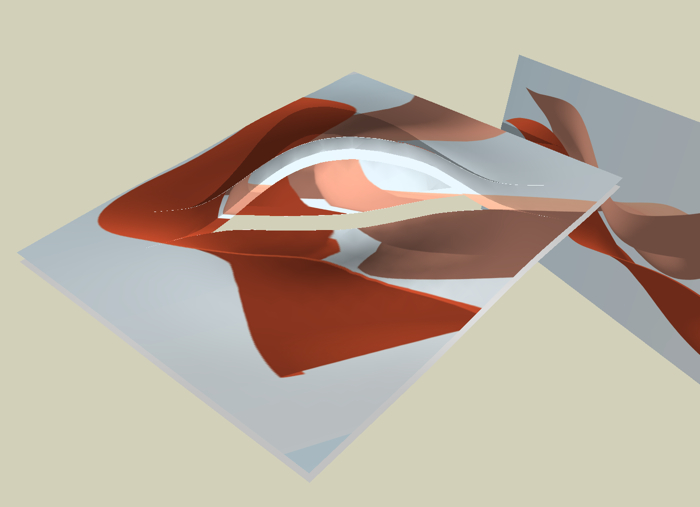
-
Beginning of the secrets of sculptures

Advertisement







