Select all geometry
-
def select_comp_by_name(comp_name) @sel = Sketchup.active_model.selection @sel.clear! @sel.add Sketchup.active_model.definitions[comp_name].instances @sel endFrom this I made a text file "Aar_select_comp_by_name.rb" in the Plugins folder. Restart SU.
stones=select_comp_by_name("Stein")This I wrote in the ruby console line.
Then comes the following error:
@unknownuser said:
stones=select_comp_by_name("Stein")
Error: #<NoMethodError: undefined method `clear!' for #Sketchup::Selection:0x1afaa3b0>
(eval):11
(eval):11How to select an object by name?
-
Unfortunately I don’t know, what to type in the Ruby console line (I am Ruby beginner).
-
Just remove the exclamation mark to @sel.clear
-
@unknownuser said:
Just remove the exclamation mark to @sel.clear
Then come the following error:
@unknownuser said:stones=select_comp_by_name("Stein")
Error: #<NoMethodError: undefined method `instances' for nil:NilClass>
/Library/Application Support/Google SketchUp 6/SketchUp/Plugins/Aar_Select_comp_by_name.rb:4
(eval):197 -
First, I would make a test on the return value of Sketchup.active_model.definitions[comp_name], because if there is no such component definition*<comp_name>*, it will return <nil>, and applying the method instanceswill provoke an error.
Otherwise, your code seems correct to me.
The issue is maybe that there is no such component "Stein" in your model. You should check with the Component window.
-
@unknownuser said:
Sketchup.active_model.definitions[comp_name]
Error: #<NameError: undefined local variable or method `comp_name' for main:Object>
(eval):197This comes from ruby console.
I had an object named "Stein". And your question to a component named ”Stein" let me make also a component named "Stein". Same error.
-
When you call it from the console, use "stein" not comp_name, which is the name of the variable. So:
Sketchup.active_model.definitions["stein"]Your code looks correct. Here it is with the test on existence of the component
def select_comp_by_name(comp_name) model = Sketchup.active_model sel = model.selection sel.clear compdef = model.definitions[comp_name] if compdef #There is a component sel.clear sel.add compdef.instances else UI.beep end endAre you sure you have a component called "stein" in your model? Check with the Windows>Components. By the way, I wonder what you call "an Object named "stein"", as in Sketchup, you only give a name to Components or Groups, but there is nothing like an 'object'.
Note also that Sketchup is not case sensitive with the name of components.
Fredo
-
@unknownuser said:
…
I wonder what you call "an Object named "stein"", as in Sketchup, you only give a name to Components or Groups, but there is nothing like an 'object'.
…Please excuse me, I have a group named "Stein", no object.
-
Then, this is the source of your error.
You must have a Component, not a Group for your Ruby code to work.
In Sketchup, use the command Make Component(shortcut 'G') instead of Make Group -
@Fredo6
Now my model has no group "Stein", but one component "Stein". But I have no luck. To select my component "Stein" by script in ruby console does not work. Did you try your script lines and you could select your component by name? -
Which error do you get?
-
This is my ruby script »Aar_Select_comp_by_name.rb« in the Plugins folder:
@unknownuser said:
def select_comp_by_name(comp_name)
model = Sketchup.active_model
sel = model.selection
sel.clear
compdef = model.definitions[comp_name]
if compdef #There is a component
sel.clear
sel.add compdef.instances
else
UI.beep
end
end
#def select_comp_by_name(comp_name)
#@sel = Sketchup.active_model.selection
#@sel.clear
#@sel.add Sketchup.active_model.definitions[comp_name].instances
#@sel
#endIf I repeat loading by ruby console:
load "Aar_Select_comp_by_name.rb"then come the following notes
@unknownuser said:/Library/Application Support/Google SketchUp 6/SketchUp/Plugins/Aar_Select_comp_by_name.rb:6: warning: parenthesize argument(s) for future version
/Library/Application Support/Google SketchUp 6/SketchUp/Plugins/Aar_Select_comp_by_name.rb:7: warning: parenthesize argument(s) for future version
/Library/Application Support/Google SketchUp 6/SketchUp/Plugins/Aar_Select_comp_by_name.rb:7: warning: parenthesize argument(s) for future version
/Library/Application Support/Google SketchUp 6/SketchUp/Plugins/Aar_Select_comp_by_name.rb:8: warning: parenthesize argument(s) for future version
/Library/Application Support/Google SketchUp 6/SketchUp/Plugins/Aar_Select_comp_by_name.rb:8: warning: parenthesize argument(s) for future version
/Library/Application Support/Google SketchUp 6/SketchUp/Plugins/Aar_Select_comp_by_name.rb:8: warning: parenthesize argument(s) for future version
/Library/Application Support/Google SketchUp 6/SketchUp/Plugins/Aar_Select_comp_by_name.rb:10: warning: parenthesize argument(s) for future version
/Library/Application Support/Google SketchUp 6/SketchUp/Plugins/Aar_Select_comp_by_name.rb:10: warning: parenthesize argument(s) for future version
true
… but also »true«.Now with ruby script line
Sketchup.active_model.definitions["Stein"]I get
@unknownuser said:nil
and with
> select_comp_by_name("Stein")@unknownuser said:
Error: #<NoMethodError: undefined method ` ' for main:Object>
/Library/Application Support/Google SketchUp 6/SketchUp/Plugins/Aar_Select_comp_by_name.rb:2
(eval):197… nothing is selected.
-
Hi !
Your script works fine here... Be careful with case of the definition name... I found no error in your script...
Perhaps some parenthesissel.add(compdef.instances)and unnecessary duplication
sel.clearErase the second duplication.

-
@Matt666
Thanks for your corrections.
When your script runs fine, in the end you have the component "Stein" selected? -
@unknownuser said:
When your script runs fine, in the end you have the component "Stein" selected?
I tried with a component called "essai" created before. I had five components, and they had been all selected in the end.
Can you upload an example I can test, please ?
-
Matt, here is my model to select a component by name "Stein"
-
Ok I understand your problem...
I have made a component called "test". Entity info window looks like this :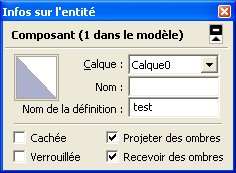
With your component, entity info window looks like this :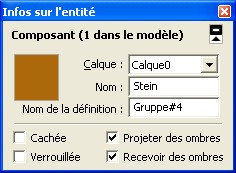
The script search for component with definition as ["Stein"]. But your component definition is called "<gruppe#4> in the Skecthup database. His NAME is "Stein".3 methods :
- Create a component directly, without create a group first. Your first ruby script will work.
- Change your ruby script, and don't change your method.
Try this in the ruby API :
Sketchup.active_model.definitions.each{|d|return d if d.name == "Stein"}This code returns the name of the component definition which called "stein"
And the ruby script :def select_comp_by_name(comp_name) model = Sketchup.active_model sel = model.selection sel.clear compdef = Sketchup.active_model.definitions.each{|d|return d if d.name == "Stein"} if compdef #There is a component sel.clear sel.add(compdef.instances) else UI.beep end end- Add a line in ruby which control name of all component definitions if C definitions not found...
Like this :
def select_comp_by_name(comp_name) model = Sketchup.active_model sel = model.selection sel.clear compdef = Sketchup.active_model.definitions[comp_name] Sketchup.active_model.definitions.each{|d|return d if d.name == "Stein"} if not compdef if compdef sel.clear sel.add(compdef.instances) else UI.beep end endNot tested, but it sould work !
Tell me if you want more explanations

-
@Matt666
I did understand you. First changes did not delete my error. Hm? What could it be? -
Oops !!
 A little bug !!
A little bug !!In fact, name is linked to the component, not to the component definition.
So you have to search around all the component in the drawing to select component with specific name, if no component definition have this specific name....Like this :
def select_comp_by_name(comp_name) model = Sketchup.active_model sel = model.selection sel.clear if compdef = Sketchup.active_model.definitions[comp_name] sel.add(compdef.instances) else Sketchup.active_model.active_entities.each do |d| if d.typename == "ComponentInstance" sel.add d if d.name==comp_name end end if sel.count == 0 UI.beep else UI.messagebox(sel.count.to_s + " entities found.") end end end -
Qui!
Now your script runs, Matt666. My component is selected by name/definition. As it is selected, I can »Get Position - X« (Proper_animation.rb from RichW).Matt666, you have my elevator model with arrow buttons. With Links.rb the arrow up buttons will select the elevator and »Get Position - 2«. The arrow down buttons will select the component elevator and then »Get Position - 1«.
But my question is, whether I can start a ruby.rb script by clicking a button.
Advertisement







