Deleting image texture
-
I'm probably missing something obvious but is there a way to delete an image used as a texture without deleting the face it is applied to? I'm using jpeg images to texture exterior walls. If the image doesn't work the way I want and needs to be reworked in PS, I can't find a way to remove only the image texture. When I select and delete it I lose the entire face of the wall as well.
Help is appreciated.
-
Please refer attached screen shot: Window menu >> Materials >> 'Select' tab >> In Model (house icon) >> right click on texture. Deleting the face does not delete the texture from your SU file. As for reworking the texture itself, you can reload your modified texture from the Edit tab.
Guite
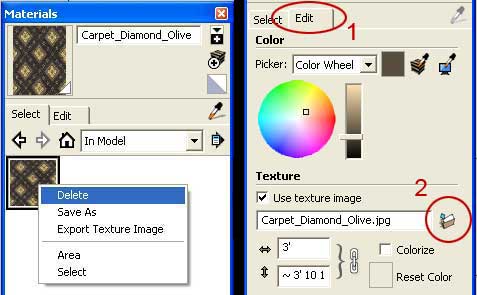
-
@unknownuser said:
...As for reworking the texture itself, you can reload your modified texture from the Edit tab.
Exactly what Guite say. There's no need to delete the texture and then apply it again (especially in a complex model). Modify your existing source image (or apply an entirely new one) and simply reload it from where Guite says. Certainly it may need some positioning a bit if you use positioned textures.
-
Thanks guys. I knew there had to be something like that. Don't know how I missed it.
I also want to thank all those involved in maintaining this forum and those who take time to respond. You provide an invaluable service and this site represents everything good about the internet.
-
A real forum, a good forum is always maintained by its members - the community itself. And you're also part of it.

Advertisement







