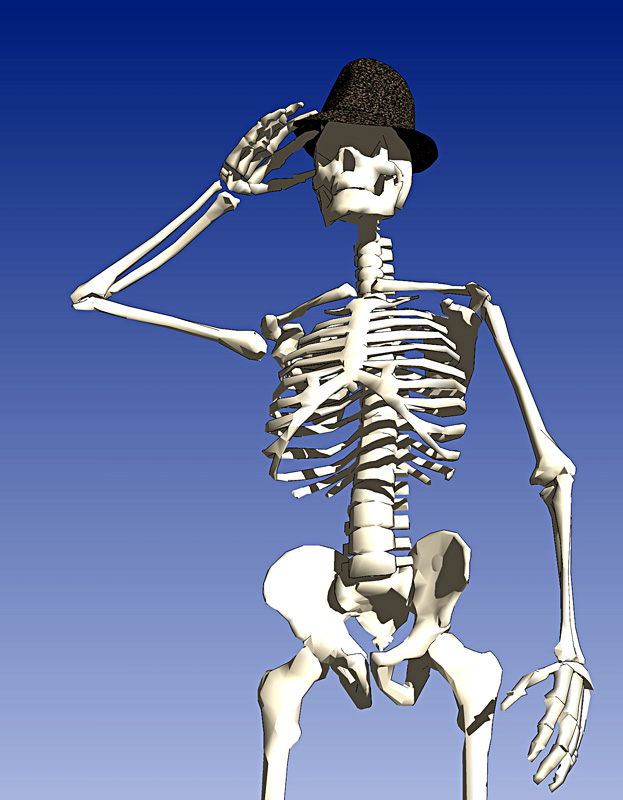Low poly folk ... edit
-
I have many more and can make them rather quickly if you have a request and I have the time.
-
...good idea,Pete!

---POSER4--->3DS--->3dMAX("optimize" function)--->3DSnew--->SKETCHUP

-
Poser 7 (I use either p2 or 4 models) --> .obj ---> Vizup ---> .obj reduced ---> Deep Exploration ---> Cleanup and conversion ---> .skp ---> SU Explode, size and mesh modifications and edits.
-
-
-
-
@solo said:
Biebel, I certainly can, however it will increase the size considerably.

He he ...I really don't mind.
Projecting images seems to increase realism a lot....
I can imagine you making a commercial package (if you can sort out the poser copyright thing...). A collection of say 100 people in .skp format that render photoreal ...I would buy . -
Nice results Pete. Sorry to rain on Biebel's parade, but a commercial package would be lagely out of the question. I briefly contemplated something similar about 4/5 years ago, before deciding that it was actually easier all round to build them from scratch. Here's one of the responses to the thread:-
D.M. Gorski
Date: Thu, 18 Sep 2003 22:07:37 +0000 (UTC)
Local: Thurs, Sep 18 2003 10:07 pm
Subject: Re: Street LifeAlan,
Redistribution of Poser figures without permission, no matter what format, or how they are altered is an violation of Zygote/DAZ 3d & Curious Labs copyright.
If you wish to negotiate a license to use the figures in another application, feel free to contact us at sales@daz3d.com
D.M. Gorski
Copyright Enforcement Agent
DAZ 3d Productions Inc.
abuse@daz3d.comThe original post can be seen in context here.
-
Alan
I may have a solution for you on this issue.
Check your PM.
-
I never got a PM, Pete. Anyhow, I long abandoned the Poser route as a viable option even before I got that shot across the bows.
Think about it; you have plans for 100+ figures, many of which will share common elements...shirt, jacket, bare leg with sneaker, mens jeans, ladies jeans etc.
Do you a) produce a set of modules to make these from...almost like Lego figures...with some slight variations of pose...knee and elbow angles, for instance? (now much easier with FFD...thank you Chris)
or do you b) pose and polyreduce then painstakingly edit the same elements over and over again?...boring as hell.

No contest really.
There's an old but interesting discussion of the whole copyright thing here.
Many of the names are quite familiar.

-
Thanks for the info and links, was interesting reading.
I have always wanted to create low poly figures for resale, but the ones I have made always came out just too large to be used as low polygon figures. When I reduced the poly's the detail flew out the window, however after some thought I came up with a new way of looking at this (probably old news for you as you already succeeded in creating low poly figures that have been sought after by everyone and their dog) by having multiple levels of detail.
making sure there is medium facial detail to give character and reducing the clothing detail.Below is a 100% SU created figure, thanks to FFD, JPP, and newly aquired skills with other rubies. I desperately tried to keep it under 300kb but the difference between bad and acceptable was 40kb.
Progress screen shot (the hardest part)

-
I have a couple of suggestions, Pete. The first is that you can go quite a bit lower poly yet...especially on the head. Model half a head, with shadows on, so you can see how they fall (it's all you tend to notice on a low-poly figure viewed from any real distance.) Concentrate on the main planes. When you are reasonably happy, mirror and join. You can then add a little asymmetrical stuff like hairstyle if you so wish.
The second tip is don't oversmooth everything. Select all and use the smooth slider to make all the interior edges disappear, just leaving the outline...however uncheck both boxes underneath the slider. This will give you a figure with no edges showing, but which is still facetted. Then go over this figure with Erase+Ctrl to smooth certain faces only.
Smooth where clothing would be stretched against the figure...across the shoulders, upper arms of clothing, upper leg etc. Smooth skin parts separately, so you leave some hard edges around elbows, wrists, knees, cheeks, jawline and mouth. This gives the impression of a separation of muscle groups and slightly crumpled clothing. You can see the difference in the shot of the male nurse in scrubs. The one on the left looks much more detailed and less pneumatic, despite being exactly the same mesh as the one on the right.
On the head, I have smoothed the brow and cheeks but have left hard edges around the mouth, parts of the nose and those creases from the nose down the sides of the mouth...detail without having to actually model it.The nurse has 2119 faces and is 243 KB
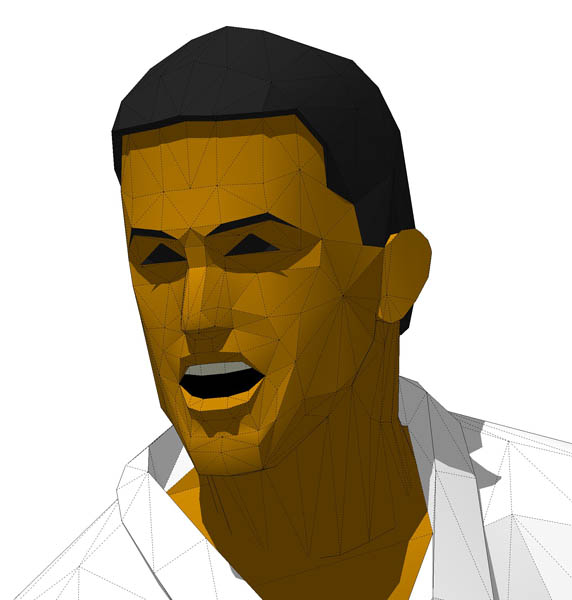

-
Thanks a bunch for those tips, I will certailny use them on my next attempt, I would love to see your workflow as to how you create your figures (If possible).
How do you start your figure?This is my first step (below) and then from there everything gets very busy and crazy as I shape, twist, delete, cut, morph and cuss at the mesh.

-
Here's a 4 year old post from the old @Last forum.
Link
Modular, like I said. I only model one leg, for instance, then I bend it to a variety of angles, add different footwear etc. As long as you keep the section cut largely unaltered, you can copy/flip and join very easily to produce a complete lower half.
Justin (MonsterZero) has done a complete run-through, showing how he creates a game figure. It's almost identical to my own workflow. But I can't find it at the moment. -
Thanks for that, I have seen Monsterzero's stuff a while back, I believe it was a youtube clip. His method dazzled me into submission, so very different to what I was used to.
I have been succesful with high poly character modeling, I use that same method almost to the way I hand draw.
I will use every available free moment to master this low poly figure modeling (not much unfortunately as I have some paying work just arrived) as what I want to achieve is a figure that is relatively small for mass placements yet good enough to use in a Vis render. -
thanks for the components Pete, these are really great!
-
Thanks Tina.
Alan,
Here are a few screen shots of my progress so far, I am able to create a character that is about 200kb. I indeed tried your method of symetrical build and it works like a charm, in fact I found it very easy and fast.
I may ask if possible for you to help me get the smooth to line balance correct if you have the time.
-
-
-
Advertisement