Alignment features
-
I use Sketchup to mass model mechanical parts as I like the easy and smooth work flow offered by this program. What would be really useful would be a script for inserting alignment features to make assembling parts quick and easy. I currently use a line drawn along the centre-line of a component (such as a bolt) to act as an alignment feature (see the attached sketchup model). I also use construction points at the centres of circles, but these can be accidentally erased if the Delete Guides in invoked.
I imagine the work flow to be something like this:
-
select tool for inserting alignment features (typically lines along centre-lines of holes or fasteners)and place alignment features in model (alignment features assigned in pairs),
-
select the two alignment features to give position and direction of alignment, with the order of selection determining the movement,
-
click on something to align the part.
The framework in the attached file is made from Unistrut components. I have used Unistrut to build many support frames as it is very versatile and reusable. Does anyone else use this system? I ask because I have created a library of parts, and these might be useful to someone.
Regards,
Bob
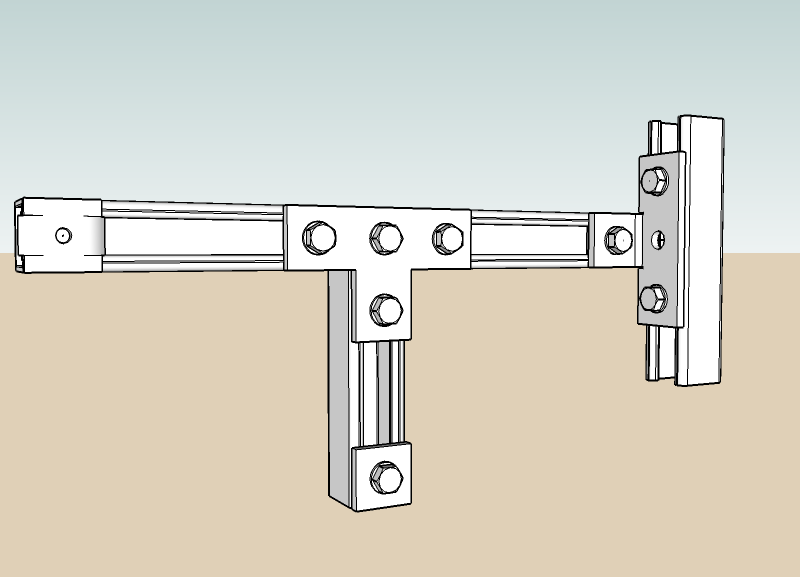
-
-
I am partly answering my own question here, but a lot of the work has already been done by Didier Bur (surprise, surprise) with his align_tool. This tool allows one to select both position and orientation when aligning parts. This is done by defining a start_[origin, X,Y,Z axes] and finish_[origin, X,Y,Z axes]. However, it would be very nice if one could build in 'recognizable' alignment features (recognizable by an 'align' tool)into a component definition so that the alignment features become part of that definition.
I can work with the align_tool, but....
Regards,
Bob -
Hi Bob,
I was thinking and thought that you could actually make the geometry you want to align with something using the "glue to any face" feature. It would then just snap to any face no matter how oddly aligned to the world axes.
-
Dear Gaieus,
Indeed, that is something to try, and I must confess that I almost never use the 'glue to any face feature'. Thanks for the suggestion.
Regards,
Bob -
Dear All,
The attached tutorial describes how to use Didier Bur's align_tool script with 'alignment features'. The groups/components are edited first and the alignment features added to each group/component before using the script. I have found this script invaluable for assembling mechanical parts.
Regards,
Bob
-
Gaieus> You mentioned this in the above..."glue to any face feature". I must confess, I have never seen this and can not find it..Where do I find this?
And thank you
-
It's in the Component property box (which also pops up when you create a component). Certainly you need to carefully adjust the gluing plane prior to use this option otherwise it will just be the R/G plane afaik (I haven't tried now).
See attached image.
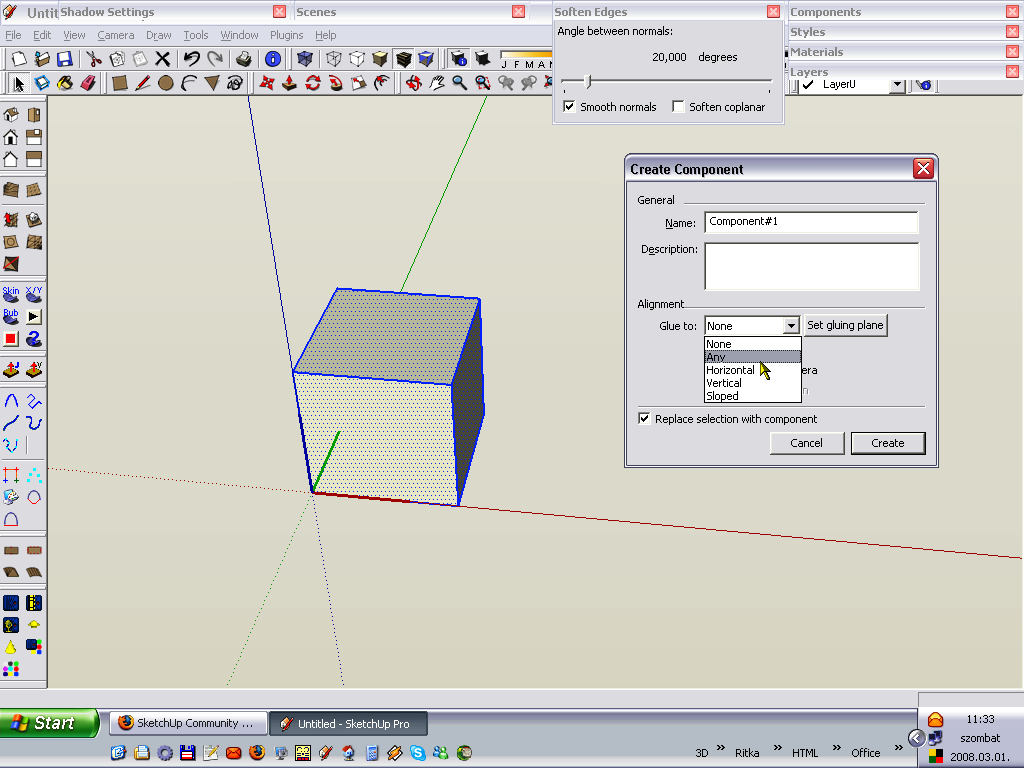
Advertisement







