[Tutorial > Modeling] Fast & Crude Front End Of A Car
-
Hello,
Hope this helps - this tutorial was very fast & assumes the user knows some basic functionality like how to copy w/mirror, how to rotate w/copy, how to use scale, blah, blah, blah.
I realize this ends up with a very rough front end, but it might get someone excited about drawing stuff . . . like cars, maybe.
Enjoy,
Brad

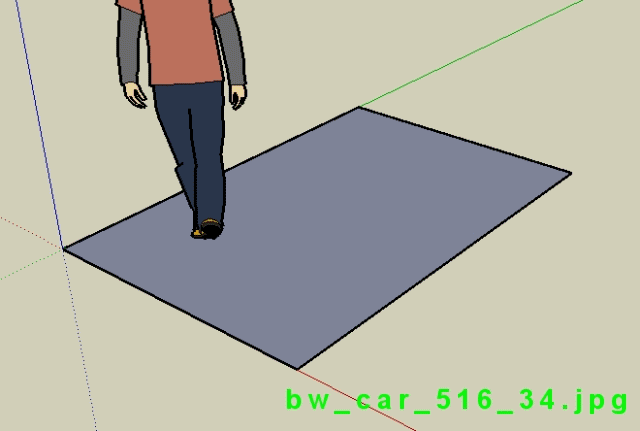
-
That was fun. After playing a little, I was working out the details of the top of the wind shield and trying to figure out what the door edges should be like. Then I remembered that I don't really have much interest in cars.
The only different procedure I used was to use "follow me" to make the curve up into the hood. That way it already had faces. I found that to be quicker than angle move/copying and adding the faces. I also added some variety in colors so that even when things are smoothed out, I could see some details.
Thanks,
-
@unknownuser said:
Then I remembered that I don't really have much interest in cars.
LOL! C'mon, really? If that's true, I can't understand it - doesn't compute, but I bet you do really great architectural models &/or other equally cool stuff.@unknownuser said:
The only different procedure I used was to use "follow me" to make the curve up into the hood. That way it already had faces. I found that to be quicker than angle move/copying and adding the faces. I also added some variety in colors so that even when things are smoothed out, I could see some details.
Yes, great suggestion. Perhaps one advantage of the way I described would give the user freedom to vary the path in two directions instead of just one (like scaling the width sometimes, then scaling the height, for example). Also, I've had trouble getting the FollowMe tool to keep the original plane in it's original angle which can get messy after creating the sweep - this is most likely due to my lack of user understanding.
Advertisement







