Smoov Tool on "Simple" Surfaces
-
I didn't realize that the you can use the Smoov Tool on "simple" surfaces too.
Make a cylinder with a 50' radius. Set the Smoov radius to 50', position it over an edge and drag upwards; both the top and bottom of the cylinder are deformed in unison. Try it on a 50'x50'x50' cube too.
Try it on a 50' radius circle, after dragging a vertex or segment upward fairly high, press and hold the shift key and drag some more. This will smoov off of the surface-normal rather than along the blue axes. Its an easy way to make a sail shape. Try shift-smooving off of the sides of the cylinder.
Lots of fun and a good way to waste time.

-
Cool trick!

-
Many thanks, this will be useful.
-
Well I be damned!
Thanks for sharing this as I didn't know about this easter egg...
Amazing what you can do with it. -
Thanks John.

-
cheers for the heads up on the shift thing, all this time and i never knew you could do that

-
Six years using this damn program and I didn't notice that one! What a great find!
-
Desperately trying not to sound like an idiot, but can somebody explain this to me?
I am admittedly very ‘ruby-challenged’, in fact at one stage I decided to download every ruby I could find and ended up with a drop down menu that looked worse than a monthly Walmart receipt.
Here comes the stupid question “what is the ‘smoov’ tool” -
Pete,
It is the Sandbox tool with the red arrow. It is used to move a circular area (size specified by user) of a TIN up or down, or sideways with the shift key held down.
Fred
-
Thanks Fred
I really should get out more, and maybe give the sandbox tool another go some time, I manipulate my meshes the old way, using resize tools and move tools, then getting frustrated and using z-brush.
-
Yep, there's some neat stuff in that there SketchUp!

Thanks for showing one of our hidden gems John!
Model well, and have fun!

Cheers,
- CraigD -
I attach some old Smoove-related images I had made to highlight that the tool can loft selections. Perhaps the images will inspire someone to do something funky with the smooth tool.
Regards, Ross
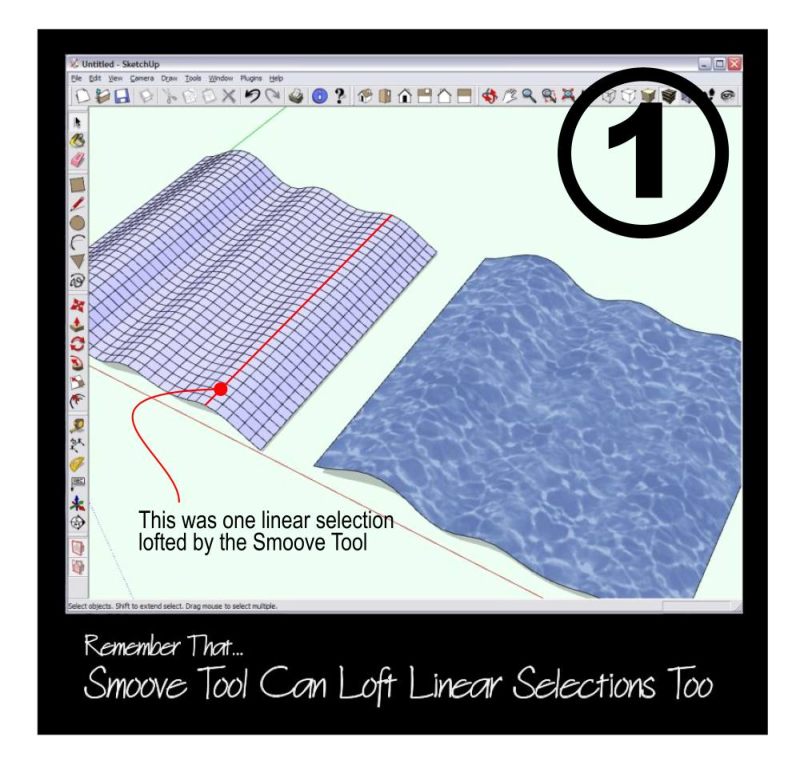
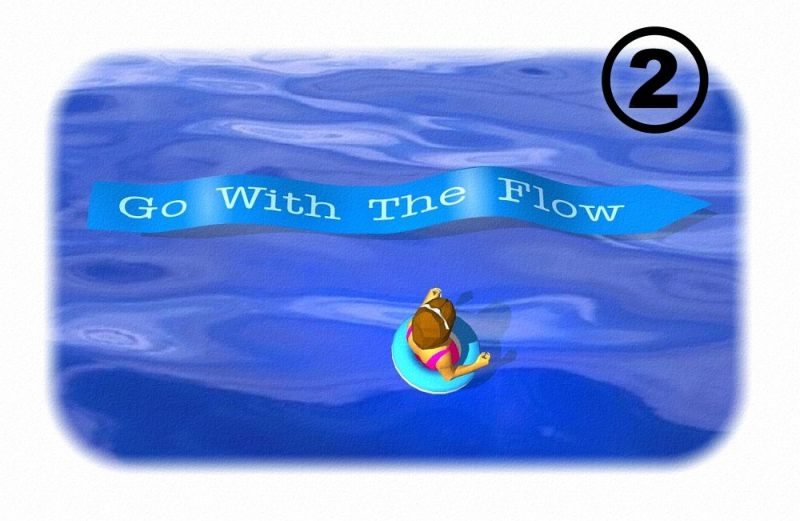
-
I think Whaats upcoming plugin still adds more control though.
Also, Whaats 'subdivision' option could make the use of 'smooving' more interesting as we can subdivide in between smoove commands.
But indeed, will Sketchup be able to react fluently when polycount increases?I would be willing to skip all my wishes for SU 7 and just keep 'higher polycount control' as the one and only must have wish for next release . Go Google

-
Oh, I remember these from the old forums, Ross! Lerarnt a lot from those tuts!

Advertisement







