Useful MAC Apps and Hardware [Ongoing Updates]
-
While searching the App Store I came across DoodleDesk. Its a little pricey at $5.99 but a nice way to play around with freehand doodles and notes on your desktop! http://imaginaryroots.co.uk/doodledesk/
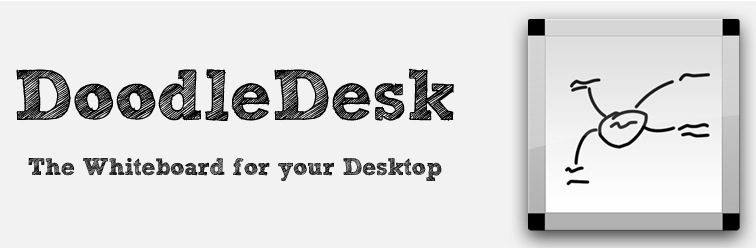
-
Mike, I just upgraded to the iPhone 4s, I was so wanting the new Lumia Windows phone but realized once you go iPhone you don't go back. Rest of family are haters, all Android Galaxy fanboys...tsk!
I got SIRI they got nada.

However I gotta say that my wife has the Asus slider tablet (nvidia) and it kicks my iPad 2's ass in everything....grrrr.
-
I think I found a better app than Back Drop (above). Its Isolator and can be downlaoded here http://willmore.eu/software/isolator/
I'm attaching a screen shot of the prefs. Isolator is very customizable!
If you like and use it be sure to make a donation to the developer it good kudos and helps the developer to improve the app

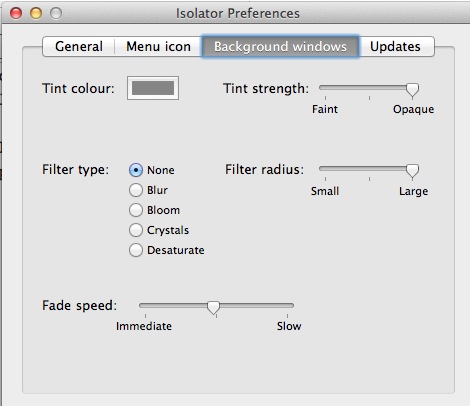
-
Mike- I like that very cool. How do you like Lion? To find everything open on desktop have you used the F3 function to see everything you got open. You may know about this but Docker a pretty neat app to customize the dock. My favorite is Moom presets and customize windows very useful if you have several apps on desktop at same time. When i got my mac it was a hand me down had SL but upgraded to lion in a week and Loving every minute of it.
Walt
-
Walt, I'm okay with Lion and learning about the bits and pieces. I was disappointment that I could not run Canvas X (for Ma) on it, now I have to use Parallels to use the app in Win!
At least Isolator covers up my messy BumpTop desktop ... not a pretty sight!
-
I have just come across PlanGrid, an amazing iPad app to take blueprints with you on the road, but not only that, it allows you to annote them for reference when you go back to the office. it has a free plan and a couple of paid ones. the upload is done through your mac. you can find at http://www.plangrid.com

-
Looks useful Edson, thanks for headsup.
-
@edson said:
I have just come across PlanGrid, an amazing iPad app to take blueprints with you on the road, but not only that, it allows you to annote them for reference when you go back to the office. it has a free plan and a couple of paid ones. the upload is done through your mac. you can find at http://www.plangrid.com
[attachment=0:3cewiqxa]<!-- ia0 -->Screen shot 2012-03-10 at 9.25.59 AM.png<!-- ia0 -->[/attachment:3cewiqxa]
Now we're talking! THANKS Edson! What I'm looking for. Looks easier than just using pdfs via standard iPad modes.
Also looking at good flexible presentation modes. Peter
-
@pbacot said:
@edson said:
I have just come across PlanGrid, an amazing iPad app to take blueprints with you on the road, but not only that, it allows you to annote them for reference when you go back to the office. it has a free plan and a couple of paid ones. the upload is done through your mac. you can find at http://www.plangrid.com
[attachment=0:2ue5ninx]<!-- ia0 -->Screen shot 2012-03-10 at 9.25.59 AM.png<!-- ia0 -->[/attachment:2ue5ninx]
Looks easier than just using pdfs via standard iPad modes.
yes, I agree 100%. you can always put the pdfs in your ipad and take them with you but PlanGrid offers you tools to annotate the pdfs and share them with other people on the fly.
EDIT: Besides the above reasons, PlanGrid allows one to switch images much more easily.
-
I was thinking how nice it would be to take a model on the road to show to clients, students, family or whatever. after a brief search I found 3dVia Mobile HD, a cheap iPad app that allows one to do just that. you save your model in one of several formats (dae and kmz preferable), upload them to 3dVIA's site (for free up to 1GB) and open it in your iPad. this is all for $5!
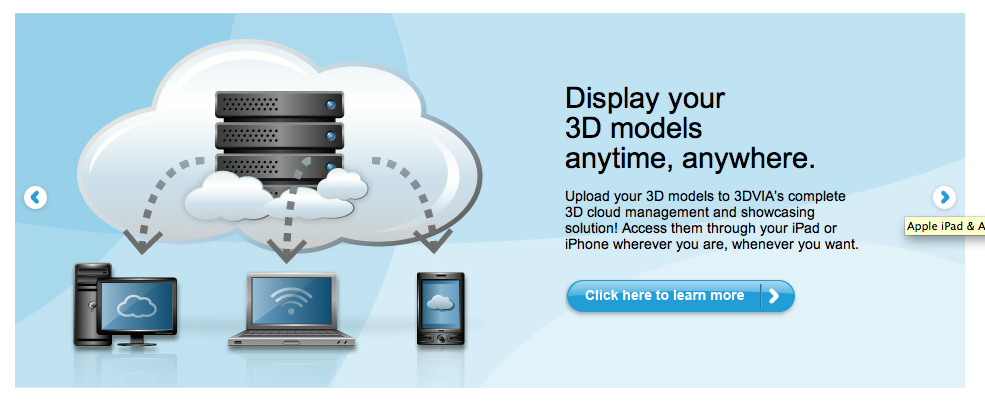
-
For anyone that is looking for an alternative to the bloated Adode PDF reader, HyperPDF might be worth looking at. Its not free but at $9.99, I think it offer good value.
What I like most is the flipping page reader option. Its also has a lot more to it which can be read about here.
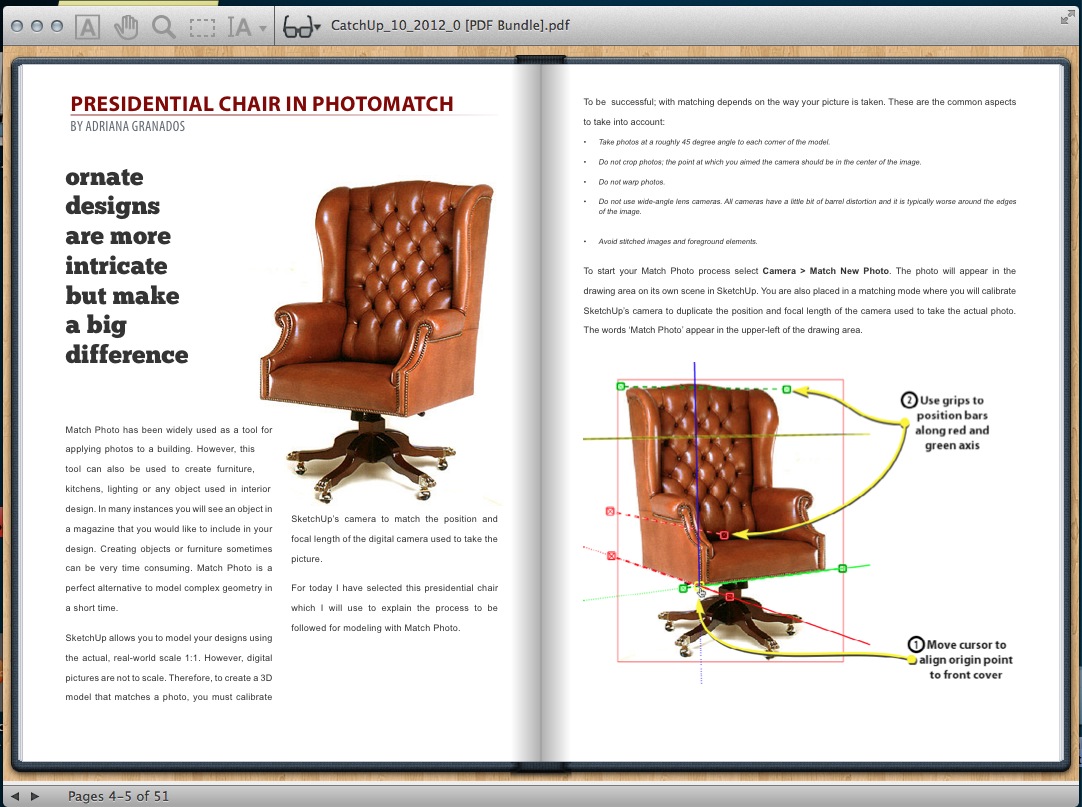
-
Thanks, Mike.
I like using Preview for anything that it will do but it lacks some features. For some reason Adobe Acrobat Reader really bugs me (including the obnoxious automatic "update" application).
-
Guys,
I think you will like this one! Its a clever little search app called FOUND and the best part is that its free. You can locate it in the App Store here http://itunes.apple.com/us/app/found/id527134927?mt=12 and while downloading, be sure to watch the well executed Demo / Tutorial Video!
Mike
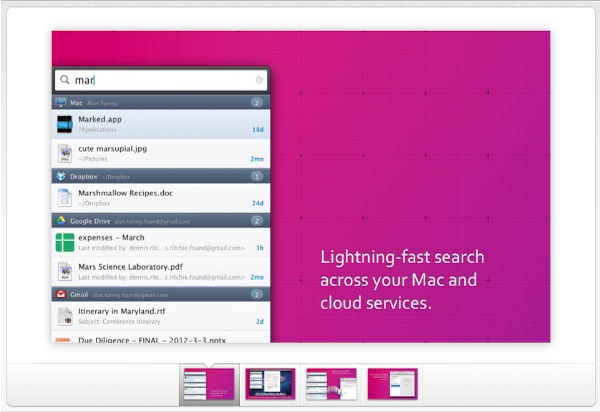
-
@mike lucey said:
Guys,
I think you will like this one! Its a clever little search app called FOUND and the best part is that its free. You can locate it in the App Store here http://itunes.apple.com/us/app/found/id527134927?mt=12 and while downloading, be sure to watch the well executed Demo / Tutorial Video!
Mike
mike,
is the video available only while downloading? I looked for it in their site and found nothing.
-
Edson,
This might give you a better overview,
http://techcrunch.com/2012/04/02/found-file-searching-app/I am wondering if these guys will add some extra 'pay for' features over time. I imagine they will. The other thing that is being mentioned is that its memory hungry! I think it probably is but everything as a cost at the end of the day.
Let me know how you get on with it?
Mike
-
SHUSH could be a useful little app for anyone that makes a lot of Skype calls! http://mizage.com/shush/
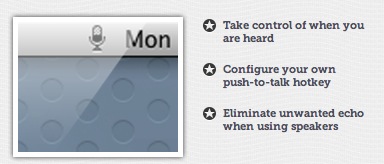
-
I saw this on OSX Daily kinda cool specially if you like the old typewriter.

Noisy Typer – a typewriter for your laptop.
Noisy Typer is a free piece of software which plays typewriter sounds as you type. It runs in the background and works with all applications ( email, web, word
F.A.T. (fffff.at)
-
Thanks Walt. Noisy Typer is cool! Bring back memories of pre computer times. Oh! and don't forget the qaz123 code to quit to go back to silent mode

-
Guys,
I don't know how many of you ever use mindmaps. I use them occasionally and find the process useful for getting thought connections organised, even initial building room / area layouts requirements sorted.
The problem to date has been how to present the mindmap to a client / associate etc. Giving them a huge mindmap can be daunting and off putting but I've just learned of NovaMind's latest Beta with Presenter. It looks like it could be a nice solution.
The d/l link is here,
http://www.novamind.com/blog/2012/announcements-novamind-5-for-mac/novamind-5-4-for-mac-with-presenter-enters-beta-testing/Mike
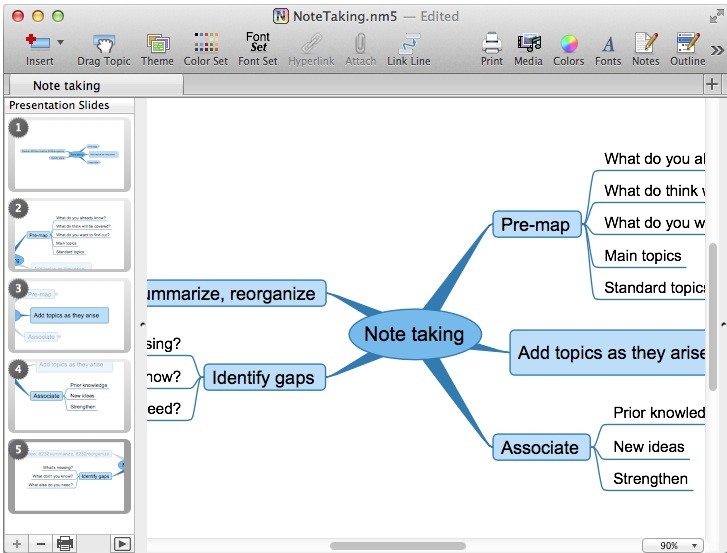
-
Hi All,
Just learned that Panic the CandyBar developers are now giving the app away for free. I won't go into the reason, you can read that for yourself.
Mike
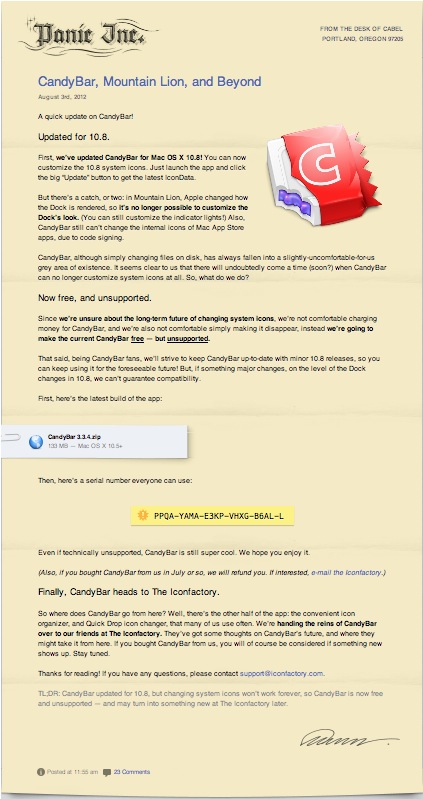
Advertisement







