Useful MAC Apps and Hardware [Ongoing Updates]
-
A Quick note,
been using this with 'Export 2D Graphic' as EPS then saving as PDF in this, and it has lots of other tricks.
http://skim-app.sourceforge.net/
john -
Skim Screenshot attached, looks useful!
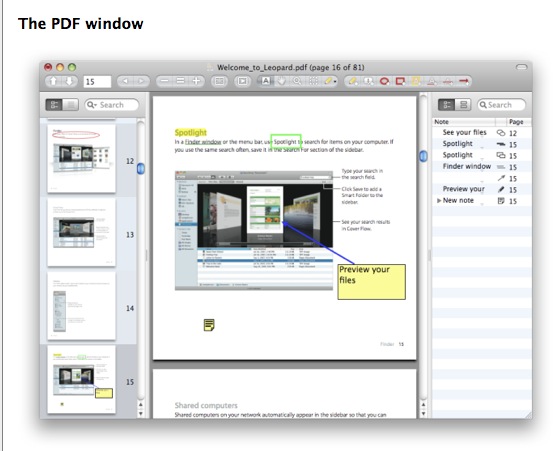
-
I've been using Win since Win95 got a Mac Pro and Loving it I inherited a Mac Pro and had SL on it upgraded to Lion.
Not sure if I like this auto save tried to disable it everytime I start SU from icon on dock it opens last file i was working on instead of new
I really like that Moom app with KT and Gimp ver. for MAC now I'm happy Just a self taught hobbyest
Would like to see Mac and Win (separate of coarse) OS about SU forum stumbled on this thread because of new post wouldn't known about it otherwise
Walt
-
welcome to the hiding room...
update your profile if you use SU on your mac.
I do try to reference here in other posts so people find it...john
-
@mwm5053 said:
Not sure if I like this auto save tried to disable it everytime I start SU from icon on dock it opens last file i was working on instead of new
free preference pane that works with SU
鲤鱼加速器下载-鲤鱼加速器官网-鲤鱼加速器免费版-鲤鱼加速器安卓版-鲤鱼加速器最新版
鲤鱼加速器提供官网下载安装包,支持Android/iOS/Windows/macOS多平台,极速稳定的游戏与视频加速,免费试用与最新版下载,保护隐私安全,立即体验。
(restoremenot.info)
-
Punakea! I have no idea what the name means but this little app helps with the day-to-day struggle of managing your files.
The app cost $25 but could be well worth the price if it saves on searching time! There is a 30 day trial available for testing.
You can check it out here, http://www.nudgenudge.eu/home but I recommend viewing the screencast here, http://www.nudgenudge.eu/punakea/screencast
I'll let you know how I get on with the app once I have tested it.

-
Punakea: barely visible rainbow, or white coral. Hawaiian.
Puna is spring (of water), also coral. Kea is white. -
I made the move to Lion over the weekend and found that a couple of App I was using were not compatible with Lion.
One particular app was Doodim, it permits one to dim the background of the foremost application thereby enhancing its visibility. Very useful if one keeps an untidy desktop, like me.
I did some searching for and alternative and found BackDrop, its not quite as flexible as Doodim but does the job well.
BackDrop can be located here, http://www.johnhaney.com/backdrop/ for free!
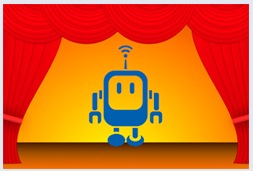
-
While searching the App Store I came across DoodleDesk. Its a little pricey at $5.99 but a nice way to play around with freehand doodles and notes on your desktop! http://imaginaryroots.co.uk/doodledesk/
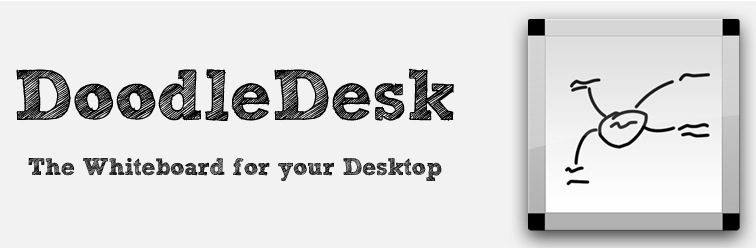
-
Mike, I just upgraded to the iPhone 4s, I was so wanting the new Lumia Windows phone but realized once you go iPhone you don't go back. Rest of family are haters, all Android Galaxy fanboys...tsk!
I got SIRI they got nada.

However I gotta say that my wife has the Asus slider tablet (nvidia) and it kicks my iPad 2's ass in everything....grrrr.
-
I think I found a better app than Back Drop (above). Its Isolator and can be downlaoded here http://willmore.eu/software/isolator/
I'm attaching a screen shot of the prefs. Isolator is very customizable!
If you like and use it be sure to make a donation to the developer it good kudos and helps the developer to improve the app

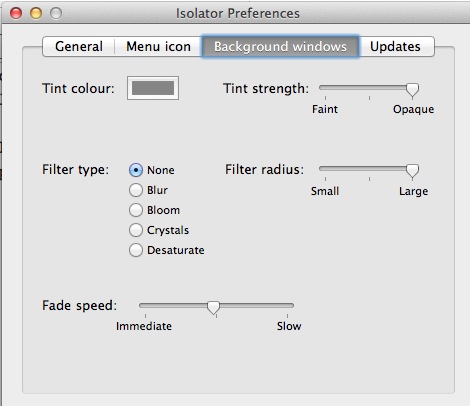
-
Mike- I like that very cool. How do you like Lion? To find everything open on desktop have you used the F3 function to see everything you got open. You may know about this but Docker a pretty neat app to customize the dock. My favorite is Moom presets and customize windows very useful if you have several apps on desktop at same time. When i got my mac it was a hand me down had SL but upgraded to lion in a week and Loving every minute of it.
Walt
-
Walt, I'm okay with Lion and learning about the bits and pieces. I was disappointment that I could not run Canvas X (for Ma) on it, now I have to use Parallels to use the app in Win!
At least Isolator covers up my messy BumpTop desktop ... not a pretty sight!
-
I have just come across PlanGrid, an amazing iPad app to take blueprints with you on the road, but not only that, it allows you to annote them for reference when you go back to the office. it has a free plan and a couple of paid ones. the upload is done through your mac. you can find at http://www.plangrid.com

-
Looks useful Edson, thanks for headsup.
-
@edson said:
I have just come across PlanGrid, an amazing iPad app to take blueprints with you on the road, but not only that, it allows you to annote them for reference when you go back to the office. it has a free plan and a couple of paid ones. the upload is done through your mac. you can find at http://www.plangrid.com
[attachment=0:3cewiqxa]<!-- ia0 -->Screen shot 2012-03-10 at 9.25.59 AM.png<!-- ia0 -->[/attachment:3cewiqxa]
Now we're talking! THANKS Edson! What I'm looking for. Looks easier than just using pdfs via standard iPad modes.
Also looking at good flexible presentation modes. Peter
-
@pbacot said:
@edson said:
I have just come across PlanGrid, an amazing iPad app to take blueprints with you on the road, but not only that, it allows you to annote them for reference when you go back to the office. it has a free plan and a couple of paid ones. the upload is done through your mac. you can find at http://www.plangrid.com
[attachment=0:2ue5ninx]<!-- ia0 -->Screen shot 2012-03-10 at 9.25.59 AM.png<!-- ia0 -->[/attachment:2ue5ninx]
Looks easier than just using pdfs via standard iPad modes.
yes, I agree 100%. you can always put the pdfs in your ipad and take them with you but PlanGrid offers you tools to annotate the pdfs and share them with other people on the fly.
EDIT: Besides the above reasons, PlanGrid allows one to switch images much more easily.
-
I was thinking how nice it would be to take a model on the road to show to clients, students, family or whatever. after a brief search I found 3dVia Mobile HD, a cheap iPad app that allows one to do just that. you save your model in one of several formats (dae and kmz preferable), upload them to 3dVIA's site (for free up to 1GB) and open it in your iPad. this is all for $5!
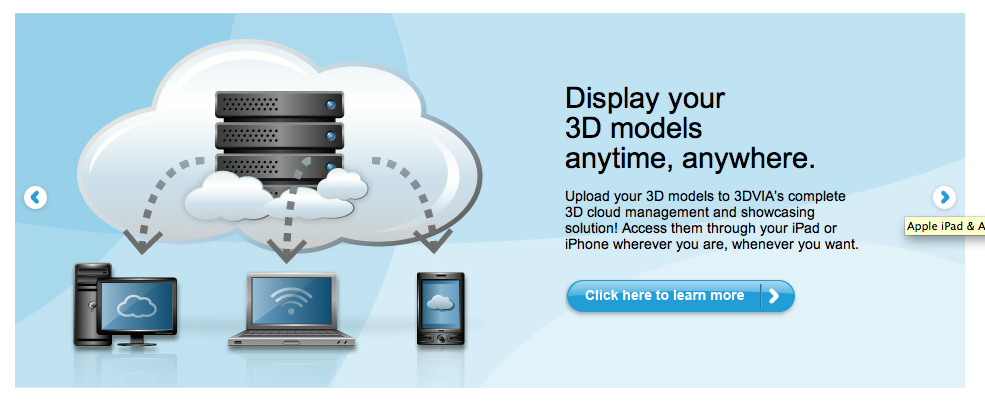
-
For anyone that is looking for an alternative to the bloated Adode PDF reader, HyperPDF might be worth looking at. Its not free but at $9.99, I think it offer good value.
What I like most is the flipping page reader option. Its also has a lot more to it which can be read about here.
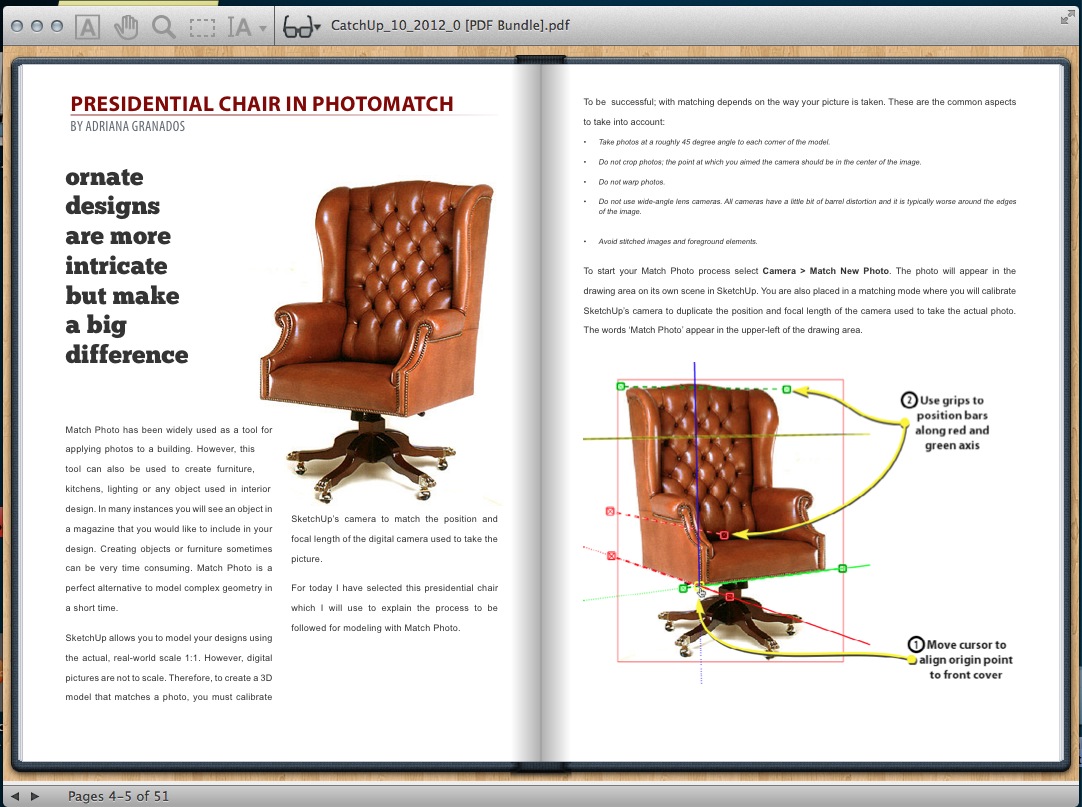
-
Thanks, Mike.
I like using Preview for anything that it will do but it lacks some features. For some reason Adobe Acrobat Reader really bugs me (including the obnoxious automatic "update" application).
Advertisement







