Useful MAC Apps and Hardware [Ongoing Updates]
-
I just came across Path Finder, a Finder replacement that is very impressive. the screencast makes one wish to buy it at once. there is a very good review of it on Macworld.
-
@edson said:
I just came across Path Finder, a Finder replacement that is very impressive. the screencast makes one wish to buy it at once. there is a very good review of it on Macworld.
Has anyone given this a trial? I can't tell, but, Mike you seem to like using third party Mac utilities... what I want is a way to create a finder view with certain FOLDERS open and in the format and position I choose:
If I don't mess with certain folders, I can do that now by opening each one. Here's what I need: For a particular project I may have a few folders with drawing files in them. then I have related folders with output files (pdf) that are made from the drawing files, and need to be periodically updated and sent off. I would like to have a finder view of these folders and nothing else for working on these tasks. And, of course, a way to save it and have it come up with a button or menu selection.
I don't really find a need to have "Spaces" limit what applications I can use. I don't understand that. I use all the same applications all the time. It's finder clutter I need help with.
Sorry for the long explanation. Any ideas?
Peter
-
@pbacot said:
@edson said:
I just came across Path Finder, a Finder replacement that is very impressive. the screencast makes one wish to buy it at once. there is a very good review of it on Macworld.
Has anyone given this a trial? I can't tell, but, Mike you seem to like using third party Mac utilities... what I want is a way to create a finder view with certain FOLDERS open and in the format and position I choose:
If I don't mess with certain folders, I can do that now by opening each one. Here's what I need: For a particular project I may have a few folders with drawing files in them. then I have related folders with output files (pdf) that are made from the drawing files, and need to be periodically updated and sent off. I would like to have a finder view of these folders and nothing else for working on these tasks. And, of course, a way to save it and have it come up with a button or menu selection.
I don't really find a need to have "Spaces" limit what applications I can use. I don't understand that. I use all the same applications all the time. It's finder clutter I need help with.
Sorry for the long explanation. Any ideas?
Peter
why don't you try their 30-day demo? I am testing it and am liking it. it is well documented (good videos) and full of features. it certainly is better than the Finder.
-
Peter,
Let us know how you get on with Path Finder as it looks very capable. I am not using it but will give it a try soon.
Mike
-
OK. I'll try it. What have I got to lose? Thanks, Peter
-
Peter,
You might also have a look at Blast by Apparent Software. It keeps track of the files you've been using and gives you fast access to them. Not a total solution but then again there is no perfect solution.
I have had Blast on my Menu Bar for the past couple of days and find I am using it quite a lot. I probably will fork out the $9

Check it out here, http://www.apparentsoft.com/blast
Mike
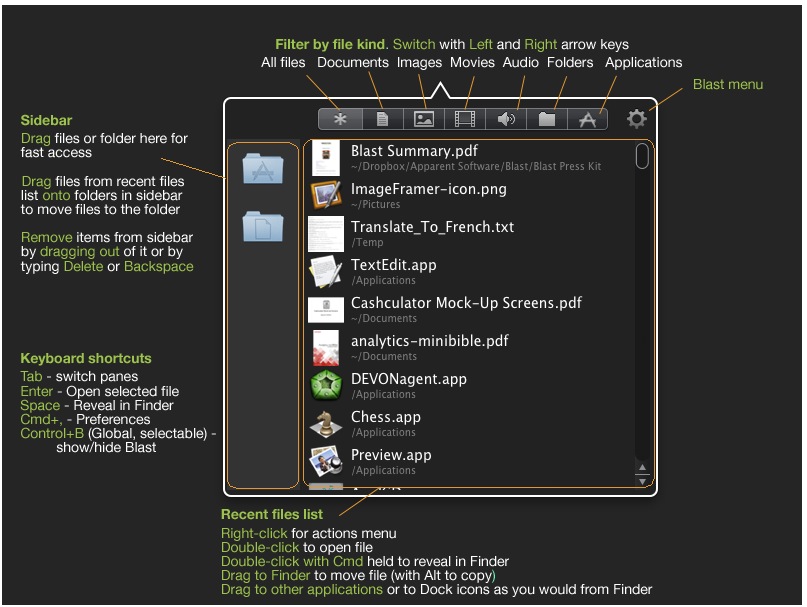
-
Hi Guys,
I came across this 'Inklet turns your trackpad into a Wacom-style tablet'

MacBook Articles
Explore the world of MacBook at TUAW, where we delve into everything related to Apple's iconic line of laptops.

TUAW (www.tuaw.com)
..... and it works quite well.
Mike

-
I ended up buying a license for PathFinder. I find it so resourceful that I have stopped using the Finder altogether.
-
I have recently found some very useful free plugins:
for MAIL
-
Letterbox is a plugin for Mail that reconfigures the interface by moving the Preview pane to the right. This gives Mail an "Outlook- or Entourage-like" appearance which many feel is a more efficient use of screen real estate, especially on Macs with wide-screen monitors. It is proving to be wildly popular. The developer promises more improvments in the future. Freeware.
-
Herald is a notification plugin for Mail.app, Apple's Mac OS X email client. Inspired by the excellent Mail.appetizer plugin, Herald shows you popup notifications whenever you receive new Mail. It also allows you to perform common actions directly from within the notification window, including deleting messages, initiating replies, viewing messages in Mail, or marking messages as read. Freeware.
for the MAGIC MOUSE
MagicPrefs is a free menubar and preference pane application for OSX which aims to improve the functionality and configuration options of the Apple Magic Mouse.
It features the ability to bind a variable number of finger clicks, taps, swipes, pinch and other gestures to functions like Middle Click , Hold Down Both Mouse Buttons , Spaces , Expose, Dashboard , Recent Applications, Tweet, Read Tweets, Google Reader etc.when the magic mouse was first released it was impossible to orbit with it in sketchup, since it lacks a scroll ball/wheel. with MagicPrefs you can do it easily.
-
-
Thanks for the headsup on those apps Edson

-
I am in the process of moving from my old MacBook Pro to a new one and using Snow Leopard also. One app that I became reliant on was Sticky Windows. This app allowed me to stick active windows to the sides, top and bottom of the screen. The apps became a tab with part of the window description. I was disappointed when I learned that Sticky Windows would not work with Snow Leopard!
I looked for an alternative and found one that I think is even better! Its called Fantasktik (The Incredible Taskbar)
http://www.docklandsoft.com/fantasktik/I have set up the 30 day demo and DO find it 'incredible'. It offer me a way of keeping my screen 'clean' and uncluttered. The 'sleeping' windows are nicely position of a taskbar and when I hover over one it shows me a transparent view of the window, very clever!
Its not a free app, but at $14.95, I think its very reasonable considering the time and confusion saving ability of the app.
Mike
-
@mike lucey said:
I am in the process of moving from my old MacBook Pro to a new one and using Snow Leopard also.
have you used apple's migration assistant to pass everything from the old macbook to the new one?
-
Doing it today. I had to get a cable to do the job, bought one today so will try it out. I did bring some things over manually though. The process makes you look at things you never use

-
@mike lucey said:
Doing it today. I had to get a cable to do the job, bought one today so will try it out. I did bring some things over manually though. The process makes you look at things you never use

bringing stuff manually has this positive side to it but re-installing all the apps and moving all you have there manually can also be a pain.
the migration process is great. when it is finished it feels like being at home but with lots of improvements around the house.
-
Yeah, Edson you are right about using migrate assistant. I managed to get things in order with it.
-
Ruler X111
http://homepage.mac.com/kyasu/soft/macx.html#rulerx
Its a simple on screen ruler that is capable of being rotated. I quite like the dirty look of it with the red biro marks and all.
'Right click' brings up a dialog box for accurate control on size, opacity and angle. The instructions are in Japanese! I would like to find a way of having TWO instances of Ruler X111 on the screen but have not managed it so far. If anyone can figure out a way of doing this I would appreciate the advise.
Mike
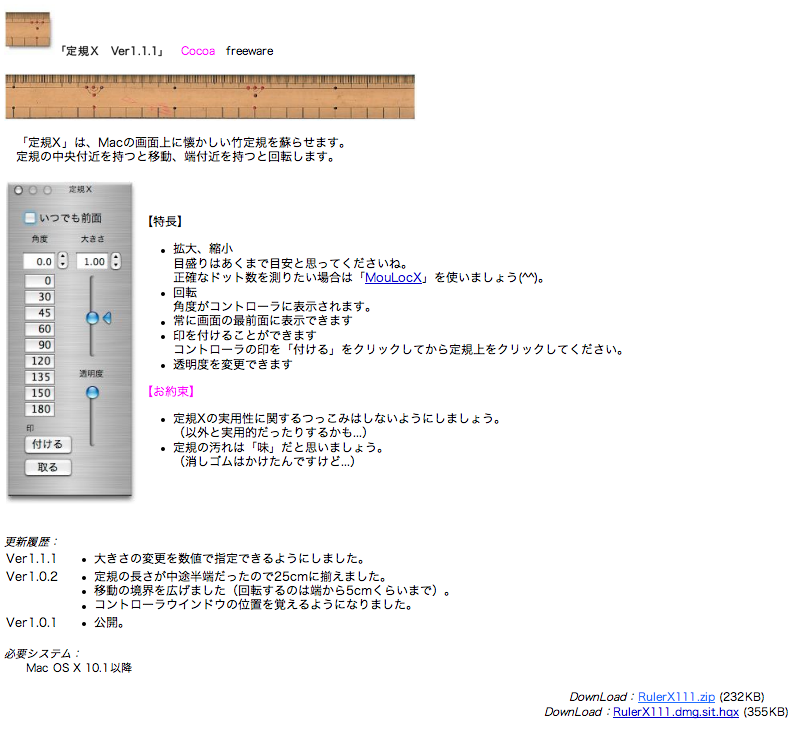
-
what is it for? to measure things on screen?
-
Its hard to list uses off hand but I find on on screen rotate able ruler handy to have around. One example that comes to mind is when you need to get some vanishing points! This is why I was trying to get multiple instances on screen. I was able to do this with Mezure (a windows onscreen ruler) and found it very handy.
-
does this help, I'll see if I can access the english version which is in the file, when I get a chance
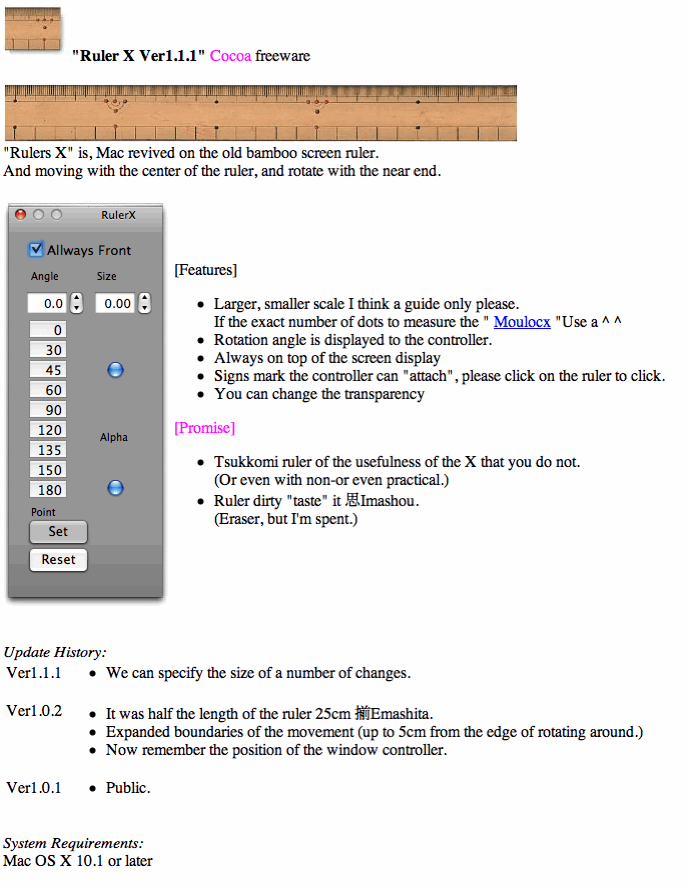
-
@mike lucey said:
Ruler X111
http://homepage.mac.com/kyasu/soft/macx.html#rulerx
Its a simple on screen ruler that is capable of being rotated. I quite like the dirty look of it with the red biro marks and all.
'Right click' brings up a dialog box for accurate control on size, opacity and angle. The instructions are in Japanese! I would like to find a way of having TWO instances of Ruler X111 on the screen but have not managed it so far. If anyone can figure out a way of doing this I would appreciate the advise.
Mike
You can duplicate app.
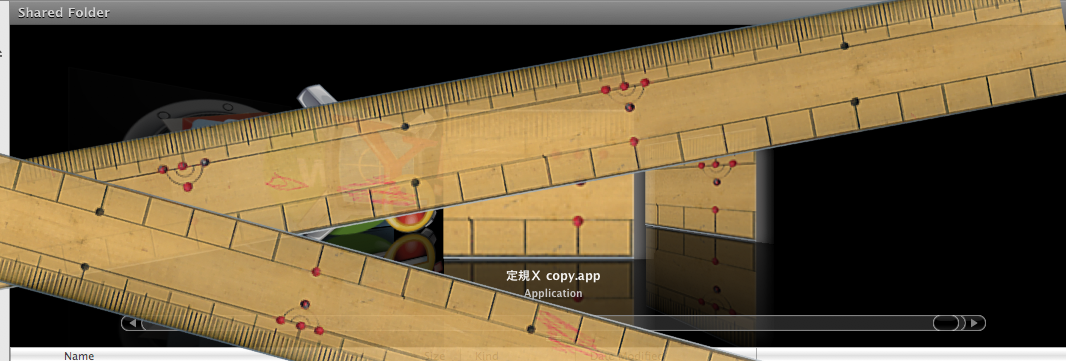
Advertisement







