Blogs?
-
Hi Modelhead,
Just arrived. Had a busy day.
thanks for the lesson.
Alan -
Hi Modelhead,
Finally got there.
Index page uploaded.CV will be added soon.
At some stage I will be wanting to add active menus under the top nagivation bars. Not worked on that one yet, need to go looking.
Thanking you.



Alan
-
Modelhead
And the second page is not centred.
I'll sort that out.
Alan.
-
hi bruce,
there you have my first attemp at sitebuilding. i am afraid i did not restrict myself to the index page. since i had been playing with a number of pages related to my new site i thought, what the heck, let's put a few more. so i published the english-language side of my site (preliminary study for a site, well understood).
you will see that i followed the basic statement with a kind of wish list for the features i would like to learn in the future.
have fun. cheers.
p.s.: the new site is the one on the right in my signature.
-
@unknownuser said:
the images, a navigation bar consisting of a sequence of numbers or dots, an arrow at each side of the main image area saying next and previous, etc.
explain more about the location of these nav bars as you move from page to page pleasethe best way to do this is to show you the feature in other sites. thus i am including picts 2 and 3 below.
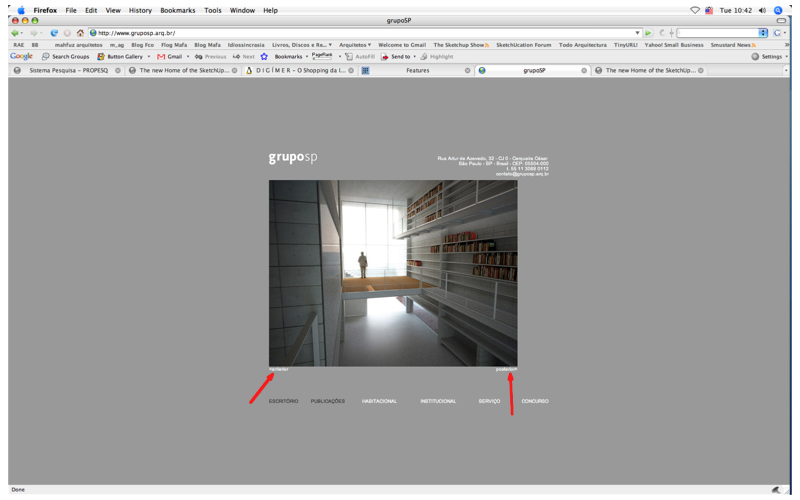
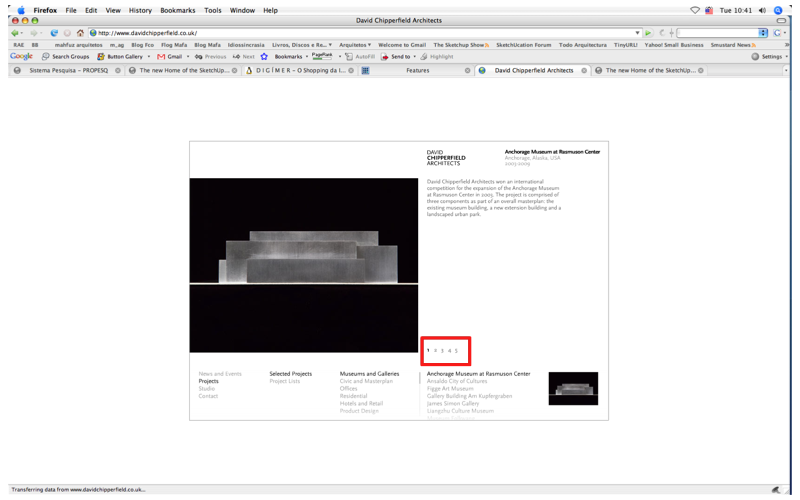
to be continued... -
@unknownuser said:
- how to insert a scrolling bar inside an area of a page, say for a longish text.You can build a frame but please tell me more about this??
two examples, one for text, another for pictures.
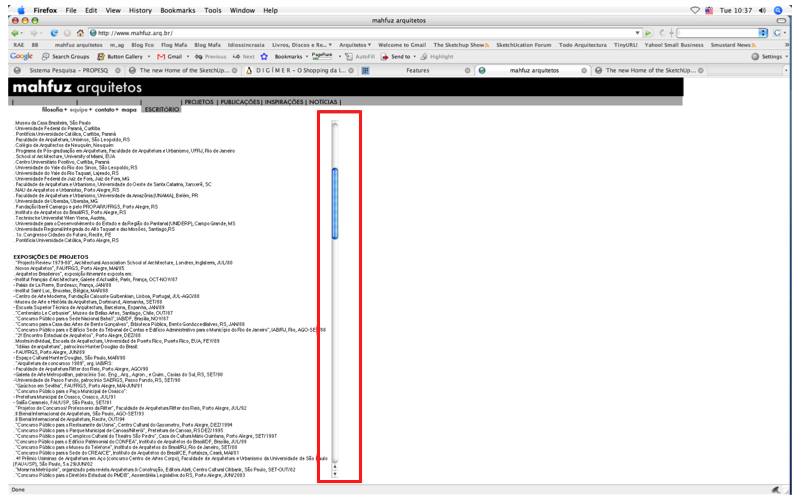
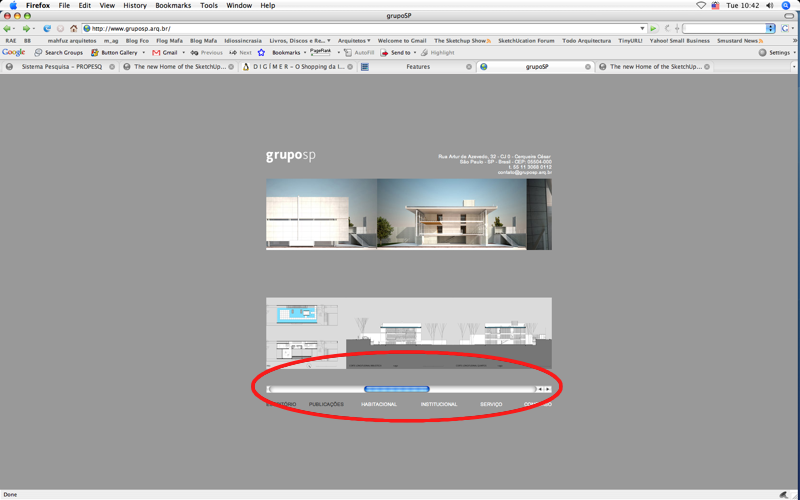
another question: creating alink between a word and a page (say, to go back to the previous one) makes to word to turn purple. how can i change that color?
cheers.
edson
-
Okay Modelhead,
Had a bit of a play, site updated.
cheers
Alanhttp://www.hand-cut-dovetails.com
problem is
The old index page appears first. Now how do I update that?
Lets go play -
this may be a little detailed for you beginners, but it's really neat...
link candy... http://www.snap.com/
-
Hi Kris,
Thanks for that. Still on a learning curve with Modelhead at present, but handy for future reference. I've save the details just in case.Modelhead.
Sorted out the problem. Need a five minute break to clear the head.
thanks
Alan.http://www.hand-cut-dovetails.com
Question
I have made my pages 700 wide and notice that I have space either side that I would like to use. Would you suggest 800 wide? -
alan,
i had a width problem myself as i set it at 900 and the site resulted too wide for people who have 15" screens or smaller. decided to take the standard width of 760 (the one sitebuilder uses). by the way, what an improvement on your site. just imagine a few weeks down the road: we will have a site made by ourselves and will be able to maintain it and change it at will.
kris, thanks for the tip.
regards.
edson
-
Hi Edson,
Thanks for the comments. I'm okay with my front page to date.
I am aware that I'm at the front end of a steep learning curves. I have a large bank of interesting images from my workshop (I call it the shed)
that I could add. Yep I like the idea that we are now in control of our own web site all thanks to the help of Modelhead.Modelhead,
Thanks for that I feel that I'm getting there.You asked for a piece on that simple method that I used for creating a tutorial...do you still need that??
100% YES PLEASE. That style of presentation to a person not used to the software interface of Yahoo sitebuilder makes it a perfect method of getting the basics across. Better than words alone and I feel that I will be able to use it in my dovetailing tutorials. If I have a sketchup model on screen of whatever, I can place a large arrow to the point that I am referring to. It will be as clear as a whistle.
Tell me what your thoughts are now on putting your course on the web...have you thought about how you are going to tackle it??
I have a few ideas on this.
People of all alibities will eventually be accessing my web site one day, so I was thinking of concentrating my efforts on the beginner as far as the detailed step by step tutorials are concerned.For the more experienced my idea was to have available the models of my jigs made in sketchup. An experienced person will be able to 'read' them, examine them, explode them, and with a very small amount of text from myself, work it out themselves. Eventually I would get around to doing in depth tutorials on these for the benifit of the beginner.
As you are aware now, I do spend time raising funds using my skill base in my shed. I would like to use pay pal with this project.
So if you agree, would you be kind enough to nominate a group or cause that you would like to support. I like others greatly appreciate your help.
thanking you.
Alan
-
@unknownuser said:
It is not easy for me to determine from the screen shots if any of the addresses are associated with pages in a dynamic way.
just in case you wish to check those sites:
http://www.gruposp.arq.br/
http://www.davidchipperfield.co.uk/
the 3rd one is my present site (the one on the left side of my signature - just click on escritório and you will see that text with its scroll bar)cheers.
-
hi bruce,
just before you posted the last two tips i was wondering were in sitebuilder do i have access to the code (i figured out how to make the site's address to appear on the browser's tab!).
i am on the mac side of my machine drawing a background image for the site. i was having a hard time to reduce the width of the site (it would stubbornly go back to the former width) so i decided to create a background image in photoshop measuring 760x508 pixels. this should keep it at 760, i hope.
after that i shall head back to the windows side to work on the latest recommendations you made (boot camp, the software, is like a fence you have to jump over from one side to the other. so far it is the only drawback i found in it).
i am enjoying this greatly, thanks a million for the help. by the way, i am not trying to pay you back but, should you need any help at all in matters related to architecture -- a new house, a remodelling, an addition, who knows-- please let me know and i will be happy to come to your rescue.
best wishes.
-
Modelhead,
Thanks for that.
Any funds raised for the dovetailing project will with Coens consent go to this forum.
and
Newton Boys & Girls Club, Newton Le Willows, Merseyside.
So how do we set that up with pay pal.
What details would you need from the youth club?
thanking you.
Alan. -
bruce,
i´ll be ready to help you whenever you are willing to go ahead with the development of your site. do send me a picture of it so that i can get a feeling for it in advance.
i have located the part of the code that relates to the scrolling bars and i am sure i can get it by trial and error (i published it and the bars are there). but it will probably take ages, as i do not know a thing about html syntax.
sitebuilder allows me to insert code but does not allow me to edit the code for the pages it creates. or at least it is hidden so that people do not start muddling their pages. i have seen in other sites where to put my site's title but cannot find how to edit the code this app generates. do you kknow how to do it?
cheers
-
Modelhead,
I will be up to speed, with the other tutorials in around 15 minutes
cheers
Alan -
bruce,
perhaps you could deal with the subject of navigation as it refers to a series of images in sequence. i am using my needs as an example but think/hope it will probably be useful to the others.
like this: one reaches a page that contains a list of projects and clicks on project X; what appears is a biggish image, the first one for that project. then there must be a way of looking at the others images of the same project. the simplest ways i have found are:
- to put a number of thumbnails below the image; you just click on the one you wish to see and it replaces the big one.
- to put a series of numbers ( 1 2 3 4 ...) or bullets instead of the thumbnails, you just click on the one you wish to see and it replaces the big one.
- to put an arrow or the words next and previous under each lower corner of the initial picture. if you click on next you go forward, and so on.
of course there are other ways to do it using more sophisticated techniques but, as you said more than once, let's stick to basics.
looking fwd to the next lesson!
cheers.
-
Edson,
Yep I like that idea,
cheers
Alan -
this might be slightly off topic and i'm not sure if this has been covered, but where could i get some good blog templates?
i'm planning on hacking up a template with my own images and such, but i was curious to see if there were any good suggestions first?
Posted by CADken
-
almost every blog hosting server offers a number of templates. but if you are publishing a blo on your own you will probably have to buy the templates.
Advertisement







