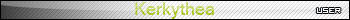Marin Mountain Bike (WIP)
-
nice...so glad you're back into this! new parts look awesome, as usual
-
@rsw said:
Haven't done anything with this for a long time, but got the urge to resurrect this model yesterday...
...silver_shadow has presented inspiration?


-
OK, this has taken a few attempts to get right - the first time went completely wrong, the second time I modelled the whole thing at the wrong size. The difficult bit was making sure the distance between each tooth was the same for each gear, and in the end I resorted to using autocad to set the basic shapes up.
I still need to model the final two gears and connecting parts but here are the first 7 gears.
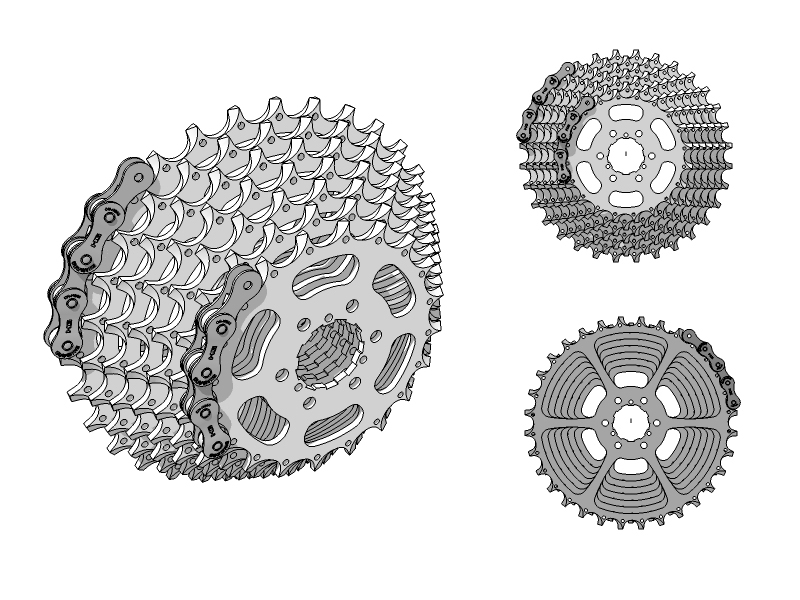
-
have to use all the tools available to you
 haha
hahalooks awesome..love how you've got the taper on the tooth and everything!
-
Very good stuff. This thread has been fun to watch. Aren't modern rear cogs now on a spider rather than put on individually?

-
they're usually assembled into a cassette, like he has drawn.. held together by a few bolts... and slide onto a splned hub on the rear wheel..
-
@schreiberbike said:
Very good stuff. This thread has been fun to watch. Aren't modern rear cogs now on a spider rather than put on individually?

I'm modelling what was on the standard spec bike (which is no longer listed on the marin website and shows how long I've been doing this thing!!), which according to the details I have was an SRAM pg970 cassette
Maybe I'll upgrade the SRAM 970 for a SRAM pg990 - (if I ever finish this)

-
You certainly have a lot of patience Richard! Great work!
-
Hi Richard. I just came across this thread. Its a shame that I can only see the last couple of pix that you have posted. I have been wanting to model my mountain bike as well. It will be a long time before I can come any where near your quality of work. VERY impressive detail. I am also a welder by trade and was hoping to see what your welds turned out like. My first attempt is ok but I am not sure how I would wrap them around the miters in the tube. I have also tried to model some chain and cogs. The chain isnt to bad but I see where you came across the problem of making the teeth the same distance apart on different size cogs.
If you are ever up in the Vancouver area PM me and we can go for a ride.
S
-
@slimdog said:
Hi Richard. I just came across this thread. Its a shame that I can only see the last couple of pix that you have posted. I have been wanting to model my mountain bike as well. It will be a long time before I can come any where near your quality of work. VERY impressive detail. I am also a welder by trade and was hoping to see what your welds turned out like. My first attempt is ok but I am not sure how I would wrap them around the miters in the tube. I have also tried to model some chain and cogs. The chain isnt to bad but I see where you came across the problem of making the teeth the same distance apart on different size cogs.
If you are ever up in the Vancouver area PM me and we can go for a ride.
S
Slimdog,
I changed servers on my website a while ago, and didn't transfer all the images over - I've uploaded most of them back to their original locations, so you (or anyone else who is interested) should be able to see these now.The spacing of the gears was quite difficult hence why I ended up using autocad. I seem to remember finding the chain quite difficult aswell - taking the non-uniform shape that the chain followed and making sure it was made up of an equal number of uniform sized segments was quite awkward.
Unfortunately I haven't had time to work on this since my last post. I haven't really had time to work on any other sketchup models either (apart from work related ones). One day I'll get more time and start doing stuff like this again and visit these forums more often.
I also posted the 'welding' tutorial here aswell.
I doubt i'll ever be in the vancouver area (i'm in the uk), but thanks for the offer!
Richard
-
fantastic work, amazing detail!



-
It seems unlikely that I'll ever finish this, so I have decided to share the models with you. It was modelled from images so sizes are approximate (note i have modelled the whole thing 10 times actual size). I think most things are reasonably well split into groups/components.
Separate files for convenience:
frame.skp - 13.40MB
disc_brake.skp - 0.06MB
chain.skp - 0.41MB
pedal.skp - 0.80MB
gear.skp - 2.24MB
saddle.skp - 0.55MB
wheel.skp - 1.18MBThought it may be useful for someone
Enjoy!!
-
i think the gear is the master piece
 well done
well done -
awesome!
quite a bit better than the Brooklyn Machine Works bike i posted on the warehouse earlier this year.
Link to the file. It's under the 10mB size too!chris<pixelmonkey>:D
Advertisement