Podium question
-
ok, im sure im missing soemthing really simple here. im trying to get a render that looks like this: http://www.sketchucation.com/forums/scf/viewtopic.php?f=81&t=4765
am i write in assuming that i just apply a white/slightly grey colour for the material? this is what ive been doing so far and it comes out as blue.
thanks in advance
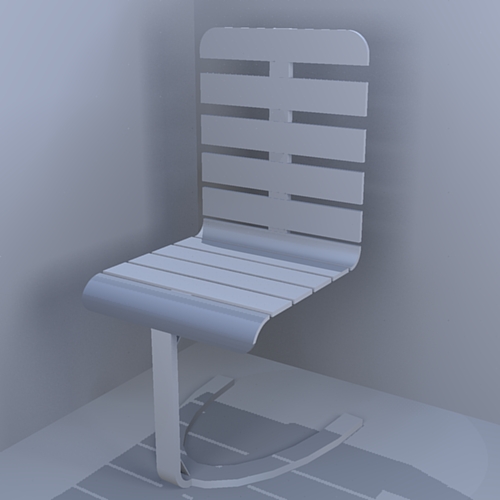
-
It may be the hue that you are using. If you are using a blue based grey then....
-
how would i go about changing the hue? and i dont thik im using a blu based grey, i just clicked on the grey colour in the SU library.
-
Is the SU sky on?
-
grimace forgot to turn on shadows

-
remus, sky color and time of day will effect Podium renders. I like my sky color to be 230,250,253 and a morning time between 8:00 and 10:30 but it depends on what atmosphere that you're trying to create. Also even if you get a blusish tint you can use auto levels in PS or other editing software to fix it. I used it on your picture but there still seems to be a little blue, I would try playing with your sky color and time of day or even turning the sky off. I'm sure that solo will have some good tips for you.
Mike

-
cheers alpro, some useful tips there. i think the residual blue there is something to do with the model, rather than lighting or anything, i cant remember specifically what was wrong with the model, but theres definetly something not right.
Advertisement







