In Development: Subdivide and Smooth
-
WOW Whaat!!!
Been on holidays for a while and come back and see this; SU just screamed out to the free form community big time!!!I will follow this thread with much interest and anticipation....
-
@justry said:
Hey whaat, I have a suggestion which I think might be useful. Instead of having to click each of the edges or vertices to be creased, why don't you let the user select all the edges he wants, then click a button (crease), and a dialog pops up, asking the user whether he wants to crease edges, vertices (those at the intersection of selected edges), or both.
That should make it a lot easier, especially in the case of curved edges that become broken up so you'd have to click each little line.
It's just a suggestion though, the plugin's still great as it is.
Edit: And maybe the same thing to de-crease (
 ) the edges. Select them, press a de-crease button, etc.
) the edges. Select them, press a de-crease button, etc.You know there is a plug-in called weld that you could use to unite the broken lines of a curve. Here's the link http://www.smustard.com/script/Weld
-
@justry said:
Hey whaat, I have a suggestion which I think might be useful. Instead of having to click each of the edges or vertices to be creased, why don't you let the user select all the edges he wants, then click a button (crease), and a dialog pops up, asking the user whether he wants to crease edges, vertices (those at the intersection of selected edges), or both.
That should make it a lot easier, especially in the case of curved edges that become broken up so you'd have to click each little line.
It's just a suggestion though, the plugin's still great as it is.
Edit: And maybe the same thing to de-crease (
 ) the edges. Select them, press a de-crease button, etc.
) the edges. Select them, press a de-crease button, etc.Haha...The plugin already has this exact feature! I just never demonstrated it in the tutorial.
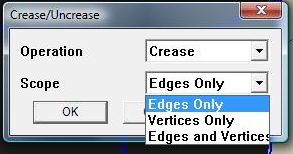
-
Hey Whaat! When do you think this awsome Plug-in will be uploaded? I cant wait. Im so surprised at what it can do
-
@rayochoa said:
Hey Whaat! When do you think this awsome Plug-in will be uploaded? I cant wait. Im so surprised at what it can do
I said this 2-3 weeks ago, but I think it will be released in 2-3 weeks

testing is going pretty well so that's a good sign.
-
@whaat said:
Haha...The plugin already has this exact feature! I just never demonstrated it in the tutorial.
Wow! You read my mind! I mean... I read your mind! I mean... oh never mind!
@RayOchoa: Yeah I have the weld plugin, but it doesn't always work everytime. Besides, that way you'll have no control over the vertices. But fortunately whaat already has it covered!
-
@justry said:
@whaat said:
@RayOchoa: Yeah I have the weld plugin, but it doesn't always work everytime. Besides, that way you'll have no control over the vertices. But fortunately whaat already has it covered!
Oh okay thats cool. Man, i just hope this plugin comes in soon.
@Whaat! How bout lettin us give it a little test run? Can you post an attatchment for a few days? -
Still waiting patiently for this script. Every day I come in just to check this thread for a release.

-
I saw the YOu tubes on this. Pretty great stuff. can't wait for it!!!
D
-
Fred06:
This is excerpt of an email from a friend of mine who uses Lightwave extensively.
"Awesome! ...Subdivision modeling is very powerful. That's pretty much the only type of modeling I do in LightWave nowadays. Do you know if this is Catmull-Clark subdivision? The results look like it might be. ....This is definitely a great addition to SketchUp. It would be awesome if you could import LW sub-d meshes into SketchUp and vise-versa."
Regards, John
-
take your time, Whaat, get it right...

... have patience people! it's a virtue, and is usually greatly rewarded! -
@fletch said:
take your time, Whaat, get it right...

... have patience people! it's a virtue, and is usually greatly rewarded!True that!
Still i can't wait. Its going to be awsome -
I noticed the crease tool only displays when you mouse over the edges in the videos. Is there a way to display the state of all creased/uncreased edges? I imagine once you start doing that to a lot of edges it will get hard to remember what is in what state.
-
@fletch said:
... have patience people! it's a virtue, and is usually greatly rewarded!
Patience is the virtue that ends when is most needed.

-
Just wondering, Whaat... how much will this plugin cost (if anything)?
-
@jon said:
Just wondering, Whaat... how much will this plugin cost (if anything)?
Ah....that is the question...
Well, I have avoided this issue up to now because nothing was official and I had not 100% decided the plugin would be free or commercial.
However, I can now say that the plugin will be commercially released through Smustard. I am sorry to disappoint those of you expecting the plugin to be free. I have been working extremely hard on this plugin for a long time now and I am excited to see the impact that it will have on SketchUp and the SketchUp community.
I believe the plugin to be of very high quality and will be extremely valuable to everyone who models with our beloved SketchUp.
I am targeting a May 1st release date (no promises though
 ). As for price? I don't know yet but you can expect it to be comparable to the other plugins offerred on the Smustard website.
). As for price? I don't know yet but you can expect it to be comparable to the other plugins offerred on the Smustard website.It's been great to see all of the excitement that the plugin development has created. Hopefully, that will continue even after this announcement.
Thanks,
Dale -
Dale,
We're gonna make you rich!

-
Thanks for the reply
 .
.
I had a feeling that it wasn't going to be free... but I know how hard you've worked very hard on this and I'm sure I speak for everyone on the forum when I say I'll be willing to pay whatever the cost for an incredible plugin like this!
-
aw man!!! Im only a kid and have no job!!!! this sux!!
-
Hey i was wondering.... How do you make a plug in? If Whaat can make something like this i would like to give it a try.
Advertisement







