[Plugin] SketchyFFD (Classic)
-
@justry said:
I just wanted to say that your script is greaaaaaaaat Chris! Really! I was actually looking for something like this.
I was messing around trying to model an airplane, and I was trying to make the front end of the body wider, but I couldn't do it with the sketchup scale tool. I kept googling for "sketchup distort tool plugin" with no success, till I remembered coming across this thread before, so I looked for it, downloaded the script, and it WORKS LIKE A CHARM! Really great!
They should really be adding this to the functionality of the scale tool in sketchup 7. Like with a modifier key or something. You know, something like: "Alt to distort" or something like that.
Thanks Justry!
Could you post a picture of your plane?
Chris
-
Well, it's still not finished, but if it looks good when I'm done (hopefully!) I'll post it!
-
Well, here it is. Nothing fancy, I'm not that great a modeler
 .
.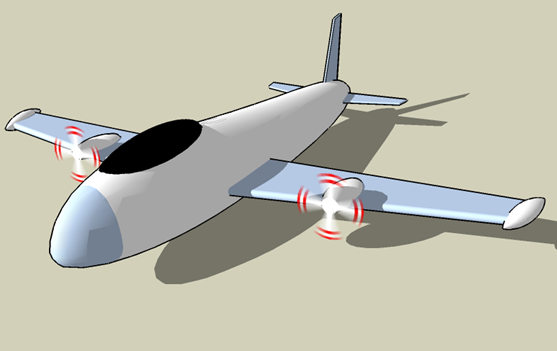
Another picture:
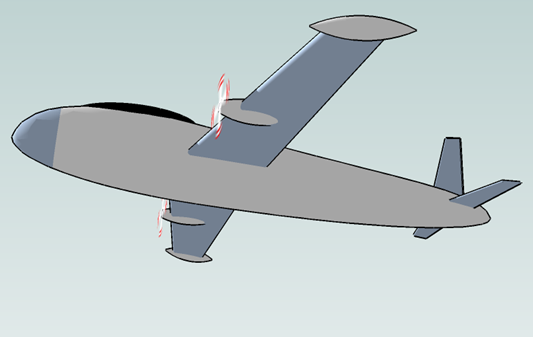
Tweaking the body would have been a lot of work. Your script makes it a breeze!
-
HI! does it work for SU 5?
-
@svetik said:
HI! does it work for SU 5?
It might. I don't have SU5 so I cant test. But I don't think I use any SU6 features.
-
No =((((
It just creates group with one point in it located on origin! -
@svetik said:
No =((((
It just creates group with one point in it located on origin!Alas. Sorry Svetik.
-
I am experimenting some more with the FF script, making this chair into a 'lazy' one.
Original chair:

The resulting FF chair (Indigo):
The chair could have been done a lot smoother I guess. The key to do it right is getting a good triangulation before using FF. With Whaats upcoming new S+D plugin, triangulation probably will become much easier than doing it manually .
Two minor things that are difficult though:
- when selecting a part of geometry and make it a FF group, the edges don't allign with the rest of the mesh anymore after using FF.
- Sometimes I need to close the file and open it again, because often making a second FF operation refuses action. Maybe we need that 'update FF' option back ?
Besides my little comment, I really love the FF script.
Thank you Chris for making it.
Guys like you make it worth to keep on using Sketchup.Regards,
Kwistenbiebel -
@unknownuser said:
when selecting a part of geometry and make it a FF group, the edges don't allign with the rest of the mesh anymore after using FF.
I find this also - which is why I requested the "locked edge/edges" function earlier.So, I still use the script anyway by simply grouping adjoining geometry that I don't want changed, then hand stitching it after using FFD. This seems to do the trick and works out very nicely.
-
@kwistenbiebel said:
... 1. when selecting a part of geometry and make it a FF group, the edges don't allign with the rest of the mesh anymore after using FF....
An example:

-
Locked edges is on my list for next version.
I am not sure about the the other problem. The kink in the chair looks strange but not unexpected given the FFD groups you used. The FFD only moves entities inside the group.
How would you have liked it to work?
-
I think the real problem is not the script, it's the guy that sat on the chair - he needs to loose a few . . .
-
Here is a quick attempt at locked edges. Its clumsy but seems to work.
How:
-Create a FFD as usual.
-Open the FFD group and select the edges you want to lock. If you select a face it will lock all edges.
-Right click FFD->Lock edges. FFD->Unlock edges speaks for itself.Now locked edges shouldn't move when you FFD.
Get the latest version from the PluginStore...
-
@cphillips said:
I am not sure about the the other problem. The kink in the chair looks strange but not unexpected given the FFD groups you used. The FFD only moves entities inside the group.
How would you have liked it to work?
Just like it works now

The ability to lock edges combined with a good triangulation before applying FF will solve it.I will remake that chair once S+D is out, so we can have a clean triangulated mesh before applying FF.
Great work on that 'lock edges' option. Very useful upgrade chris
 .
. -
i downloaded and installed FFD but when i go to use it it does not ask if i want 2d or 3d if i continue it generated a flat matrix which i cannot do anything with what am i doing wrong?
-
Did you group your geometry, right click and navigate thorugh the ffd menu to the bit where it has the option to change mesh size?
-
For others who may be new to this
1 - put the script in the following directory/folder (or find the equivalent):
C:\Program Files\Google\Google SketchUp 6\Plugins2 - create some geometry
3 - create a group from the geometry
4 - select the group, right click, FFD, select a suitable option
I've also found to it necessary to create a new FFD "box of control points":
A - delete the existing "box of control points"
B - explode the group
C - create the group again - this is ultra-quick & easy b/c the entities in the group will remain selected when you explode the group - leave them selected so creating the group again is a simple & quick shortcut
D - do step 4 (above)Hope this helps - love that script.
-
Thanx Rremus it is working now

-
thanx gren Toaster i will start workijng with it and let you know how i progress

-
Thanks for the update with locking edges, Chris! A thousand blessings upon you for your work and generosity to this community!
Advertisement







