A question about curve designs!
-
I have been having a blast creating skins with the soap and bubble skin tool.
I am able to creat interesting shapes by creating a boxed in area, then selecting the top parts to create the shape then make the skin.
My problem is when this box that I create turns into a curve, as when the skatepark goes into a turn. I am able to create a straight wall that curves, easy with pus pull, but I want it to start low and end high in the middle, then I will flip a copy to go back down for the secon half of the turn.I enclosed a file of what I have succesfully done and the also the shape I want to transition from a high wedge, wrapping around to morph into a higher wedge.(the last two),(one example is an attempt to push pull, using two diffent wedge shapes on the side, didn't work)
Next I will ask some basic tool questions.
Thanks in advance!
P.s. I love SU. It is addicting!
-
You know, Greg, that you need to have a closed "loop" of edges to make the surface with SSB. In the last scene, the (supposed?) edges do not create a closed loop.
-
That was my bad, I just need to know how to wrap the wave shape around a cylinder. It is easy to create a wave shape on a rectangle, but it seems difficult to wrap it around the curve.
Sorry about the broken example.Any suggestions how to wrap or project the flat shape on the curve?
-
You should close the edges (draw simple lines to connect them) and then you can use the SSB plugin. After creating the surface, give it a -10/20 bubble (play with it until you are happy with it). I gave it -30 and it was too much.
Note that you have 9 days left with this SSB plugin and it will expire. Last time it took the developer some 1/2 weeks to release this latest "beta" (?).
-
So does this mean that there is no other way to take that staight shape at the far end of the layout and wrap it around a a curve or cylinder?
Nine days, then what? We have to buy it or something!
Why would this awesome tool go away?
Forive me, I'm just a newbie! -
I was able to do something like this by taking your profile, scaling it a bit and then pushing it through the 'wedge' shape and intersecting the two. This gives a pretty good approximation of what you are looking for.
Bob
PS Ramp filled in with the sandbox contour tool as my Skin & Bubble is already out of date!
PPS Skin & bubble is donation-ware but the author puts a time limit into the script so it expires after a year.
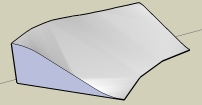
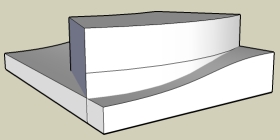
-
That looks like the answer, I knew there had to be a way!
So what I gather is that I need to carefully scale the two so they intersect and then perhaps divide by "interest selected".Thanks so much.
-
Here's how I did it - I'm sure that there are other ways. Started out with the two shapes from your scene cleaned up a little.
Bob
PS I couldn't get Soap Skin & Bubble to work on the final curve, SandBox 'From Contours' seemed to give a good enough result though.
-
Thanks again Bob,
I love the way you are able to make those neet tutorials. I assume that this is in Layout or something?
It is such a productive way to learn something. Before you posted this I took a SSB skin ontop of three walls and a floor curved line and interesected it with the push pulled curve shape. THis leaves more cleaning up then your way, due to all the poly sahpes. your way gets the shape you ned, then I can add the skin or use the contour with smoove tool.
Timesaving this way!
Thanks,
Greg -
@unknownuser said:
I love the way you are able to make those neet tutorials.
You are welcome, I learn things each time I do one.
@unknownuser said:I assume that this is in Layout or something?
No, just plain SketchUp, I copied many others here. Click 'Zoom Extents' to see the whole Skippy and you'll get an idea how they work.Bob
Advertisement







