Just an idea
-
How about the a button that, instead of stopping sketchy physics and resetting the scene just turns of sketchy physics without resetting the scene. I'm just thinking it could be really useful for setting up scenes for rendering. For example, if you wanted to fill up a fruit bowl you could spend ages messing about moving copies of bits of fruit around, rotating them etc. trying to get a natural look OR you could turn on sketchy physics and let it do all the hard work for you.
-
Just save it without pressing the stop/rewind button
-
Yay, it works! cheers for the tip lildood.
heres some before and after shots for anyone whos interested.


p.s. srry jenu, photobucket didnt want to work

-
An extension to this good idea, is perhaps a "frame step" button for SP. Click on [frame step] and each mouse click or [enter] key advances the SP run action, one (or user defined) frame at a time. Then you can easily take a snapshot at any stage of the scenes progress, at any view angle or zoom, assuming scene creation will work during an SP run.
jgb
-
Thanks for the tip, I've wondered the same thing.
You're right about using it to set up a scene. I would hate to try and make that bowl full of fruit in Sketchup WITHOUT SP! That would be a LOT of move copying, and the placement probably would never look right.
After seeing Remus' model, it sparked my imagination:

How else could you model a jar full of gumballs without SP?
I've attached the model. It's a whole lotta fun to press PLAY and watch it fill up! (Sorry if you don't like white gumballs, I didn't feel like coloring tonight!)
-
Looks pretty rendered in Kerkythera too.
Bob
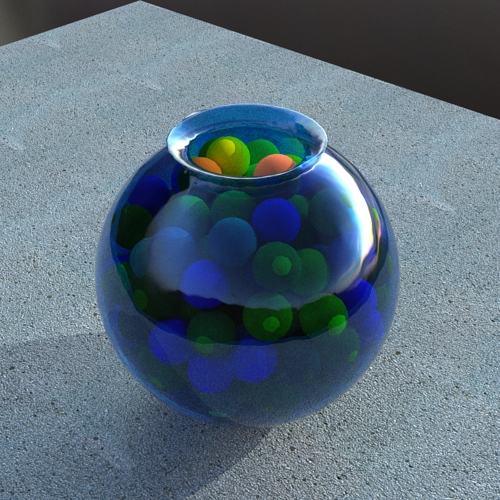
-
Whats with those little yellow spots? looks liek the balls might be poking through the inner wall of the bowl

-
Remus - yes, I think that's what's happening. Must be something about the way SketchyPhysics handles contact spaces. Haven't had time to go back and explore.
Bob
-
@greyhead said:
Remus - yes, I think that's what's happening. Must be something about the way SketchyPhysics handles contact spaces. Haven't had time to go back and explore.
Bob
SketchyPhysics could certainly push the spheres into the walls, but it looks like the marble at the top has the same artifact and it isn't in a wall.
-
SU has a "bad habit" of showing bits of stuff thats behind a face as you zoom away from it.
In several of my models, I have a face that is an inch thick (actually 2 faces an inch apart) and there is some structure attached to the inner face. When I look at the outer face from a short distance, the face is clean. As I pull away, ghosts of the structure an inch away start to appear on the outer face. They go away as I zoom back in. These aren't hidden lines either.
So I suspect that is what we are seeing in that exquisite rendering, and it being transparent, the ghosting is more appearant.
jgb
-
-
@solo said:
Try this:
Once the sequence has completed and all balls are in jar export the model as a .3ds. close the original model and start a new session and import the .3ds model and you will notice for some reason the balls no longer intercept the glass.
very nice render!
btw if you use V-ray you can just pause SP and render


makes it very easy ^^
-
WOW! Those renderings are phenomenal! Great work guys.
-
Tried the pause and render approach, that works well. I'm not sure what I did in the render but it looks rather magical.
Bob
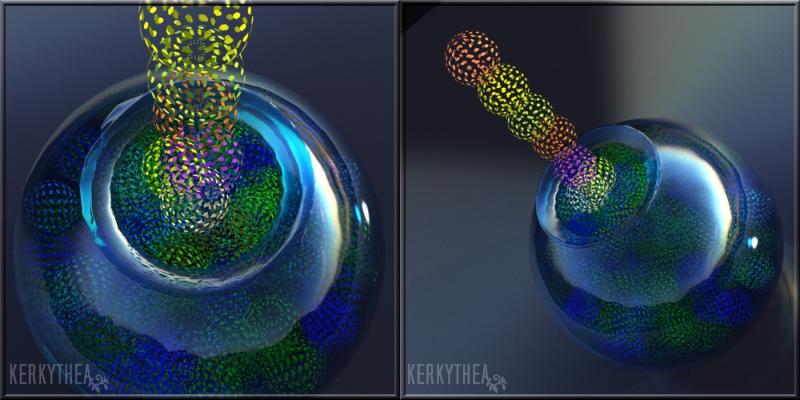
-
I solved the 'yellow' spots' I think; the one on top was just the play of light, those on the sides were contact points. I rendered the balls alone and the spots disappeared, shrunk then just a tiny bit and re-rendered and the spots are gone.
Bob
PS I started the export-import route but what I got back seemed to have all the hidden lines un-hidden so I abandoned it for the moment.
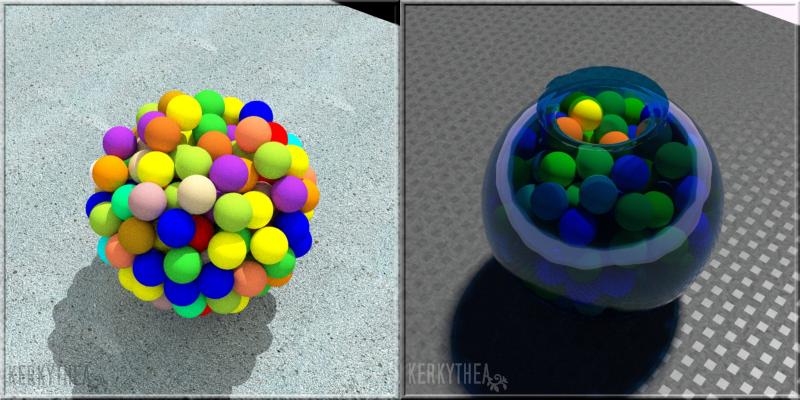
Advertisement








