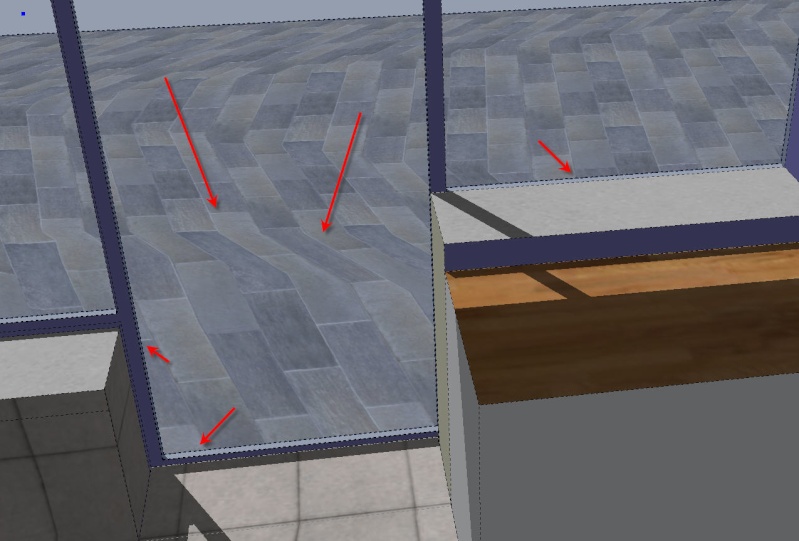Bugs with push/pull, selecting faces and zoom in/out
-
Hi All,
I've been using SU for quite a while (about 2years) without any problem.
As I'm doing some heavy renovations in my house, I've decided to go for the SU Pro.
I know have SU Pro v6.0.1099 installed on my Win XP SP2 machine. I also have an ATI Radeon 1900XT graphical card and an AMD 3500+ processor. I've been running SU before on the same hardware just fine. Of course I have all latest drivers and so on...Now, every once in a while, when I'm working on a SU model, suddenly, all edges become dotted lines; at the same time, some textures are completely distorted (see screenshot below). This is happening with different SU files; so I do not think it's related to a file corruption in one of my model.
I'm also experiencing an issue to select faces (when I click it selects the face behind) and I therefore cannot use the push/pull tool. All this is very annoying as you can imagine.
Last but not least, when I scroll to zoom in/out, it's not much slower than before.I've already tried with and w/o Hw Acceleration, Fast Feedback on/off etc.... my problemS remains.
The only recent change I've done on my PC in the last 2 months is installing the latest ATI drivers and buying a 22" HP monitor.
Would anyone have an idea where the problem could be? I need to give some drawings back to the architect soon and I need SU... Thanks in advance
-
I think its probably a problem with the ATI driver.
Have you tried selecting the 'correct reverse picking bug' option in th openGL settings?
-
@remus said:
I think its probably a problem with the ATI driver.
Have you tried selecting the 'correct reverse picking bug' option in th openGL settings?
Hi Remus and tx for the super quick answer. I did indeed tried out that option too but it didn't help.
Also what I've forgot to mention is that I have a dual boot XP/Vista. The same behaviour occurs also with Vista (it's even slower to zoomin/out)
Advertisement